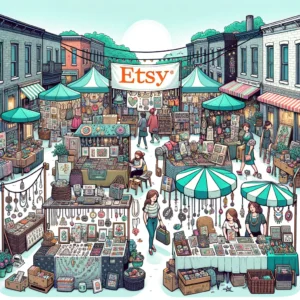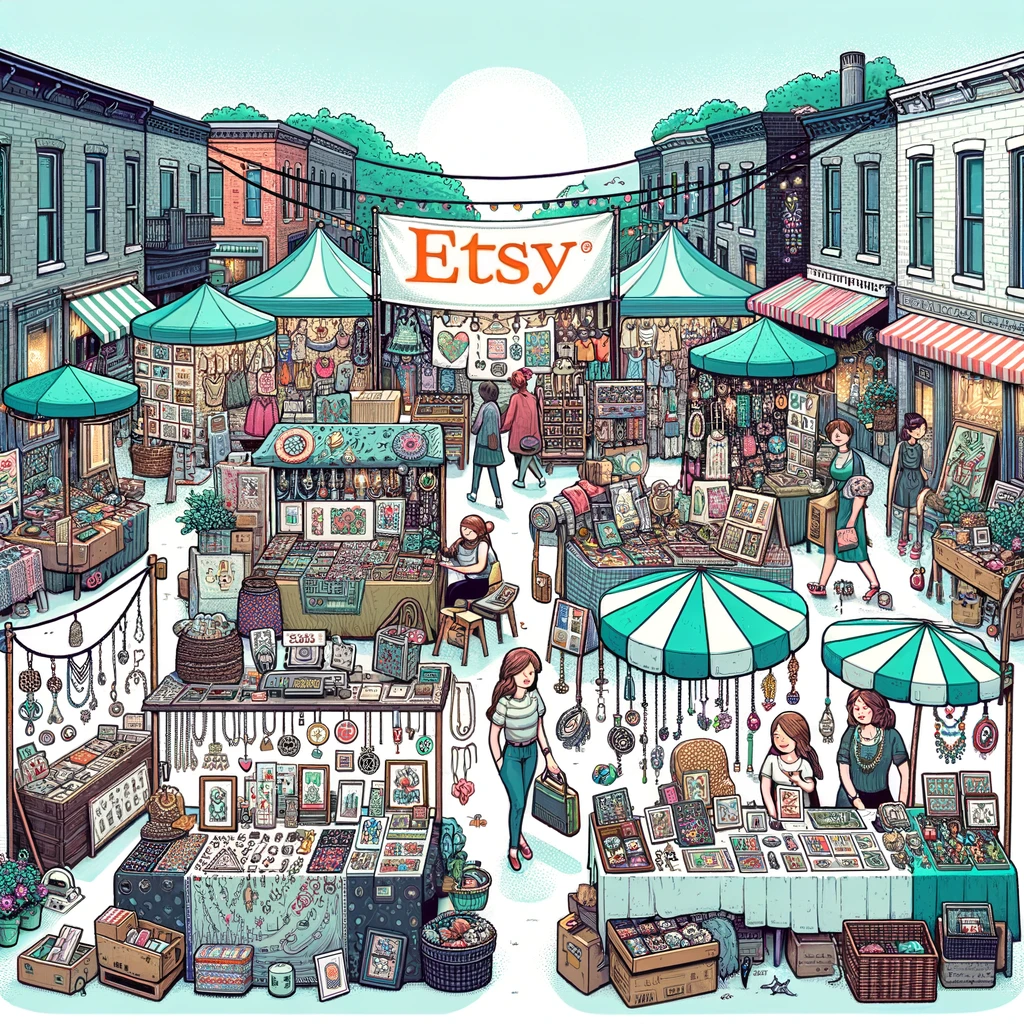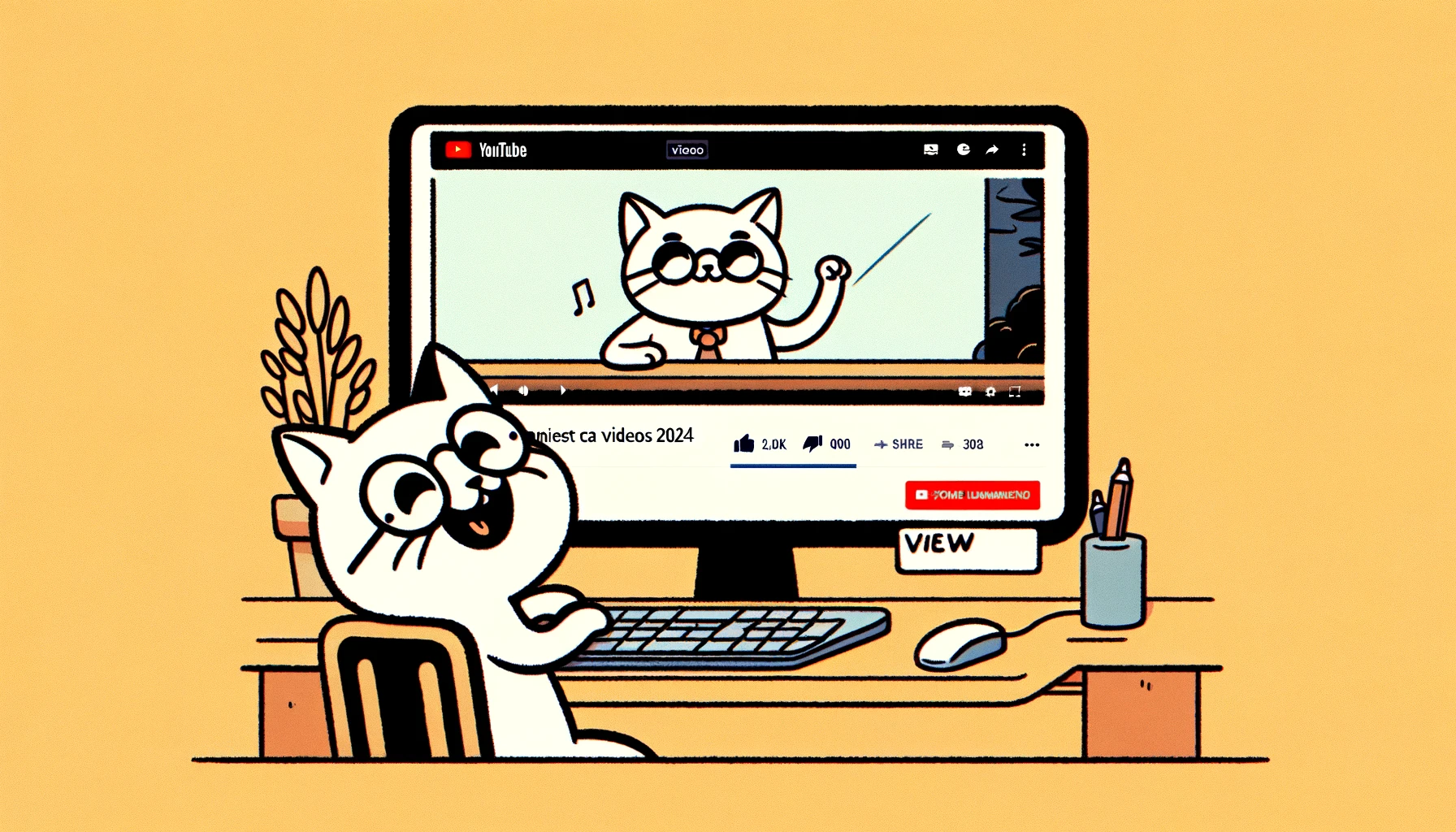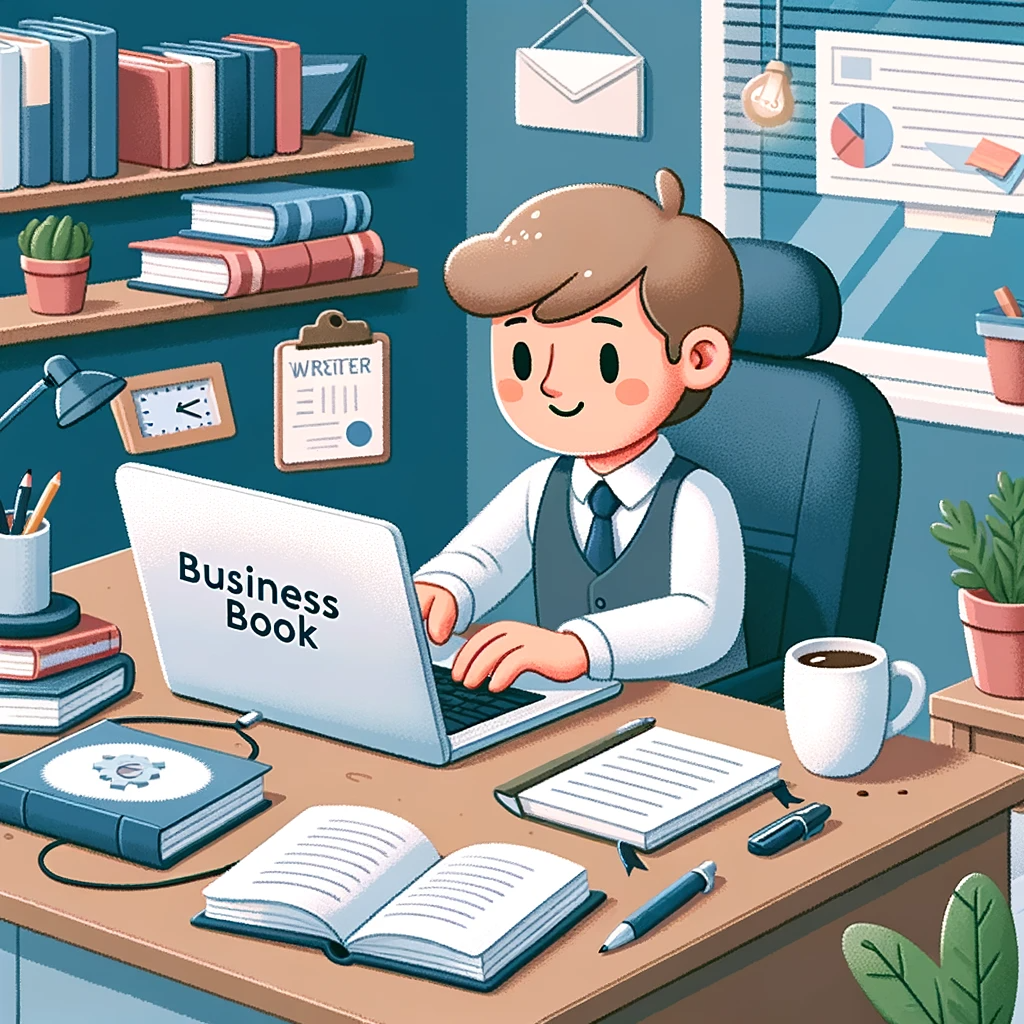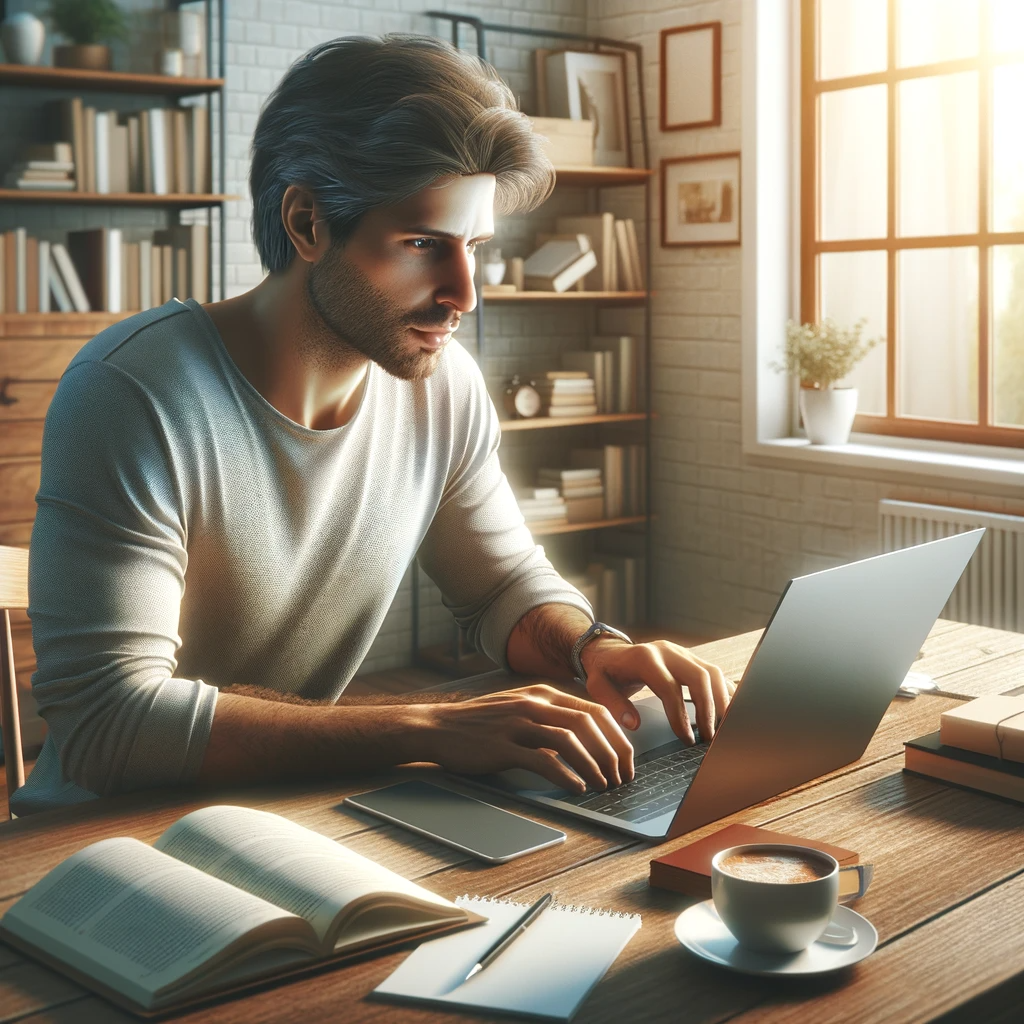Microsoft Excel is a widely-used spreadsheet program that is part of the Microsoft Office suite. Known for its powerful data organization, calculation, and visualization capabilities, Excel has become a staple in businesses and academic settings. In recent years, Microsoft has been integrating AI into Excel, significantly enhancing its functionality. This includes features like Ideas, which uses AI to analyze data patterns and provide actionable insights, and dynamic arrays that automatically resize. Excel’s AI also enables natural language queries, allowing users to ask questions about their data in plain English and receive intuitive responses, streamlining data analysis and decision-making processes.
How External Tools Can Be Used to Improve Excel
External tools can greatly enhance the capabilities of Excel, extending its utility beyond traditional spreadsheets. These tools include advanced data analytics platforms, AI-driven forecasting software, and powerful data visualization applications. By integrating with Excel, they enable users to perform more sophisticated data analysis and modeling, automate repetitive tasks, and gain deeper insights from their data. Tools like Power BI for advanced analytics and visualization, or Python and R scripts for statistical computing and machine learning, can connect to Excel, allowing for more complex data manipulation and analysis that goes beyond Excel’s native capabilities.
How AI Tools Can Benefit Users of Excel
AI tools can significantly benefit Excel users by automating complex tasks, providing advanced data analysis, and offering predictive insights. AI can process large datasets quickly, identify trends and patterns, and make accurate predictions, thus enhancing decision-making. AI-powered add-ins for Excel can perform tasks like data cleaning, fraud detection, and financial forecasting, saving time and increasing efficiency. Additionally, AI can help in generating user-friendly reports and dashboards, making data more accessible and understandable for all levels of users. This leads to more informed business strategies and data-driven decisions.
The Future of Excel in Combination with AI
The future of Excel, combined with AI, looks promising and is poised to revolutionize data management and analysis. AI integration will likely make Excel more intuitive and user-centric, offering personalized experiences based on user behavior and preferences. We can expect AI to provide more advanced predictive analytics, natural language processing, and even real-time collaboration tools within Excel. The integration of AI could also lead to more sophisticated automation in data processing and visualization, making Excel an even more powerful tool for both business and personal use. As AI technology continues to evolve, Excel users can anticipate a more streamlined, efficient, and intelligent data handling experience.
Today, we’ll be reviewing these 5 tools you can add to Excel:
Tools Reviewed:
- Power BI: Power BI, a business analytics tool by Microsoft, integrates seamlessly with Excel. It uses AI to provide advanced data analytics, visualization, and sharing capabilities. Power BI can analyze data from Excel spreadsheets, offering insights through interactive reports and dashboards, making it easier to understand complex data sets.
- DataRobot: DataRobot provides an AI-driven platform for data science and machine learning that works well with Excel. It can take data from Excel spreadsheets to build predictive models. DataRobot automates the entire modeling lifecycle, enabling users to quickly develop and deploy accurate predictive models.
- Alteryx: Alteryx is a data science and analytics tool that integrates with Excel. It offers AI and machine learning capabilities to enhance data preparation, blending, and analytics. Users can import data from Excel, manipulate and analyze it with advanced tools in Alteryx, and then easily export the results back to Excel.
- Qlik Sense: Qlik Sense is an AI-powered data visualization and business intelligence tool that integrates with Excel. It allows users to pull data from Excel spreadsheets and transform it into interactive and visually appealing reports and dashboards. Qlik Sense’s AI capabilities assist in uncovering data insights and patterns that might not be immediately obvious.
- TIBCO Spotfire: TIBCO Spotfire provides data visualization and analytics that can work with Excel data. It offers AI-driven analytics to explore and visualize data from Excel spreadsheets. Spotfire’s AI capabilities include predictive analytics and data discovery, helping users to make data-driven decisions.
Power BI
Power BI is a useful business analytics service powered by Microsoft. It’s part of the larger Microsoft Power Platform and people love it for its ability to transform raw data into easily understandable visuals and reports.
How Power BI Uses AI
Power BI uses AI to enhance data analysis and reporting. It employs machine learning algorithms to identify patterns, trends, and anomalies. Various AI features like automated machine learning models are used alongside cognitive services for image and text analysis.
Natural language processing allows users to ask plain English questions about their data too. With all these insights, companies can make smarter decisions.
Pros of Power BI
- Comprehensive Data Integration: Power BI works with a variety of data sources which gives organization-wide visibility.
- Advanced Analytics Capabilities: With AI power, it can predict trends and offer deep insights.
- User-Friendly Interface: Even beginners find Power BI easy to use thanks to its intuitive interface and dashboards.
Cons of Power BI
- Complexity with Large Datasets: When working with large datasets or complex models things get complicated. More robust systems may be needed.
- Dependency on Microsoft Ecosystem: To get the most out of Power BI, you’ll have to integrate other Microsoft products. If your company doesn’t use them you’re out of luck.
- Limited Customization in Free Version: The free version has less storage capacity and refresh rates, customization options are also limited compared to paid versions.
Pricing
Power BI offers a free version with basic features. There’s also the Pro option for more collaboration features and Premium for advanced analytics.
Pro comes with a monthly subscription fee per user while Premium offers a subscription either per user or per capacity. Checking their official pricing page will provide more details here as prices might change over time as well.
For more information about Power BI’s features or pricing options visit the official site here: Power BI.
Datarobot
DataRobot is a leading AI and machine learning platform that aims to centralize data science, allowing organizations to create and deploy machine learning models more efficiently. Built for businesses and data professionals, such a tool can revolutionize predictive analytics.
How It Uses AI
Artificial intelligence is what powers DataRobot’s automation in the field of data science. Machine learning algorithms are used to build accurate models with ease. The platform has a built-in framework that automatically selects the best algorithm and preprocesses information based on the input dataset, making it easier for users to understand model results.
Pros of Using DataRobot
- 1. Automated Machine Learning: This feature dramatically slashes time wasted on developing models.
- 2. User-Friendly Interface: Accessible to people with various skill levels.
- 3. Broad Usage: Many industries can benefit from DataRobot such as finance, healthcare, retail, marketing.
Cons of Using DataRobot
1. Costly: Smaller companies or individuals may find it difficult to afford this premium product.
2. Too Complex for Beginners: The wide array of features packed in this system may overwhelm newcomers.
3. Quality Matters: To get useful insights your data needs to be good quality and in large quantities.
Pricing
All quotes will be custom but pricing will take into account business size and deployment requirements. Those interested must reach out to DataRobot directly for more info.
To learn even more about DataRobot such as how it works in-depth or something specific like pricing head over to their site by going to https://www.datarobot.com/.
Alteryx
Alteryx is a leading analytics platform that combines data preparation, blending, and advanced analytics all in one. It’s the go to software for data scientists and analysts. The tool can easily handle anything from simple data cleansing to complex predictive analytics.
The Use of AI with Alteryx
Alteryx blends AI and machine learning capabilities into its already powerful software. The analytics tool offers a feature that allows users to build and deploy their own machine learning models without having to code by hand. This part of the tool makes it easy for anyone to take advantage of advanced analytics capabilities. Alteryx’s AI tools include predictive modeling, classification, clustering as well as more complicated features like natural language processing and sentiment analysis. These allow users to get deeper insights from their data so they can make better informed decisions for their business.
- Tons of Data Capabilities: Alteryx provides a wide range of tools that cover everything from preparing your data to blending it, then finally analyzing it. What this means is you don’t have to use a different program for each step of your processes.
- Interface Easy To Navigate: Although Alteryx is packed with useful features, it’s also very user friendly so don’t worry if you’re not a pro just yet!
- Great Community Support: One thing everyone wants in any software they purchase is good support & community resources. Users won’t struggle finding either with this software.
- Costly: We’ll never know why everything we want is always the most expensive…
- Steep Learning Curve: As mentioned earlier, although the interface is user friendly, there are still tons of features you’ll need time getting used to.
- Big Dataset Performance: Some users have complained about performance issues when working with large datasets.
Pricing
Alteryx uses tiered pricing which means you’ll pay based on how much you’re using the software. Their pricing plans range from individual user, small teams then all the way up to enterprise. Each of these options can be paid annually or monthly depending on which is best for you.
If you want more information on Alteryx or their AI features be sure to check out their official website: Alteryx
Qlik Sense
Qlik Sense is a leading data visualization and business intelligence tool created by Qlik. It enables you to analyze your raw data and make it into actionable insights. It does this by providing intuitive analytical solutions. The tool is known for its user-friendly interface and powerful data processing capabilities, making it a popular choice for data analysis across various industries.
How Qlik Sense Uses AI
Qlik Sense incorporates AI and machine learning in multiple ways. Some ways are:
- AI assists in data exploration by suggesting automated insights and suggestions.
- The cognitive engine can interpret user queries made in natural language, providing relevant visualizations.
- And the AI helps optimize data models.
Pros of Qlik Sense
- Intuitive Data Exploration: its user-friendly interface allows users to quickly create and interact with visualizations.
- Advanced AI Integration: the use of AI in this tool provides powerful automated insights and assist users in making more informed decisions based on their analysis.
- Flexible and Customizable: It gives you the freedom to manipulate your data however you need to, offering a wide range of customization options.
Cons of Qlik Sense
1. Learning Curve for Advanced Features: mastering some of it’s more advanced features can require quite a bit of time taken out from your day.
2. Resource-Intensive: Sometimes this software requires extra resources to work properly, even more so when working with large datasets.
3. Cost: While it is marketed as one, its pricing isn’t particularly friendly for small businesses or individual users who don’t have much capital to spare for such tools on their analytics journey.
Pricing
The pricing model depends on what tier you want:
1. Individual Users
2. Small Businesses
3. Enterprise Solutions
The base cost comes from the scale of deployment and amount of features required to make the software run. The best way to get a clear understanding of pricing is to contact Qlik directly.
To visit Qlik Sense’s website and learn more about what they do: https://www.qlik.com/us/products/qlik-sense
TIBCO Spotfire
TIBCO Spotfire is a highly sophisticated analytics and business intelligence platform developed by TIBCO Software. It emphasizes its advanced data visualization capabilities but has much more under its hood such as interactive dashboards and deep analytical capabilities. Professionals who need deep insights from their data often find themselves using Spotfire.
How TIBCO Spotfire Uses AI
TIBCO Spotfire uses artificial intelligence (AI) and machine learning to improve its data analysis capabilities. It has the ability to use AI for spotting trends, patterns, and even crazy outliers within datasets. With this information, users can easily understand complicated data structures. Additionally, it uses AI recommendations to make relevant visualizations and analyses that are insightful.
Spotfire is also equipped with predictive analytics features that allow users to foresee future trends and make data-driven decisions.
Pros of TIBCO Spotfire
- Advanced Analytical Capabilities: Its analytical insights are backed up by many advanced tools including predictive analytics and big data processing.
- Dynamic Data Visualization: The platform offers interactive and customizable data visualizations, making complex data easier to understand.
- Robust Integration Options: It integrates seamlessly with various data sources and platforms.
Cons of TIBCO Spotfire
- Steep Learning Curve: Some users may find some difficulty in learning how to use the program.
- Performance with Large Data Sets Users have reported performance issues when working on large or complex datasets
- Cost Considerations: As a premium analytics tool, it might not be best suited for smaller businesses or single analysts.
Pricing
Pricing varies depending on different organizational needs and scales through a tiered pricing model. These options range from basic plans suitable for individual users to comprehensive plans designed for enterprise-level deployment.
For more information about TIBCO Spotfire as well as its features and pricing, visit their site: https://www.tibco.com/products/tibco-spotfire.

Edwin reigns supreme as the chief honcho at AIToolBird.com. Fueled by a burning passion for AI, marketing savvy, and a knack for nifty tools, he’s the guy who believes that artificial intelligence will one day be smart enough to laugh at our jokes. But until then, he’s content being the punchline of his own: “I asked my AI to tell me a joke about marketing, and it told me to ‘increase my bandwidth.’ I guess it thought I was lagging!”