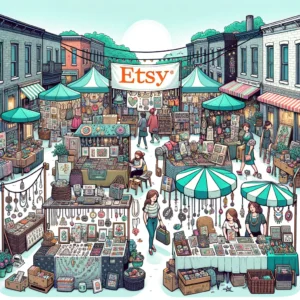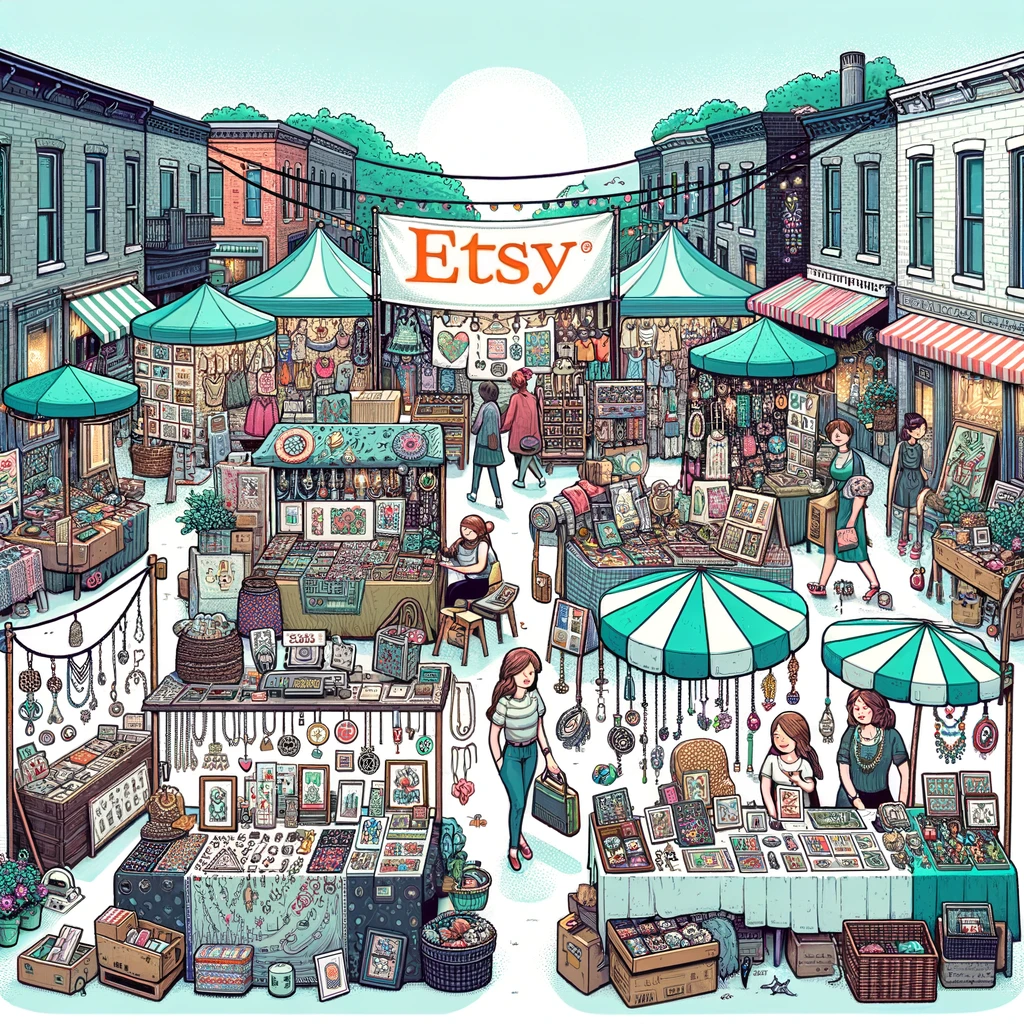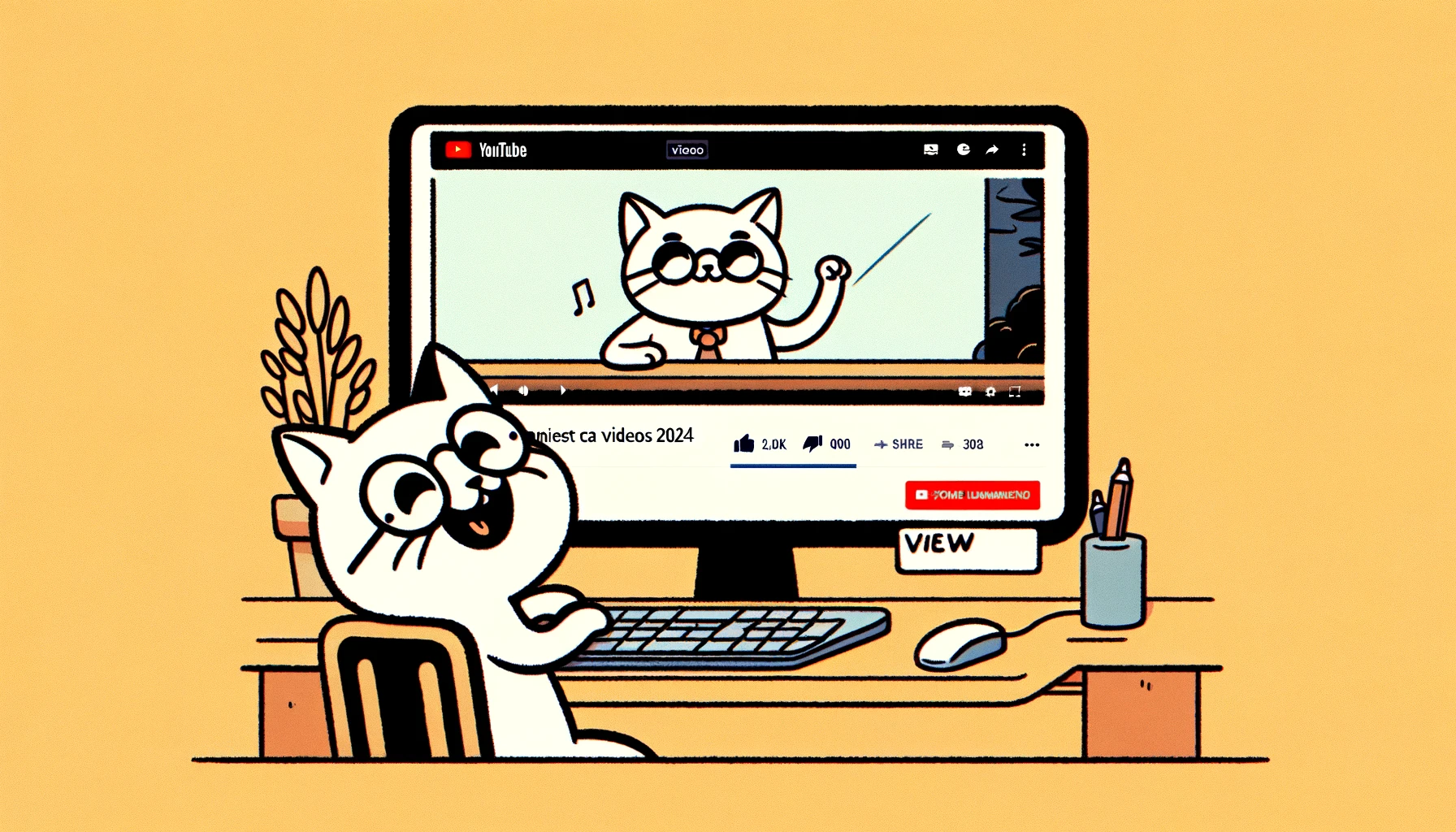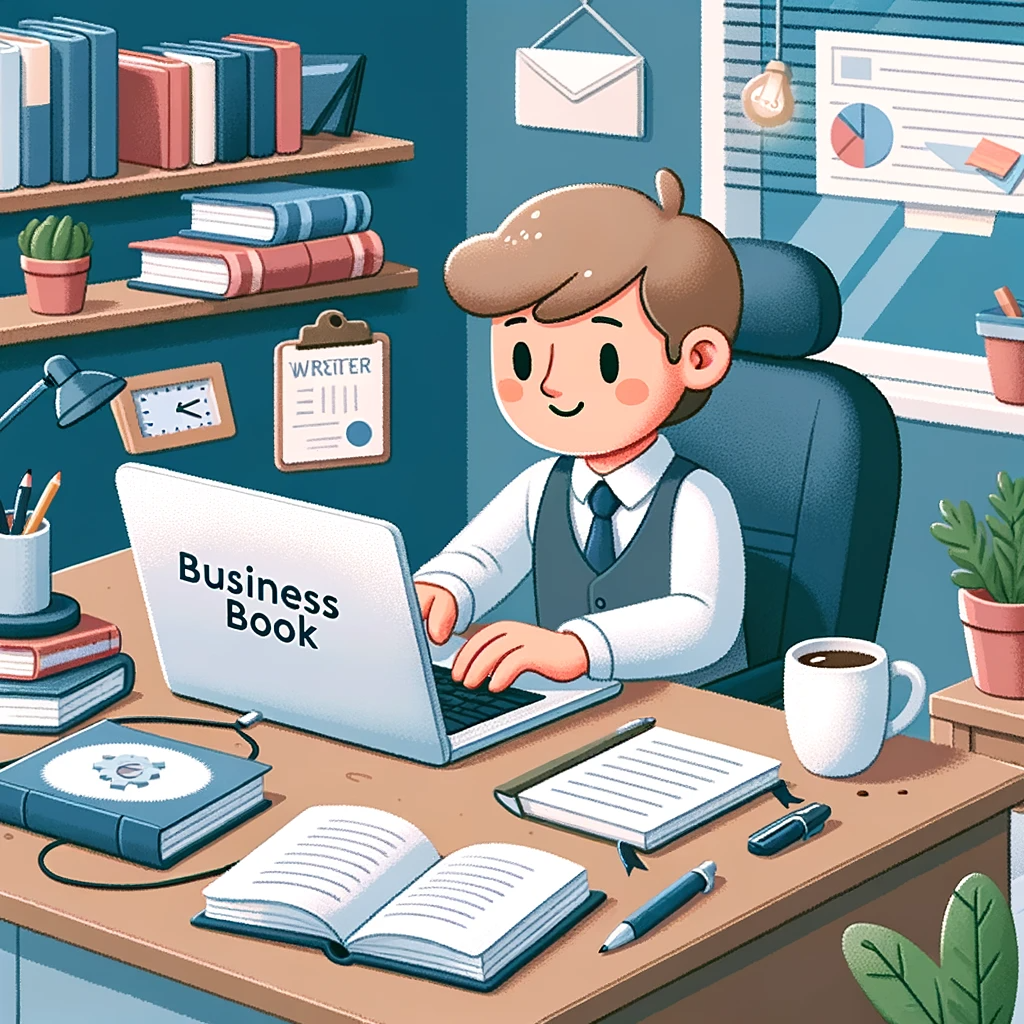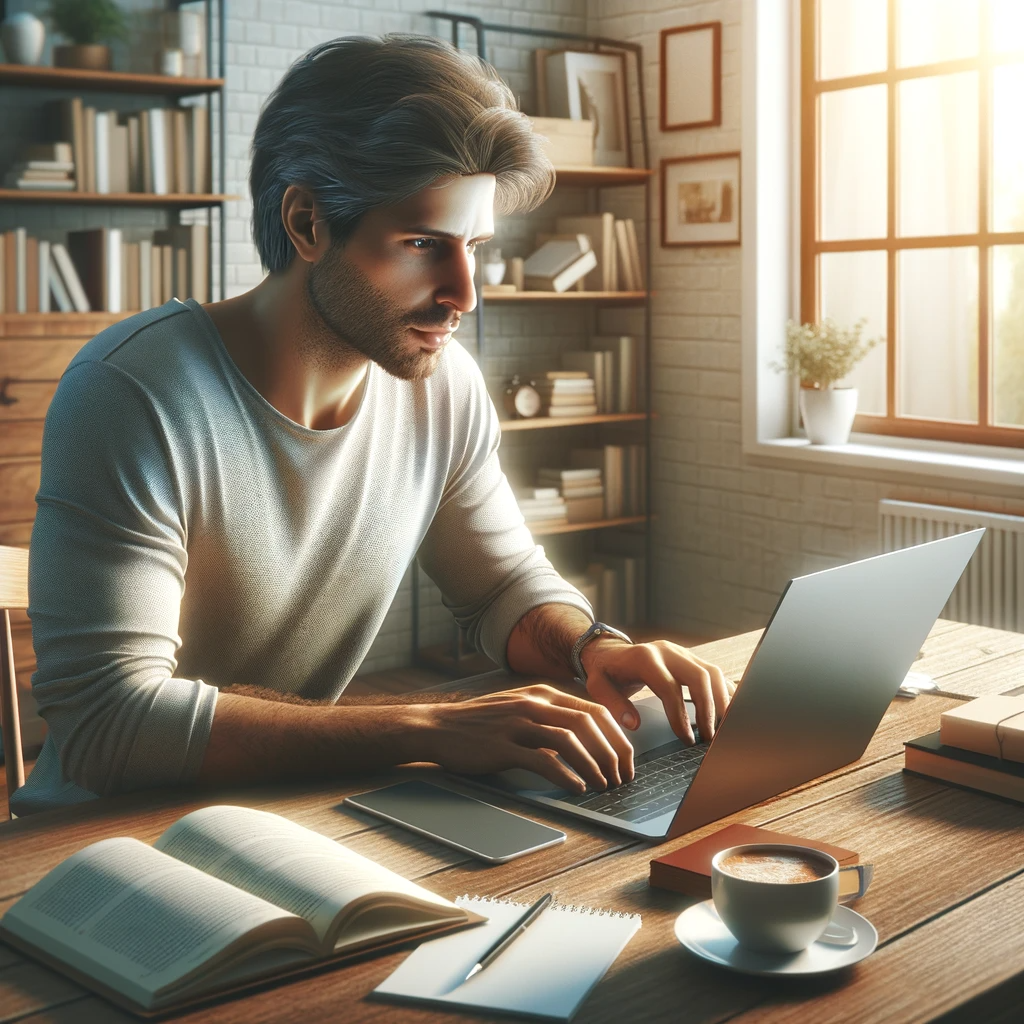Are you tired of crunching numbers and maneuvering spreadsheets in your business? AI is here to shake things up and it’s pretty exciting! In this blog post, we’re going to dive into how AI tools are totally transforming the way entrepreneurs handle their finances.
Remember the days of piles of paper and manual calculations? Those are dying out thanks to AI. We’ll explore why AI isn’t just another tool — it’s a complete game-changer. What if you could have all your data entry done automatically, get real-time insights on your finances, even get predictions about your cash flow? Well guess what… that’s what AI is bringing to the table!
It doesn’t matter whether you’re just starting out or been in the game for a while, understanding how you can use AI for accounting is massive. It’s all about making things more efficient, accurate, and let’s be honest… A lot less of a headache. So join us on this journey as we find out how AI is flipping the script on accounting and why it’s time for you as an entrepreneur to jump on board with these cool tech advancements. Let’s dive in and see how AI is changing the game!
Here are five AI-driven accounting tools that can help entrepreneurs and businesses perform their financial management tasks with ease. We’ll review them in this blog:
- QuickBooks Online: Quickbooks has integrated AI into its popular accounting software. It automates bookkeeping, invoice creation, and expense tracking. Its AI system learns from your transactions to automate categorization and reconciliation, which can streamline the accounting process.
- Xero: Xero is another leading cloud-based accounting software that uses AI to streamline financial tasks. It offers automatic bank feeds, invoice management, and real-time cash flow tracking. Xero’s AI assists in categorizing bank transactions, predicting cash flow patterns, and offers insights for smarter decision-making.
- Sage Accounting: Sage uses AI and machine learning to offer advanced accounting solutions like automatic data entry, invoice management, and financial reporting. Its AI capabilities help in predicting cash flow trends and offer valuable insights into business performance — aiding in strategic planning.
- Zoho Books: Zoho Books is an online accounting software equipped with AI features like automated bank feeds, smart reconciliation, and customized reports. Its AI component, Zia provides businesses with data analytics, report generation, and even detecting anomalies in business transactions.
- FreshBooks: FreshBooks is an accounting tool specifically designed for small businesses and freelancers. The software employs AI to simplify tasks such as invoicing, expense tracking, and time tracking. The AI in FreshBooks helps in categorizing expenses automating recurring invoices — while providing insights based on financial data.
Automating repetitive tasks isn’t the only thing these tools do either — they also provide valuable insights through predictive analytics to aid businesses as they manage their finances more effectively.
Enhanced Accuracy and Automated Data Entry
AI technology helps streamline the process of data entry and transaction categorization while also improving it. It’ll automatically record financial transactions that come from bank feeds, invoices, and other sources. Not only will these be done accurately, but they’ll also be categorized correctly too. With this method you can all but eliminate any manual errors on top of saving time.
Efficient Invoice Processing and Management
Game changer is an understatement when talking about AI in invoice processing. These incredible systems are able to extract the most important information from invoices, match them with already existing purchase orders, and process all payments involved with the invoice itself. Additionally, AI-driven systems are great at flagging any discrepancies that might occur throughout the process. This is vital since these discrepancies could lead to fraud or compromise financial integrity.
Advanced Expense Tracking and Management
Saving for a rainy day has never been easier with AI tools like this one. They analyze spending patterns, expenses get sorted efficiently into categories and some even offer predictions for future spending (both short term & long term). Through this entrepreneurs get help managing their budget and with financial planning as well.
Real-time Financial Analysis and Reporting
Most people don’t realize how crucial real-time analysis is for accounting in general. When entrepreneurs have access to comprehensive reports they’re better equipped to make informed decisions when needed. With trend analyses right at their fingertips there’s nothing stopping them from getting actionable insights no matter what situation they’re in.
Accurate Cash Flow Forecasting
Entrepreneurs can predict future cash flow more reliably due to AI algorithms being utilized here. These tools look at historical data alongside current trends & market conditions so they can forecast future scenarios as best as possible. Such predictions are vital if entrepreneurs want to anticipate any financial challenges down the road or simply strategize accordingly.
Streamlined Tax Preparation & Compliance
The use of AI greatly simplifies both tax preparation & compliance since things like taxes get calculated accurately every time. No matter what tax laws or deductions need to be taken into account, entrepreneurs can rest easy knowing AI’s got them covered. By doing this it also optimizes any kind of tax liabilities that may come from their business as well.
Risk Management and Fraud Detection
AI has the ability to detect unusual transaction patterns which is critical for fraud prevention. Through a deep dive of transactions histories it’ll find any potential risks present. One more thing it’s great at is assessing credit risk, something entrepreneurs need in order to make well informed decisions about extending their credit.
Integrated Financial Management
Entrepreneurs who use AI tools will have no problem scaling their business when all aspects from financial management are integrated together. Things like payroll, inventory management and billing will all be in one place so personalization and customization won’t get lost in translation. With everything shown together these individuals will have a clear view of how healthy their business looks at a moment’s notice.
Personalized Financial Advice
When analyzing financial data some AI systems go above and beyond with personalized advice too. It’ll suggest cost-saving strategies right off the bat if it notices any opportunities right away along with other financial growth tactics based on the entrepreneur’s needs.
Scalability And Future Proofing
As businesses grow so do the demands on whatever accounting system they’re using. Luckily AI systems are designed with this exact thing in mind. Taking on increased data volumes is nothing new to them, they’ll still provide insights that are both relevant and necessary to keep your business growing even past its initial stages
The tools reviewed:
QuickBooks Online Review
Intuit’s QuickBooks Online is a robust accounting solution that caters to small- to medium-sized businesses. It combines the power of AI with other useful tools to help automate tasks like reconciling accounts and categorizing transactions, making financial management smoother and more efficient.
Example use case
A small business owner uses QuickBooks Online to manage and categorize business expenses automatically. The AI feature in QuickBooks helps in categorizing expenses from bank feeds directly, ensuring that expenses are tracked and recorded accurately without manual input. This automated process aids in budgeting and financial planning, giving the owner a clear view of where the business is spending most and how to control costs.
Pros:
- Automated Accounting: Save time on bookkeeping with AI-driven categorization and reconciliation.
- User-Friendly Interface: Its design makes it easily accessible for non-accountants.
- Robust Reporting: Offers detailed financial reports and insights.
Cons:
- Costly for Multiple Users: Additional users can be quite expensive.
- Complex for Beginners: Newcomers may find the setup and some features overwhelming.
- Limited Customization: Some users may find a lack of customization options inconvenient.
Pricing: Starts at around $25/month, higher tiers offer additional features.
Visit QuickBooks Online https://quickbooks.intuit.com/
Xero Review
Xero is an AI-powered cloud-based accounting software known for its real-time tracking capabilities. It has become widely popular among small businesses as an efficient tool in bank feeds automation, invoicing, and cash flow tracking.
Example use case
A startup uses Xero to monitor its cash flow in real-time. The AI in Xero offers predictive analysis of cash flow based on current financial data and trends. This feature allows the startup to anticipate potential cash shortfalls and make informed decisions about investments, expenses, and funding needs. The real-time insights help the startup maintain a healthy cash flow, crucial for its growth and sustainability.
Pros:
- 1Real-time Tracking: Get instant financial insights into your business’s performance.
- Efficient Bank Reconciliation: AI helps streamline categorizing bank transactions.
- Ease of Access: Cloud-based access from any device regardless of location or operating system type.
Cons:
- Limited Reporting in Basic Plan: To access advanced reporting you need to purchase higher plans.
- Learning Curve: New users might feel overwhelmed at first but get used to it over time.
- Additional Costs for Add-ons: Some essential features come as paid add-ons.
Pricing: Starts at $20/month, plans for various business sizes are available.
Visit Xero: https://www.xero.com/
Sage Accounting Review
Sage Accounting prides itself on its AI-powered solutions in data entry, invoice management, and financial reporting. Particularly useful when giving cash flow predictions and business performance insights.
Example use case
An expanding e-commerce business utilizes Sage Accounting for its scalable accounting needs. As the business grows, so do its transactions and financial complexities. Sage’s AI capabilities assist in predictive analytics, offering insights into sales trends, inventory management, and financial forecasts. This helps the business in strategic planning, inventory purchasing decisions, and financial management as it scales.
Pros:
- Predictive Insights: Get forecasts powered by AI-driven algorithms.
- Scalable: Can be used by businesses of all sizes.
- Comprehensive Feature Set: A wide range of accounting functionalities is available.
Cons:
- Complex Interface: Beginners might feel overwhelmed by the interface at first.
- Higher Pricing Tiers for Advanced Features: To get certain essential features you have to buy more expensive plans.
- Limited Integration: Some users may find integration options with other apps limited.
Pricing: Offers a basic plan starting at $10/month.
Visit Sage Accounting: https://www.sage.com/en-us/products/sage-accounting/
Zoho Books Review
Zoho Books introduces users to its AI assistant, Zia, that aids in analytics, report generation, and transaction monitoring. Great tool for small to medium-sized businesses looking for an AI-driven accounting solution.
Example use case
A freelance graphic designer uses Zoho Books, particularly its AI assistant Zia, for anomaly detection in financial transactions. Zia alerts the freelancer about unusual expense entries or discrepancies in income, ensuring that the financial records are accurate and reliable. This feature is especially useful for freelancers who manage their accounting and need an extra layer of oversight.
Pros:
- AI Assistant Zia: Offers valuable analytics and anomaly detection.
- Automated Workflows: Streamlines repetitive tasks.
- Comprehensive Mobile App: Accessible and feature-rich mobile platform.
Cons:
- Limited Third-Party Integrations: Compared to competitors, there aren’t as many integration options.
- Can Get Expensive: Price starts low but additional users can increase the cost considerably.
- There is a basic inventory management system but it doesn’t really work well with complex inventory needs.
Pricing: Starts at $9/month for basic plans.
Visit Zoho Books https://www.zoho.com/books/
FreshBooks Review
FreshBooks is primarily tailored for freelancers and small businesses. It offers AI-enhanced features like automated invoicing, expense tracking, and time tracking. Categorizing expenses and generating financial insights are made easy with its built-in AI.
Example use case
A management consultant uses FreshBooks to track billable hours and generate invoices. The AI in FreshBooks automates the creation of recurring invoices for ongoing projects and categorizes expenses related to different clients. This saves the consultant significant time in administrative tasks, allowing more focus on client work and business development.
Pros:
- Intuitive Interface: User-friendly for non-accountants.
- Efficient Time Tracking: Very useful if you’re a freelancer or consultant.
- Customizable Invoices: Easy to create professional invoices.
Cons:
- Limited for Larger Businesses: Not ideal for businesses in the enterprise tier.
- Basic Reporting Features: Cannot create very detailed reports compared to other software providers in this list.
- Additional Cost for More Clients: If you have more clients, you’ll have to pay more.
Pricing: Plans start at $15/month.
Visit FreshBooks https://www.freshbooks.com/
When you combine these tools, they become a force to be reckoned with. Adding AI allows them to take on more tasks efficiently. And when we’re talking about accounting, efficiency is everything.

Edwin reigns supreme as the chief honcho at AIToolBird.com. Fueled by a burning passion for AI, marketing savvy, and a knack for nifty tools, he’s the guy who believes that artificial intelligence will one day be smart enough to laugh at our jokes. But until then, he’s content being the punchline of his own: “I asked my AI to tell me a joke about marketing, and it told me to ‘increase my bandwidth.’ I guess it thought I was lagging!”