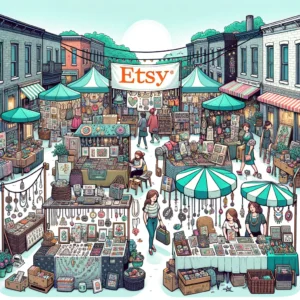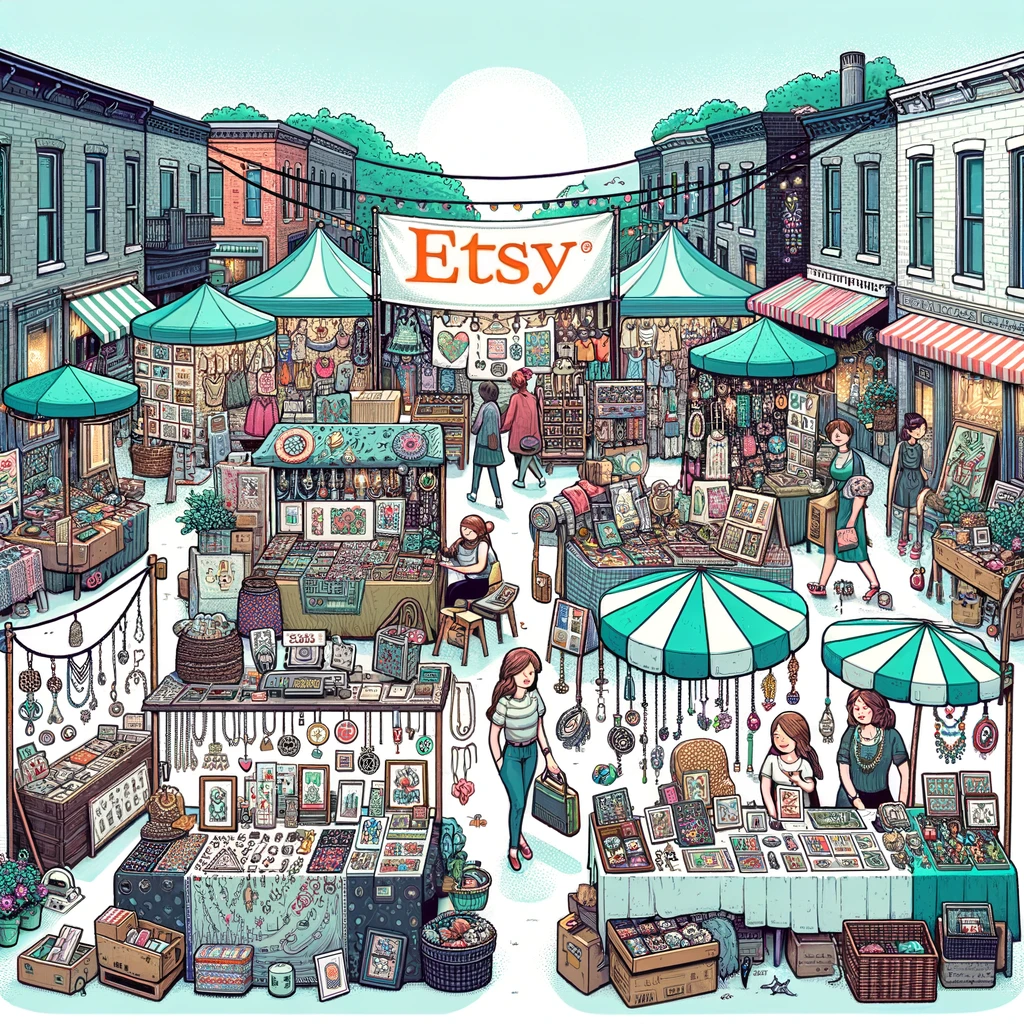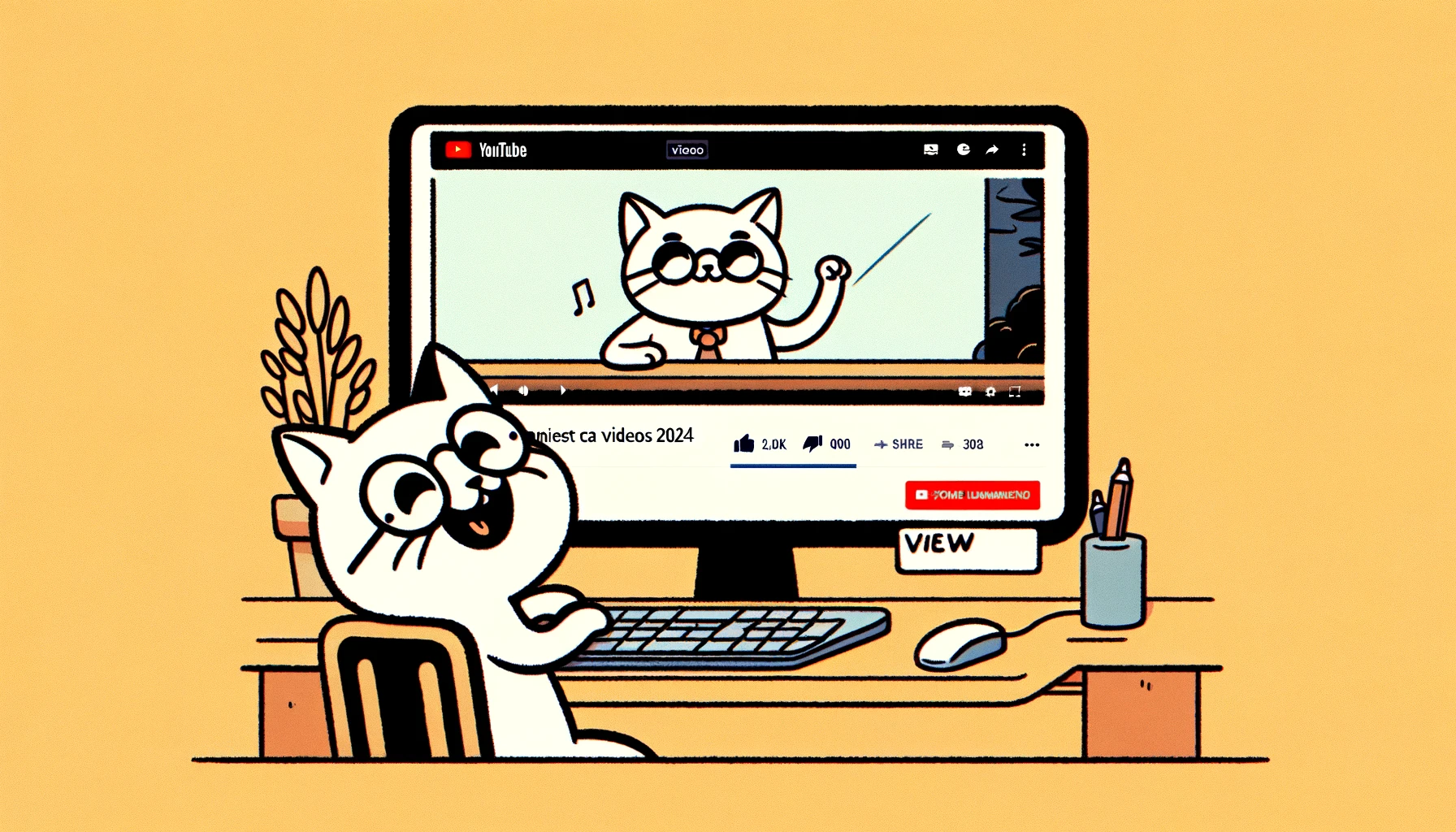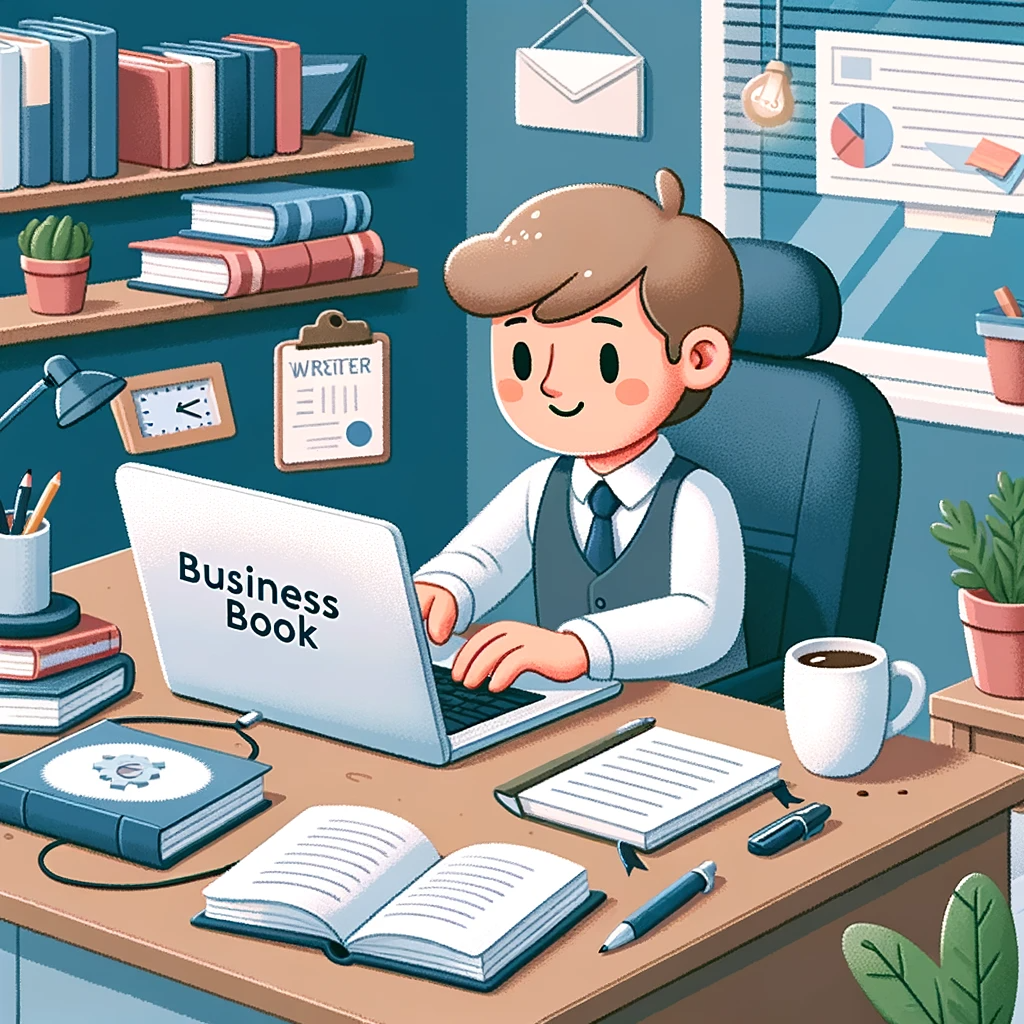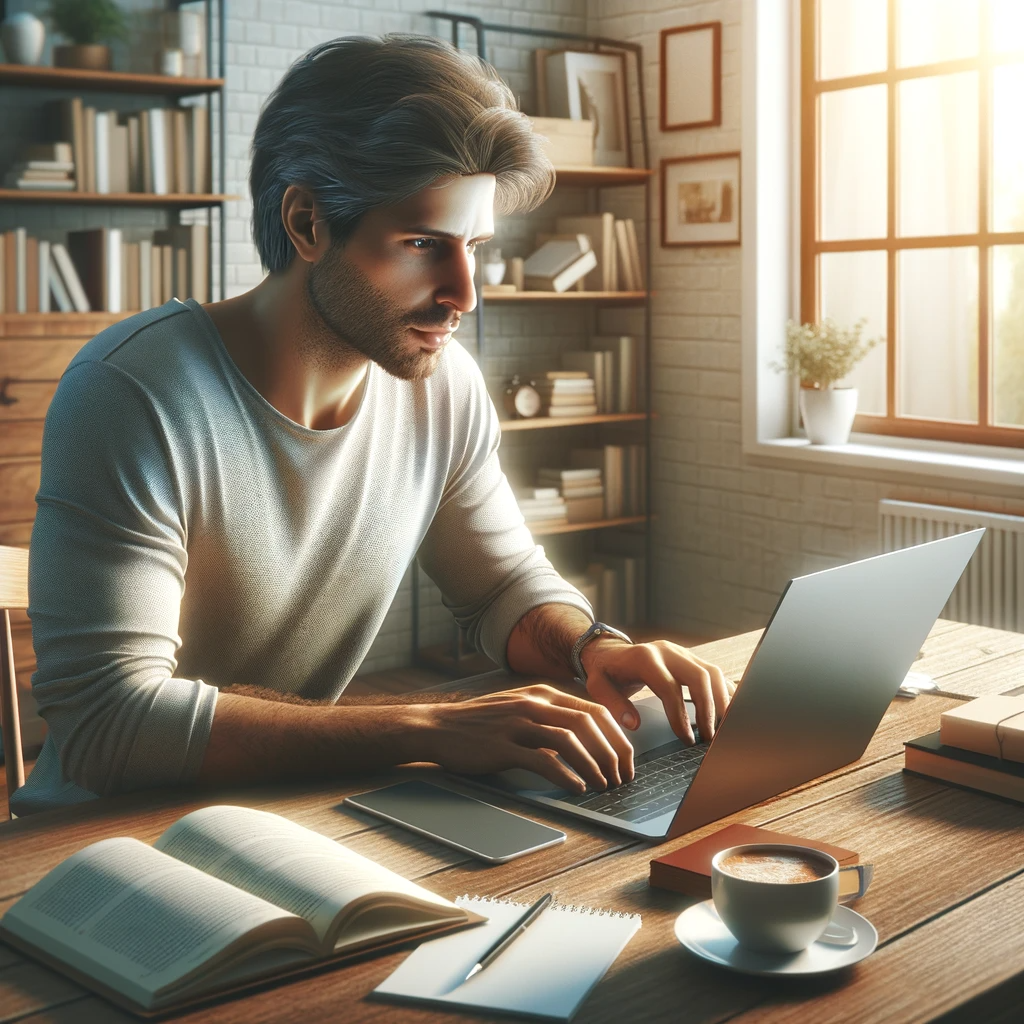Today we’ll go over these 10 tools:
- Descript
- LANDR
- Deezer’s Spleeter
- Audacity AI
- iZotope RX
- Accusonus ERA Bundle
- Waves Nx
- Mubert
- Adobe Podcast
- Elai
Audio editing is just tweaking your audio files to make them sound perfect. Let’s say you recorded a podcast or song, now you want it to sound professional – that’s where audio editing comes in. It’s as simple as cutting out the parts you don’t need, adjusting volumes, removing background noise and maybe even adding some effects.
Now let’s talk about how AI tools are making this better. These smart tools do a bunch of cool stuff that makes things easier and faster. For example, these tools can automatically spot and remove annoying background noises or echoes. They can balance out volume levels so your audio is smooth from start to finish. And even transcribe your audio into text which is handy for making subtitles or scripts.
In the future, we’ll see AI in an even better light when it comes to audio editing. Maybe tools that can compose music for you or suggest edits to make your audio sound better. The aim here is to make sure anyone could do this easily instead of just the pros.
If you’re interested in getting into this field, there’s no need for fancy equipment at first. A good computer and basic audio software will do the trick. There are loads of options too – free ones like Audacity or more advanced ones like Adobe Audition. And if you’re recording things yourself, consider buying a decent microphone because it’ll make a big difference.
To sum up, all audio editing really does is help make your audio files sound amazing while AI tools speed up that process for everyone. We’ve got more exciting years ahead with advanced AI on the horizon and starting yourself off couldn’t be easier, all you need is a computer and some software to edit with.
Descript
Descript is a versatile audio editing tool that has made a significant mark in the podcasting and content creation industry. Known for its user-friendly interface, Descript primarily stands out for its AI-driven transcription and overdubbing capabilities. It utilizes advanced AI algorithms to automatically transcribe audio and video files, allowing users to edit their recordings as easily as editing a text document. The tool’s overdubbing feature, powered by AI, enables users to clone voices and create synthetic speech, enhancing the overall audio production process.
Pros
- AI-Powered Transcription: Offers fast and accurate transcriptions, significantly easing the editing process.
- Voice Cloning and Overdubbing: Innovative feature that allows for high-quality voice replication and manipulation.
- User-Friendly Interface: Streamlined and intuitive, making it accessible even for beginners.
Cons
- Background Noise Challenges: Struggles with minor audio issues and background noise removal.
- Dependent on Quality of Recording: The effectiveness of transcription and overdubbing is contingent on the quality of the original recording.
- Limited Advanced Editing Features: While excellent for basic editing, it may lack some of the more advanced audio editing capabilities.
Pricing Model
Descript offers a free version with basic features. Paid plans, including the Creator and Pro plans, start at $12 per month, providing more advanced features and capabilities.
Website URL: www.descript.com
LANDR
LANDR is a revolutionary music production tool that targets podcasters and musicians. Leveraging artificial intelligence (AI), the platform provides users with automated audio mastering and distribution, making it easy for anyone to achieve professional-grade sound. The AI in LANDR analyzes audio files and applies adaptive mastering algorithms, customizing each track’s audio enhancements based on its unique characteristics. Users can also use the platform to distribute their music across well-known streaming platforms.
Pros
- AI-Powered Mastering: Delivers high-quality audio mastering, tailored to each specific track.
- Automated Distribution: Eases the process of distributing music to popular streaming platforms.
- User-Friendly: Accessible to musicians of all skill levels, with a straightforward interface.
Cons
- Generic Mastering Results: Some users may find the AI-generated mastering too generic for certain music styles.
- Subscription Costs: The pricing model may be prohibitive for independent artists or smaller production setups.
- Limited Customization: While AI simplifies mastering, it offers less control compared to traditional manual mastering.
LANDR operates on a subscription-based model with a free trial available. Pricing details can vary based on the features and services chosen.
Website URL: www.landr.com
Deezer’s Spleeter
Spleeter was made by Deezer for music producers and audio engineers. What this tool does is it employs AI to split audio tracks. For example, a user may be able to separate vocals from drums or instruments using the tool. This software utilizes advanced machine learning algorithms to make it possible for users to edit specific parts of a track.
Pros
- High-Quality Audio Separation: Makes clean cuts when separating audio components.
- Open-Source Software: Free, so anyone can use it.
- Has Many Uses: Remixing a song for fun? Making a whole new bop? Mastering some tunes? It’s got you covered.
Cons
- Technical Know-how Required: Command-line interfaces are always hard to grasp if you’re not familiar with them.
- Interface Lacks Creativity: There isn’t anything visually striking about the software. Just your average UI which makes it harder to remember where everything is located.
- Dependent on Source Quality: You won’t get far if your audio isn’t high quality in the first place.
Pricing Model: free!
Website URL: github.com/deezer/spleeter
Audacity AI
Audacity AI took all the great things about Audacity and mixed in some artificial intelligence features. With these new additions, users are able to reduce noise, restore sound, and enhance overall audio. Podcasters, musicians, and other professions that need good sounding audio will benefit greatly from this handy tool.
Pros
- Noise Reduction Using AI Algorithms: Removes any unnecessary background noise so that what really matters shines through.
- The OG Audacity: The traditional tools that we’ve come to know were kept intact during this upgrade process but with additional features included as well.
- Free Open-Source Software: Can’t beat free!
Cons
- Steep Learning Curve: Beginners may have trouble getting used to the interface.
- Not All Features Carry Over: While it does have some AI, it’s not as advanced as other programs that specialize in certain features.
- Desktop Only: No cloud sharing options here.
Pricing Model: also free!
Website URL: www.audacityteam.org
iZotope RX
iZotope RX is a well-known audio editing software made for professionals. It’s packed with all the necessary tools to tackle any audio defect including noise. What sets this program apart from others is its ease of use. If you’re an audio professional or just a really experienced hobbyist, you’ll find value in using this program.
Pros
- Advanced AI-Powered Audio Repair: One click and iZotope will automatically fix all your sound issues.
- Has Everything You Need: From making minor changes to enhancing audio quality, this tool has everything you need to edit sound professionally.
- Beginner Friendly Interface: Even though it has lots of complex features, getting used to them won’t take too long.
Cons
- Pricey: There’s no hiding from the fact that this program comes at a premium price. Not everyone can afford it especially if they don’t plan on using it often.
- Requires Lots of Power: Large files require large amounts of power in order for the program to run optimally.
- Steep Learning Process for Beginners: Being bombarded with so many options might be overwhelming for beginners.
It’s subscription based but with a free trial available so you can get a feel for what you’re paying for before doing so. Prices do vary depending on which plan you select along with added features respectively.
Website URL: www.izotope.com
Accusonus ERA Bundle
When you’re working with audio, there’s always going to be some sort of issue that needs fixing. And while editing software has come a long way, it still isn’t great at catching every problem. That’s where Accusonus ERA Bundle comes in. It’s full of plugins that are AI-driven meant to fix your audio issues for you. So, if you’ve got background noise, reverb, or misleveled audio this is the tool for you.
ProsEase of Use: The plugins included in the bundle makes all those complicated edits easy even if you’re not skilled in audio editing.
- Wide Range of Tools: With this package you’ll have a tool for almost any issue your audio has whether it’s reducing noise or deepening voices.
- Time-Saving: Editing alone takes time so anything that can make it faster is great news.
- Convenient GUI: We know this isn’t necessarily related to what these plugins can do but when they look so simple it makes us feel like we’re using basic editors again and we love that nostalgic feeling.
Cons
- Subscription-Based Model: Nobody likes having to pay monthly for something right? But hey, as long as prices aren’t ridiculous and need to be paid forever then I guess we can deal with it.
- May Require Fine-Tuning: Even though the system will do most of the work for you there will still be times when manual adjustments have to be made.
- Limited Advanced Control: If you want complete control over your audio then this might not be the best tool since some tools aren’t capable of intricate edits.
Just like many other tools out there ERA bundle also uses a subscription-based model and price will vary depending on which tools are included in your package.
Website URL: www.accusonus.com
Waves Nx
Out of the ten, this is probably the most unique tool. It’s known for its AI-powered virtual spatial audio that can make any listener feel like they’re in a different world. The AI in this software creates 3D audio which is best experienced using headphones or surround sound systems. Understanding how spatial playback works is key to understanding why it sounds so realistic and immersive but it’s hard to explain without showing you. For example, if someone were to speak from your left side that’s where you’ll hear the noise come from.
Pros
- Immersive 3D Audio: While many plugins enhance quality, this one enhances reality since it gives off a high-quality spatial audio experience.
- Versatile Use Cases: Best used by professionals in fields such as music production, film scoring, and virtual reality.
- User-Friendly Interface: With all its capabilities you’d think the interface would be complicated right? Wrong! It’s super user-friendly which makes it great for beginners.
Cons
- Specific Use Case: Just like any other feature out there not everyone will need 3D sound so don’t expect to use it often.
- Hardware Requirements To fully experience what Waves Nx has to offer you might need certain headphones or audio equipment making anyone with basic equipment miss out on some capabilities.
- Pricing Starting at $9 we can see why small studios aren’t willing to pay up especially since there are other more well-known software brands available for purchase at a similar price point.
Like Accusonus ERA Bundle, Waves Nx follows a subscription-based pricing model too with options varying based on what features and tools are needed.
Website URL: www.waves.com
Mubert
Have you ever had an idea on a sound but it’s impossible to create? Yeah, we’ve all been there. But today Mubert is going to change that for you. This AI music generator combines technology and creativity allowing users to generate some custom music and soundtracks simply by inputting prompts and settings. So say goodbye to hiring a composer or paying royalties.
Pros
- Customizable Music Creation: We’re not talking about the regular customization we see in most other tools. With this tool you can really make your tracks based on genre, mood, or activity.
- Ease of Use: No matter what level of skill you have with audio production you’ll be able to use this tool without any difficulty.
- Versatility: Background noise for videos? Check! Soundtrack for games? Check! Everything else audio related? Most likely check!
Cons
- Creative Constraints: Despite being a platform for innovation, AI-generated music often falls flat compared to the complex creativity that only humans can provide.
- Pay-to-Own Plan: A subscription is not everyone’s cup of tea. Some people just want to own it outright.
- Internet Reliance: Like most services these days, Mubert requires an internet connection to deliver its services properly.
Mubert offers a free version with basic functionality and more advanced features are available by paying a monthly $14 fee.
Website URL: www.mubert.com
Adobe Podcast
Adobe Podcast is an audio editing tool that uses artificial intelligence to make the life of podcast producers easier. By using AI, Adobe Podcast allows you to focus more on creating your content and less on the hassle of editing the audio. The AI primarily helps reduce noise, automatically levels volume, and overall just makes everything sound nicer. For those serious about producing high-quality content with minimal effort, this feature is a godsend.
Pros
- Easy To Use: User-friendly design for beginners and pros.
- Comprehensive Editing Tools: Enjoy a full set of options for editing audio in any way you need.
- Seamless Integration With Adobe: Works well with other Adobe products like Premiere Pro and Audition.
Cons
- Costly Subscription Model: Could end up being too expensive if you’re new to podcasting.
- Limited Customization: Some tools/presets don’t have many custom settings.
- Manual Editing Still Required: Although advanced, some manual work may be needed for best results.
It’s best to check directly with Adobe as pricing may vary depending on your needs.
Link: www.adobe.com
Elai
Elai.io is a service that combines video production with artificial intelligence to generate custom videos for clients all over the world! Users input their text into Elai’s system which then transforms it into video format with an AI presenter reading it out loud! This technology can be used for anything from education to marketing and automates something that can take up days or weeks of someone’s time!
Pros
- Unique Way To Create Videos: Creating educational or promotional videos using an AI avatar feels like something straight out of a movie!
- Customizable Avatars And Content: Elai.io provides a simple way to change how the AI presenter looks and make each video feel unique.
- User Friendly Interface: Even those with little to no experience in video production will be able to navigate their way around this service.
Cons
- Avatars Not Realistic Enough: Although not a deal-breaker, the avatars may lack emotional depth which can take away from the overall presentation of the content.
- Garbage In Garbage Out: Quality of output can heavily rely on quality of input text.
- Niche Applications: Best suited for specific types of content. It might not appeal to all users.
Elai offers different pricing plans, including a free plan with basic features and premium plans with more advanced functionalities.
Website: www.elai.io
Alright, that’s pretty much the scoop on AI in audio editing! It’s like we’re stepping into a new era where editing audio isn’t just for the tech-savvy folks anymore. AI’s making it super easy for anyone to jump in and make their audio sound awesome. Whether you’re starting your own podcast, making music, or just playing around with sound, AI tools are here to give you a hand.
The way things are going, the future of tweaking and playing with audio is looking super exciting. AI’s just gonna keep getting smarter, making our audio projects cooler and easier to handle.
If you’re thinking about giving this a try, just start simple. Grab your computer, pick out some audio editing software that feels right for you, and just go for it. You don’t need all the fancy gear right off the bat.
Keep checking in here for more updates and tips on all the cool stuff happening with AI and audio editing. Until next time, go out there, have fun mixing and editing, and let AI give your audio that extra zing!

Edwin reigns supreme as the chief honcho at AIToolBird.com. Fueled by a burning passion for AI, marketing savvy, and a knack for nifty tools, he’s the guy who believes that artificial intelligence will one day be smart enough to laugh at our jokes. But until then, he’s content being the punchline of his own: “I asked my AI to tell me a joke about marketing, and it told me to ‘increase my bandwidth.’ I guess it thought I was lagging!”