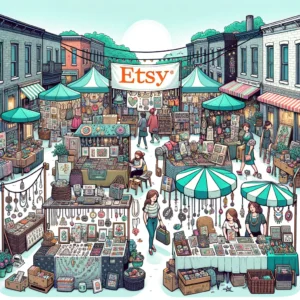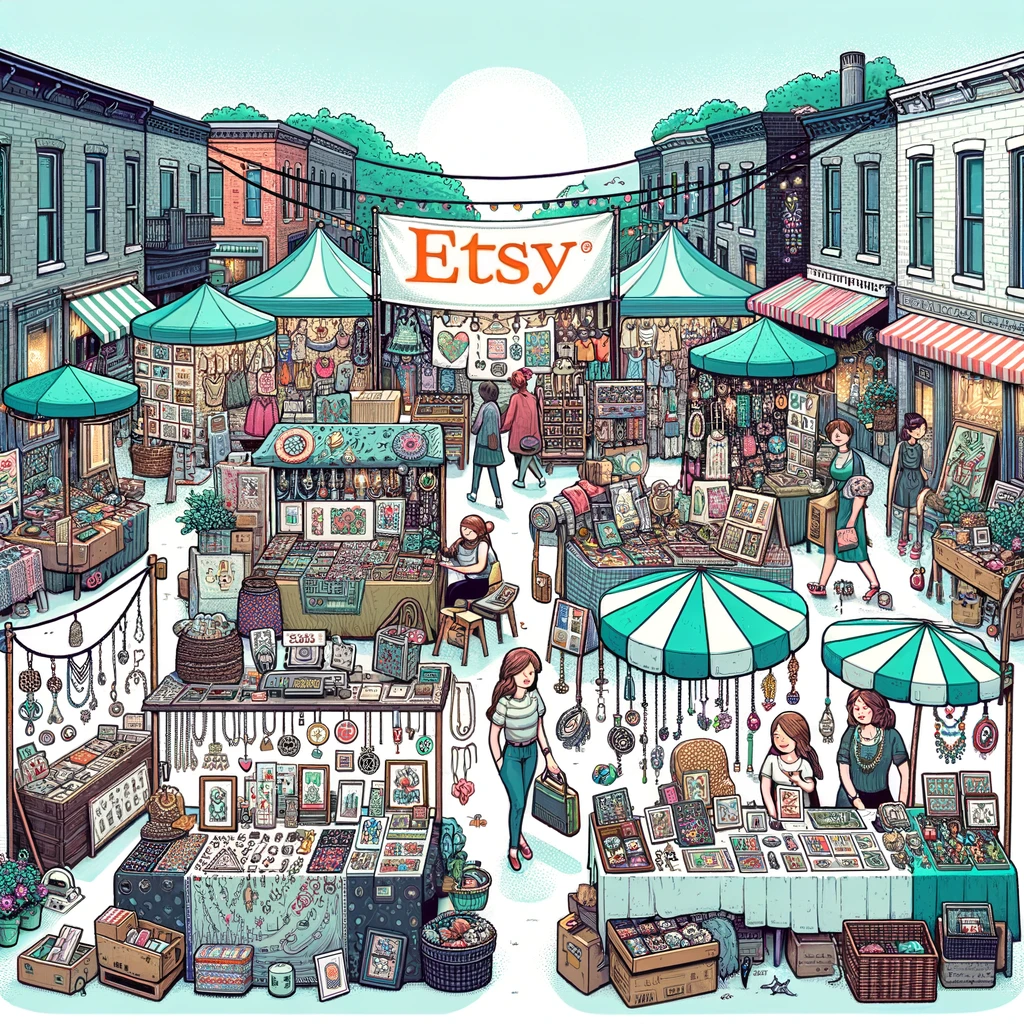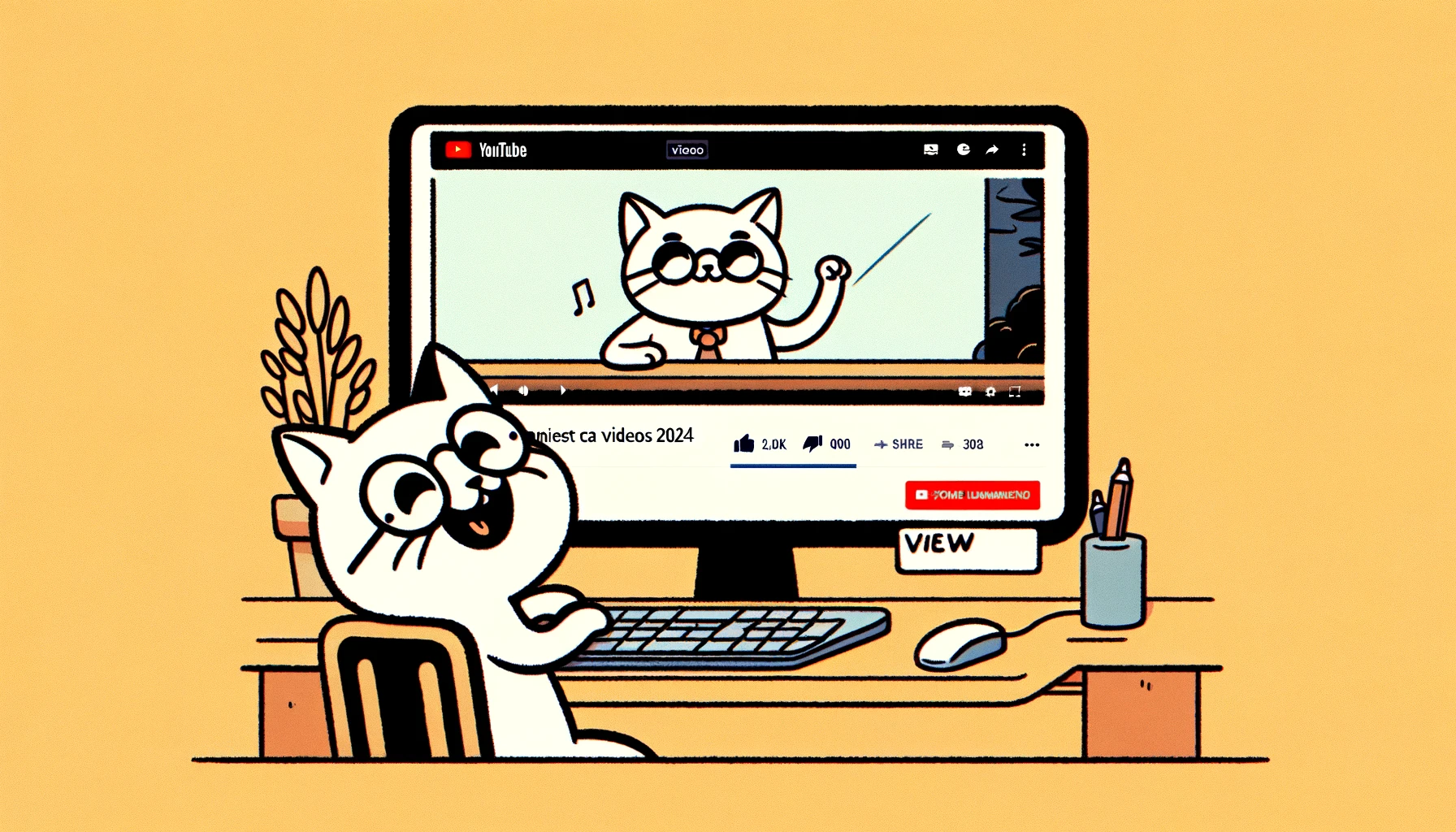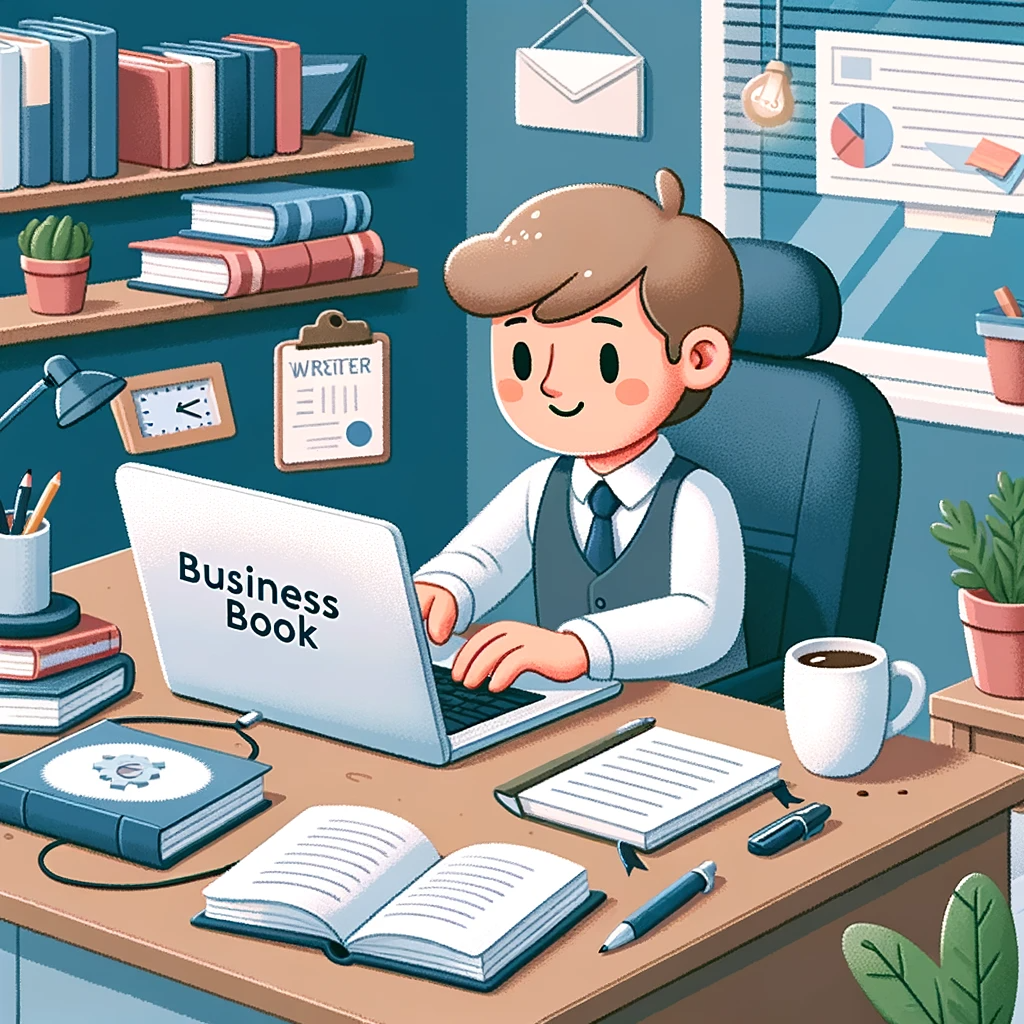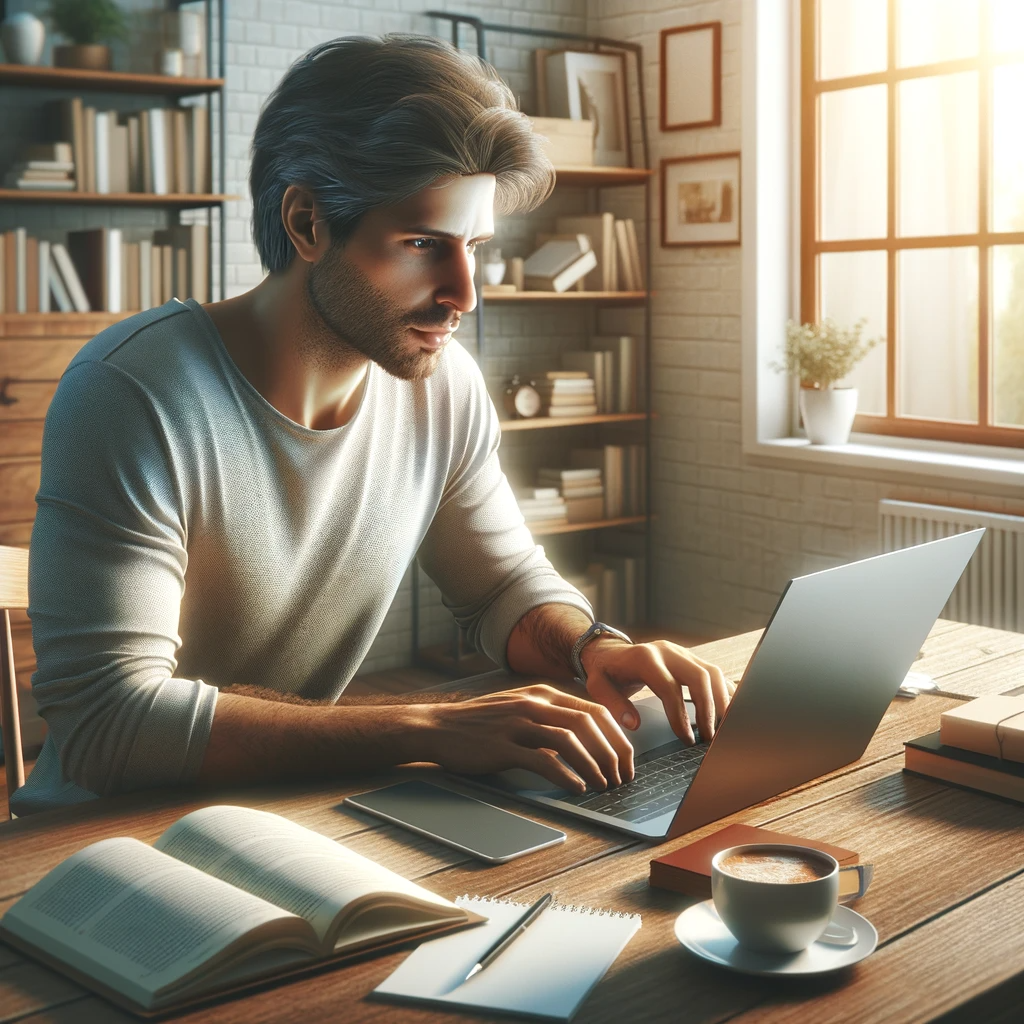In today’s fast-paced digital world, the power of content cannot be overstated, especially when it comes to professional networking platforms like LinkedIn. With over 700 million users, LinkedIn has become an essential tool for professionals looking to expand their networks, share insights, and position themselves as thought leaders in their respective fields. However, creating consistent, high-quality content that engages and resonates with your audience can be a formidable challenge, particularly for those juggling multiple responsibilities. Enter the era of AI content creation tools.
These tools mark a significant evolution in how we approach content creation, promising to streamline the process by leveraging artificial intelligence. From drafting engaging posts and articles to generating ideas and optimizing content for better engagement, AI tools are revolutionizing the LinkedIn experience. Looking ahead, the integration of AI in content creation is expected to become increasingly sophisticated, with capabilities that will further personalize content and make interactions on platforms like LinkedIn more meaningful and impactful.
This revolution isn’t just for marketers and content creators; professionals across various sectors can leverage these tools to enhance their personal brand, connect with their target audience, and achieve their career objectives more efficiently. Whether you’re looking to generate leads, share industry insights, or simply maintain an active presence, the right AI tool can significantly augment your content strategy on LinkedIn.
Top 10 AI Tools for Elevating Your LinkedIn Content
1. Jasper
- Pros:
- Intuitive interface makes content creation seamless.
- Highly customizable outputs tailored to fit various industries and purposes.
- Incorporates SEO best practices to enhance visibility.
- Cons:
- May require manual edits to keep the content personable.
- Subscription plans can be pricey for individual users.
- Limited support for languages other than English.
- Pricing: Starting from $29/month for a basic plan.
- Website: Jasper
2. Copy.ai
- Pros:
- Extremely user-friendly with a minimal learning curve.
- Offers a diverse range of templates for various content needs.
- Free plan available, which is great for beginners and small businesses.
- Cons:
- The content may lack a unique voice, requiring tweaks.
- Not all templates may be equally effective for every industry.
- Free version has limited features.
- Pricing: Free plan available; Pro plan starts at $35/month.
- Website: Copy.ai
3. Writesonic
- Pros:
- Supports multiple languages, making it versatile for global users.
- Features a WordPress plugin for direct publishing.
- Offers a Pay-As-You-Go option for sporadic users.
- Cons:
- The initial outputs may require significant editing.
- Might generate repetitive content themes.
- Pay-As-You-Go plan can be expensive in the long run.
- Pricing: Starts at $15/month with annual billing.
- Website: Writesonic
4. Grammarly
- Pros:
- Enhances content quality with advanced grammar, punctuation, and style corrections.
- Provides real-time suggestions to improve clarity and engagement.
- Integrates with most content platforms for a streamlined workflow.
- Cons:
- The premium version, which offers the most value, can be expensive.
- May not always accurately interpret the writer’s intended tone.
- Lacks content creation features; best used in conjunction with other tools.
- Pricing: Free version available; Premium plans start at $12/month.
- Website: Grammarly
5. Lately
- Pros:
- Excellent for repurposing existing content across platforms.
- AI-generated content calendar helps with consistent posting.
- Analytics to measure and improve engagement.
- Cons:
- Requires existing content to generate posts, limiting spontaneity.
- Higher learning curve compared to other tools.
- Pricing may be prohibitive for freelancers or small businesses.
- Pricing: Custom pricing based on needs.
- Website: Lately
6. Hootsuite
- Pros:
- Comprehensive platform for managing all social media in one place.
- AI-driven insights to improve posting times and content engagement.
- Interface is intuitive and user-friendly.</ li>
- Cons:
- AI features are part of a broader package, making it pricier.
- Can be overwhelming for users only looking to manage LinkedIn.
- Some features might be unnecessary for personal use.
- Pricing: Starts at $19/month with a free 30-day trial.
- Website: Hootsuite
7. OpenAI’s GPT-3
- Pros:
- Advanced AI capable of generating highly sophisticated content.
- Can produce a wide variety of content types, from technical to creative.
- Continuously improving models promise better outputs over time.
- Cons:
- Direct access requires technical know-how to implement.
- Potential for generating inaccurate information.
- Regulation and usage costs can be a barrier for some users.
- Pricing: Based on usage, with a free tier available for experimentation.
- Website: OpenAI
8. ContentBot
- Pros:
- Specialized features for a wide range of content needs.
- Includes a plagiarism checker to ensure content originality.
- Easy integration with WordPress and other CMS platforms.
- Cons:
- The UI can feel cluttered with so many features.
- May generate generic content that lacks a specific brand voice.
- Pricing plans can be confusing with many tiered options.
- Pricing: Starts at $29/month with a free trial available.
- Website: ContentBot
9. MarketMuse
- Pros:
- Provides comprehensive content analysis and optimization suggestions.
- Helps identify content gaps and opportunities for improvement.
- Facilitates better content strategy planning with AI insights.
- Cons:
- More suited for SEO and content marketers than casual users.
- Can be expensive for individuals or small teams.
- Requires some content marketing knowledge to maximize its benefits.
- Pricing: Custom pricing based on needs and scale.
- Website: MarketMuse
10. Zyro
- Pros:
- Extremely easy to use with a straightforward interface.
- Generates content quickly for various platforms.
- Offers additional website building and e-commerce tools.
- Cons:
- Content quality can be hit or miss, requiring edits.
- Limited customization options for advanced users.
- Focus is broader, with LinkedIn content being only one part of its offerings.
- Pricing: Free to use for basic content generation; Website services start at $2.90/month.
- Website: Zyro
Conclusion
AI content creation tools are transforming how professionals engage on LinkedIn, offering endless possibilities for enhancing online presence and networking strategy. Whether you’re looking to streamline your content workflow, generate new ideas, or optimize your posts for better engagement, there’s an AI tool out there that can meet your needs. As these technologies continue to evolve, it’s clear that the future of LinkedIn content is bright, brimming with potential for those ready to embrace it.

Edwin reigns supreme as the chief honcho at AIToolBird.com. Fueled by a burning passion for AI, marketing savvy, and a knack for nifty tools, he’s the guy who believes that artificial intelligence will one day be smart enough to laugh at our jokes. But until then, he’s content being the punchline of his own: “I asked my AI to tell me a joke about marketing, and it told me to ‘increase my bandwidth.’ I guess it thought I was lagging!”