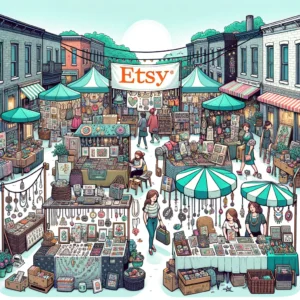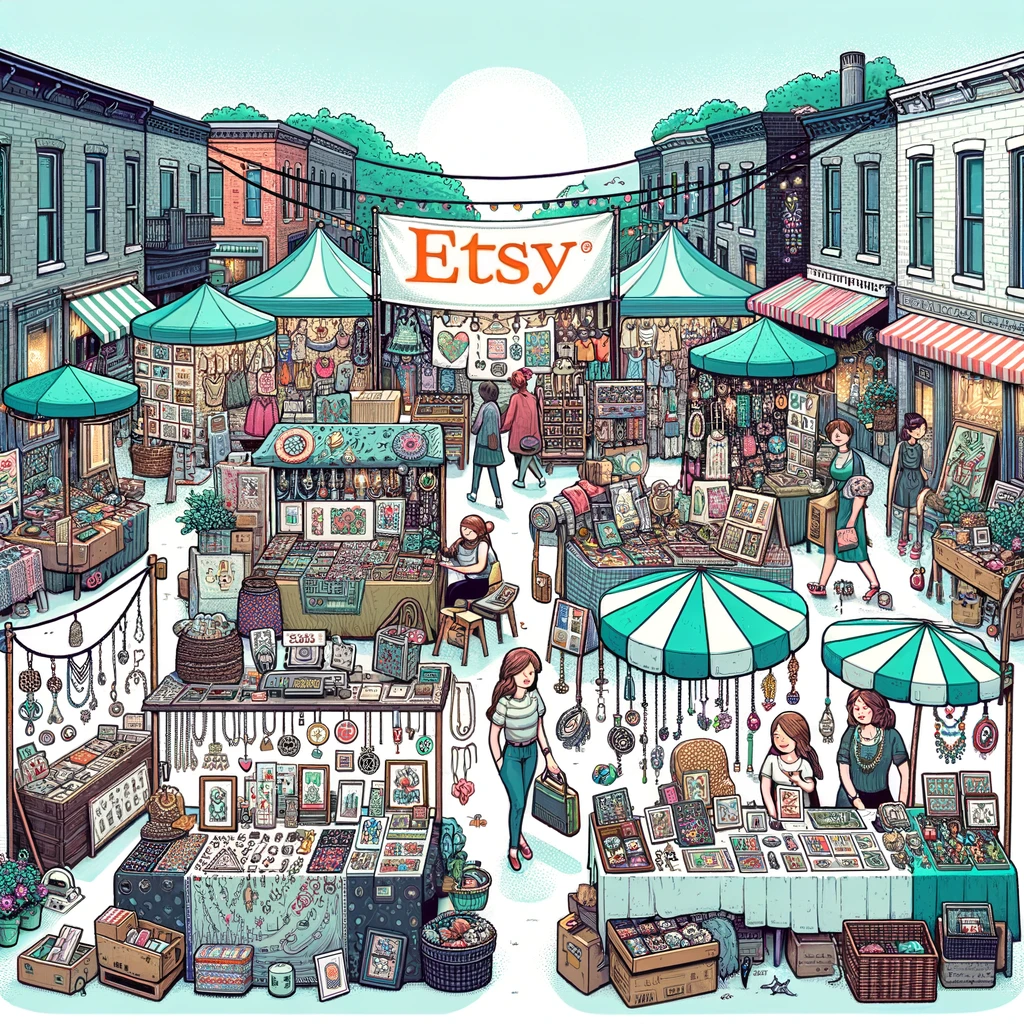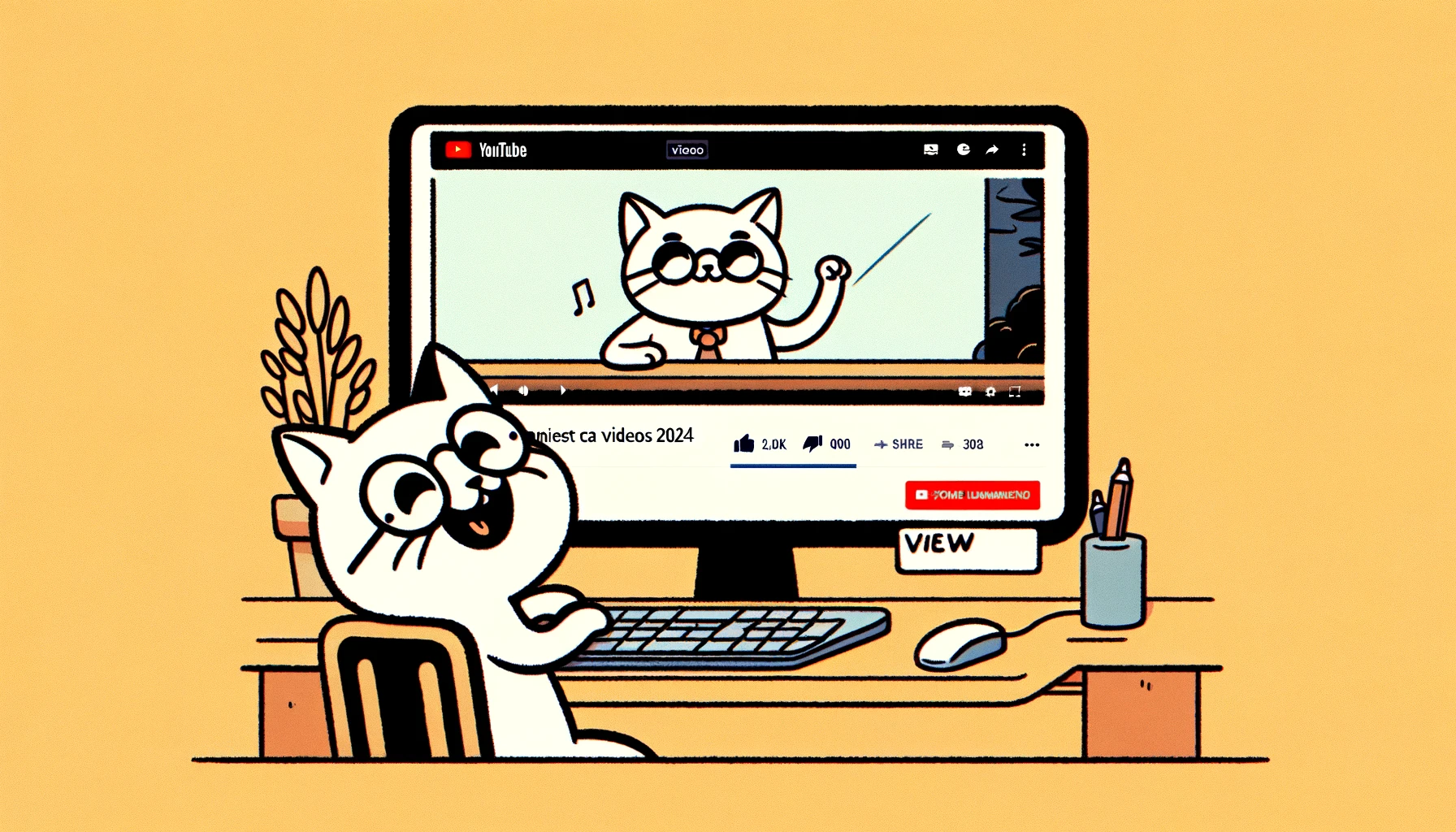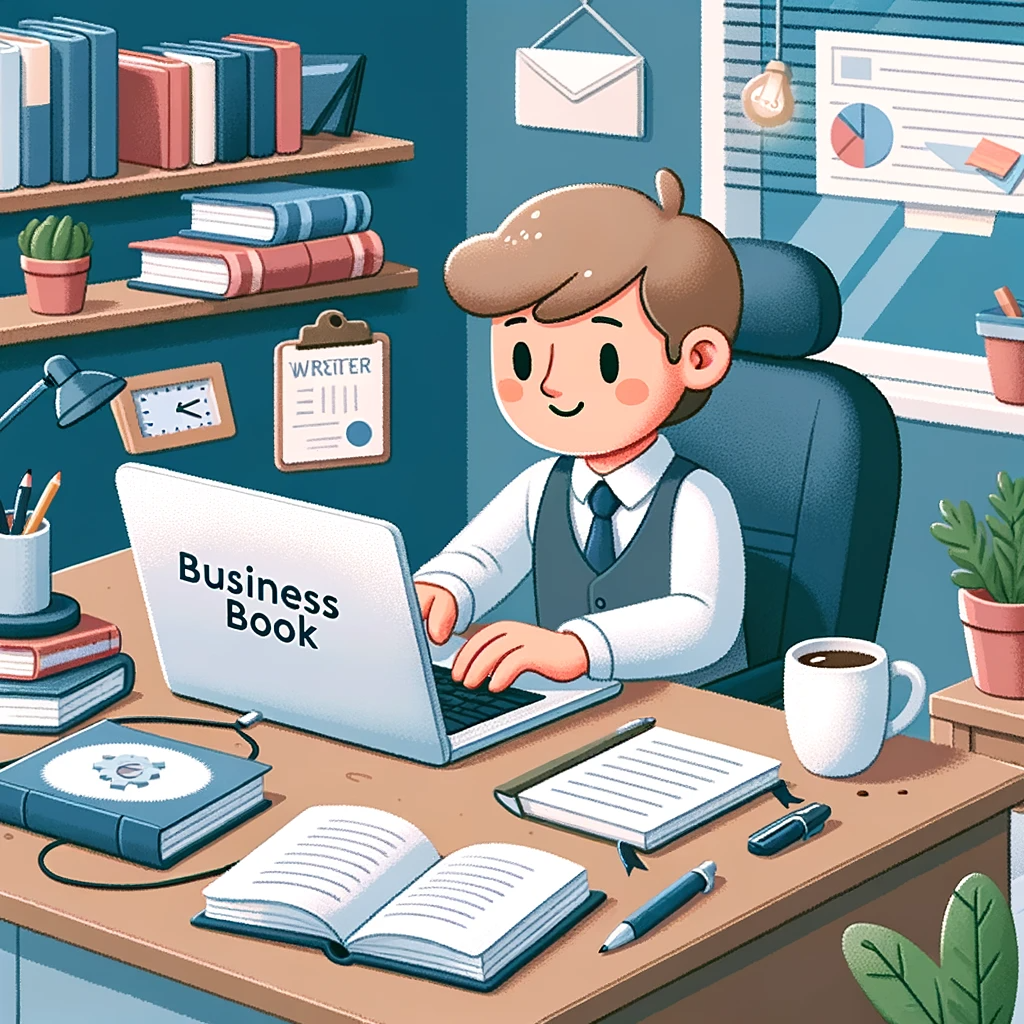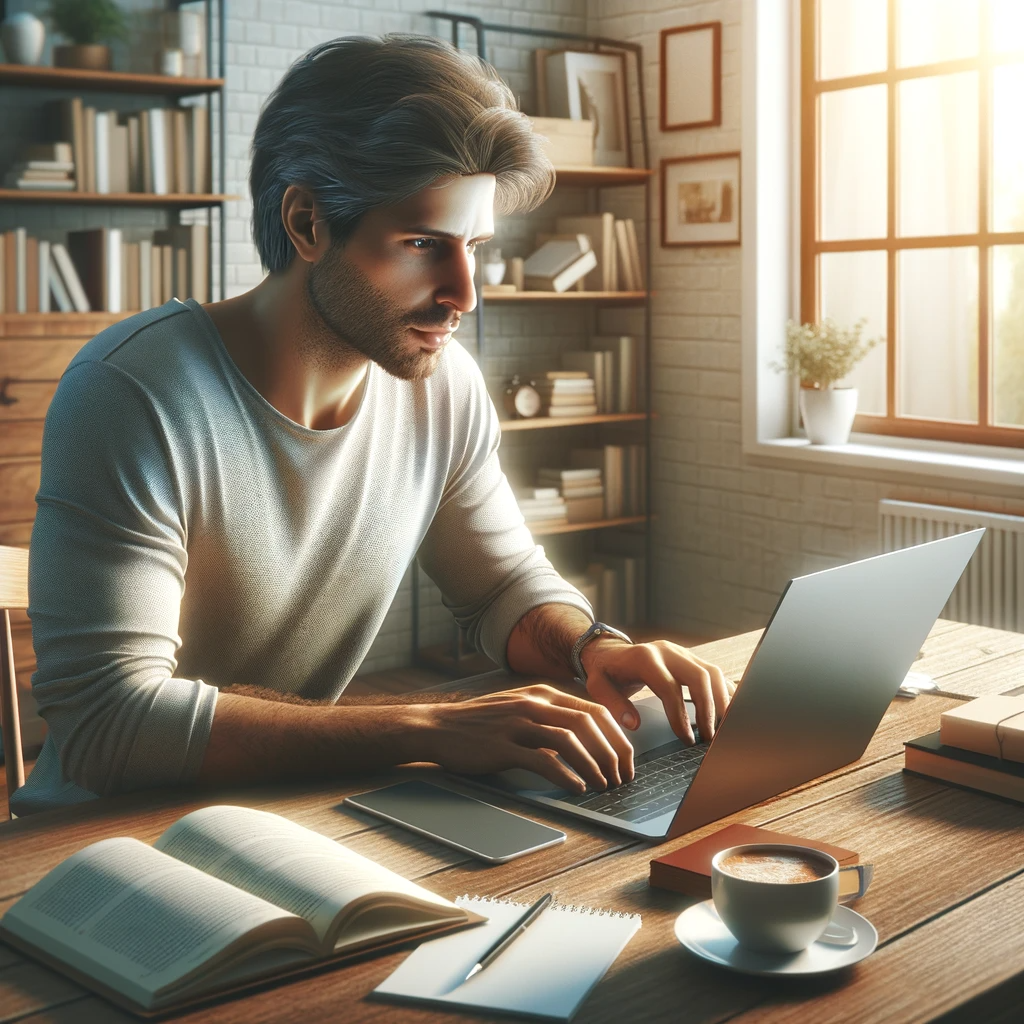Can we just talk about how advancements in AI is going to completely change the game for us designers? Seriously, it’s like being handed a stack of magic tools that make our lives SO much easier. We’re going to dive into the nitty gritty on how this tech revolution is flipping our world upside down (in the best way)!
Today we’ll review these tools:
Adobe Firefly
Midjourney
Dall-E
Canva
Jasper.ai
ChatGPT
Khroma
Dreamstudio
Clickup
Galileo
Wix AI tools
First things first, AI is basically giving our design processes a shot of adrenaline. Think about having an assistant who never gets tired and always knows what you need before you even know it. THAT’s the power of AI; it’s like a genie but for design that reads your mind then says “Oh, you want something modern and sleek? I gotchu fam!” And just like that…time saved.
Now let’s get into these AI tools cause they’re pretty much the superheroes of our projects. From automating tasks that used to make us rip at our hair to serving bomb color palettes we never would’ve thought of ourselves — they’re the sidekick we never knew we needed. It’s not about replacing us; it’s about enhancing our existing powers.
And listen up — if you’re still kicking your feet in refusal to use these tools…you goofin’. Seriously, this is literally like refusing to hop on a MacBook cause you insist on using a typewriter. Not adopting them means missing out on a wave that’s making huge splashes across industries.
Sure there’ll be learning curves but hey, aren’t we all about pushing boundaries as designers? Embrace the tech and watch how it rockets your workflow. Those hours spent doing mundane tasks? Yeah, AI can handle those leaving more time for what you actually signed up for, the creative stuff.
Now let’s jump to the future cause I promise it looks dope. AI design tools are evolving faster than you can say “pantone” and the possibilities are insane. Picture a world where your assistant learns about your style and grows with you — adapting to your ever changing taste and preferences. It’s like having a buddy that evolves alongside your career.
In conclusion fellow designers, this boom is not just a trend — it’s a game changer. Embrace it, master it, then watch how it transforms everything in sight. The future? It’s AI powered…and a lot more colorful than Pantone’s entire color palette!
Let’s review the best AI design tools out there at the moment
Adobe Firefly
Adobe Firefly takes home the gold for its perfect blend of effective features and user-friendly interface. Made by Adobe’s designers themselves, this tool is perfect for artists everywhere who want to work efficiently without losing their artistic freedom.
At Adobe, creators are the stars. Firefly is not just another tool; it’s a responsible way for Adobe to tip its toes in generative AI, with creators at the forefront of this new exploration. The company has made it clear that its mission is to “maximize the benefits of generative AI for creators — not only in creative realms but also in practical applications.”
Improving the Creative Process
Firefly is designed to enhance human creativity by offering “generative AI tools finely tuned to creative needs, scenarios and workflows” embedded directly into Adobe apps.
Giving Practical Benefits to Creators
Adobe trained Firefly with Adobe Stock images and open-licensed content so that you can use it commercially without worrying about pesky constraints. Creators who contributed their work to these datasets will be compensated by Adobe, encouraging a community-driven approach on generative AI training.
Setting the Standard for Responsibility
Responsibility, transparency and accountability are key values at Adobe. Initiatives such as Content Authenticity Initiative and Coalition for Content Provenance and Authenticity pushed for ethical AI development since 2020.
What would you use it for?
According to the post on Behance, Firefly can be used on various design projects like graphic design or web development. Real-time collaboration makes team projects much more efficient, as communicated during Project Leonardo’s reveal earlier this year.
Pros And Cons
Among its pros are features that are robust enough to do almost anything you’d expect from an app like this one. According to Behance’s post, real-time collaboration is present here too so that many teammates can work together on the same project seamlessly. Additionally, there’s no need to learn how things work because according to Kiran Yalamanchi (the product manager of Project Leonardo) “it works like any other Adobe application.” However, if I were you, I’d look out for their cons list before making your final decision.
Pricing
The free membership gives you 25 monthly generation credits. Premium on the other hand, offers 100 monthly credits at €5.58 a month and adds a few more benefits like free Adobe Fonts and the ability to generate watermark-free images with Firefly.
More info: https://www.adobe.com/nl/sensei/generative-ai/firefly.html
Midjourney
Midjourney is accessible through a fascinating Discord bot, users can prompt it to imagine things for them by sending prompts through commands like `/imagine` which will then return “sets of four mesmerizing images.” Aside from generating images, they also have commands like `/blend` for manipulating images and `/shorten` for refining prompts.
With AI that’s designed to transform text into a visual, Midjourney lives in between the realms of technology and creativity. As it progresses however, it has brought up an important conversation about how AI should be used ethically within art. The creator of Midjourney David Holz envisions artists as valued customers and using his program as a rapid prototyping tool so that they can visualize their final concepts before diving into full-fledged work. This comes with some concerns though as some artists think this devalues original work from digital creators but Midjourney assures artists that their rights are protected by their terms of service which include a DMCA takedown policy.
Bridging Creativity and Industry
It’s really interesting to see how much this AI has been used since its inception just one week ago. According to Fortune, advertising agencies were among the first crop of users who found utility in its image generation capabilities — allowing them to create custom content quickly instead of having to rely on freelancers or stock images. Additionally, “architects have run Moodboards (an app) on the platform,” according to Holz making its use cases diverse.
Pros and cons
Upon its release however, Midjourney faced backlash as many artists worried it would devalue art and that it might be biased in image generation. Although the concerns were there, the AI has made quite an impact just within a few short weeks of existing. According to KUNC, “Midjourney was the first-place winner in both digital art categories at this year’s Colorado State Fair,” and the program even made the cover of The Economist.
OpenAI’s AI-generated images and animations had a major year in 2023, capturing global attention with works like Michelangelo’s David wearing sneakers and a realistic depiction of Pope Francis. As the realism grew, so did worries about biases in generated imagery, leading to research and discussions on AI ethics.
Pricing
Midjourney offers three subscription plans catering to different user needs:
Monthly: $10 per month
Yearly: $100 per month ($8.33 per month)
Quarterly: $30 every three months (also $10 per month)
The company updated its subscription service over the past year, pulling trial tiers due to high demand.
More info: https://www.midjourney.com/
Dall-e
Designers may no longer have any artistic constraints now that OpenAI has released DALL·E 2, an AI system that can generate images with four times the resolution of its predecessor. Here are some of the other ways DALL·E 2 is a game-changer for digital art.
What it can do
It isn’t just the same thing done bigger — it’s better! You can think of this as shifting from HD to 4K. The increased resolution means you’ll be able to see more detail than ever before.
Pros & Cons
Resolution Royalty: A Visual Feast
With four times more pixels than DALL·E and Clip models, DALL·E 2 creates an image quality groundbreaking in AI creations. Sharper lines, smoother shading transitions and improved fine details make your imagination come alive like never before!
Pro: Outpainting Odyssey: Unlimited Creativity
When we created outpainting models we realized we didn’t have enough space to hold all of our ideas! So why not extend it? With DALL·E 2 you’ll have double the room for all new masterpieces or classics remixed.
Pro: Cinematic Symphony: Lights, Camera, DALL·E!
A picture says a thousand words but film tells an entire story. When working with DALL·E 2 you’ll be able to generate multiple frames that when played back will result in a video! Who needs a director of photography when you have AI?
Con: Learning Curve: Taming the Creative Beast
Every new tool takes some time to get used to and DALL·E 2 is no exception. It can definitely take some time getting the hang of it so don’t worry if at first nothing looks like what you’re expecting.
Con: Beta Boundaries: Limited Availability
As of right now we only offer this model as a beta. We did this because during routing tests we noticed a few bugs so they need to be fixed before it can be offered more broadly.
Dall-e
Design enthusiasts, prepare to be amazed. OpenAI has released DALL·E 2, a massive update to its AI-powered artist, and it’s about 1,000 times more powerful than the original.
The update is especially noticeable in the program’s new ability to generate images with four times the resolution of previous versions. It’s like going from HD to 4K. The result is that users can create more highly detailed work as easily as they could make lower-resolution art before.
While it might seem confusing at first, we see this as an amazing tool for artists who want to increase their skill level without having to worry about all the technical details of improving resolution and detail by themselves.
What To Use It For
As mentioned before, DALL·E 2 creates images in four times higher resolution than earlier versions (and models). This means you’ll be able to capture every single little detail. You won’t have to worry about blurry or unclear creations anymore — but only if you use DALL·E 2.
Pros and Cons
Pro: Resolution Royale: A Visual Feast
A fourfold increase in resolution helps smash down limitations on how much detail you can fit into a frame. One example OpenAI gave was drawing a tree trunk with enough texture that when zoomed out far enough for the full tree to fit onscreen, viewers can still tell that there are individual lines on the trunk.
Pro: Outpainting Odyssey: Unlimited Creativity
Outpainting is one of those things that makes sense once you try it yourself. And thanks to DALL·E 2, you’ll finally get that chance! With this feature enabled, users will be able to extend their paintings beyond what they’ve painted so far effortlessly and fill in gaps with ease.
Con: Learning Curve: Taming Creativity’s Beast
When transitioning from traditional painting and illustrating mediums over into using AI, there’s going to be a learning curve. So some people might get discouraged and not put in the time to learn how to use DALL·E 2.
But OpenAI made sure to include that every hurdle will uncover new possibilities, so even though it might seem hard at first its guaranteed you’ll be able to make something better than what you currently can.
Con: Beta Boundaries: Limited Availability
OpenAI wants to test waters before diving into them full force. So for now they’re only making DALL·E 2 available through their website and there’s no word on when it’ll reach other platforms. Users who aren’t willing to wait might have trouble getting the most out of this tool.
Pricing
DALL·E 2 has a transparent pricing tier that should make deciding which canvas is right easier for users. Wether they’re alone or part of a team.
While creativity knows no bounds — money does — but the value with utilizing DALL·E 2 isn’t in the cost it’s in the limitless possibilities that you have once you get your hands on it.
More info: https://openai.com/dall-e-2
Canva
Design enthusiasts, rejoice! Canva is here and it aims to do nothing more than turn anyone with an idea into Pablo Picasso.
The design giant is already one of our favorites thanks to its interface and versatility. And those are just two reasons why we think Canva is one of the best design tools around today.
Why We Love Canva as a Design Tool
Complexity Simplified: With just a few clicks, you’ll understand why we call Canva simplicity reimagined.
Versatile Vortex: If you need graphic design work done, then look no further because Canva is capable of doing anything from social media graphics all the way up to presentations and posters (and everything else in between).
Pros and Cons
Pro: Template Bonanza. It’s got about a million templates, so you’ll definitely find ones that suit your style.
Pro: Drag-and-Drop Magic. A user-friendly interface is always a must-have. And with Canva, you won’t have to worry about being stuck behind a learning curve.
Pro: Collaborative Haven. Designing as a team has never been easier. The ability to create and edit designs together in real-time is unmatched.
Con: Simplicity Trade-off. Simplicity is by far one of the greatest strengths that Canva possesses. However, experienced designers might find it difficult to push the design envelope without access to more advanced tools.
Canva’s AI Tools
Simplicity wasn’t enough for Canva. With the introduction of three AI image generation apps, they’ve wired in an artificial intelligence revolution. You read that right; three of them. Magic Media, Imagen by Google Cloud, and OpenAI’s DALL·E — it doesn’t matter which one you choose, because with a simple description your imagination is brought to life.
Woven into their design experience are these AI image generators. No need going elsewhere, create and edit images with Canva’s vibrant ecosystem. It’s everything you need in one place.
Price
Their freemium model lets you get your feet wet for free. But if you want any additional features, premium plans can give that to you.
More info: https://www.canva.com/
Jasper.ai
Let’s dive into the exciting world of Jasper.ai, the AI copilot made specifically to up your marketing game. Let me spill the beans on how this genius platform is changing the design landscape.
How Jasper.ai helps designers
Jasper.ai, the AI copilot built for marketing excellence, is flipping things on their head for designers by offering them a multifaceted support in content creation. One of its standout features is content scaling — where designers can create blog articles, social media posts, sales emails, website copy and more in seconds. This tackles a common pain point for designers and gives them an efficient solution to manage and produce vast amounts of marketing content.
Brand consistency is another one of Jasper.ai’s strong suits. Designers can trust that the platform will maintain a unified brand voice across all generated content. This consistency helps establish a brand identity both visually and verbally. The tool also focuses on time efficiency by automating routine copywriting tasks — freeing up space for designers to focus on creating amazing visual assets.
Jasper.ai takes collaboration seriously too. By integrating directly into popular apps through its Chrome Extension, it brings AI assistance right into a designer’s workflow. Security wise, you don’t have to worry about anything either — as Jasper.ai has enterprise-grade certifications and privacy measures in place. As the platform continues to grow you’ll be able to explore advanced features and diverse LLM models with it too — fostering continuous learning and growth within your creative process.
Ultimately, Jasper.ai shapes up to be an incredibly versatile design companion: one that boosts creativity while saving time and promoting the streamlined production of high-quality content.
Pro’s and Cons
Pro: Scale-Up Your Content Effortlessly.
Jasper.ai isn’t just an AI platform; it’s your marketing ally. From blog articles to social media posts and beyond, it propels your content creation to new heights. With the power to scale up marketing content, it’s a game-changer for businesses seeking efficiency.
Pro: Factually Accurate Content at Your Fingertips.
What sets Jasper apart is its commitment to accuracy. You can securely upload knowledge about your business, ensuring that every piece of content resonates with your brand voice and reflects up-to-date information.
Pro: On-Brand Content in the Blink of an Eye.
Say goodbye to hours spent on mundane copywriting tasks. Jasper.ai generates on-brand content in a matter of seconds. Imagine uploading your campaign brief and witnessing Jasper weave its magic, creating compelling content that aligns seamlessly with your brand.
Con: Learning Curve for Advanced Features.
While Jasper.ai is a powerhouse, some users might find the learning curve steep when delving into advanced features and leveraging various LLM models.
Pricing
Jasper.ai offers flexible pricing plans tailored to diverse needs:
1. Creator Plan: $39/month
2. Teams Plan: $99/month
3. Business Plan: Customized
More info: https://www.jasper.ai/
ChatGPT
ChatGPT, powered by OpenAI, brings a unique twist to the design process. It’s an excellent tool for brainstorming ideas, getting creative suggestions, or even generating content snippets when the creative well runs dry.
What to use it for
Perfect for designers seeking inspiration, refining ideas through conversation, or even generating creative content with a conversational touch.
Pros and Cons
Pros include its conversational AI capabilities, versatile applications, and ease of integration into various design workflows. However, it may not replace specialized design tools for intricate tasks.
Pricing
How much does ChatGPT cost?
ChatGPT’s pricing varies depending on the platform or service you use to access it. Some services may have free access with some features limited and others might charge based on usage.
Khroma
The realm of design is about to get a whole lot more colorful thanks to Khroma, an AI tool for generating color palettes that will change the way you think about color forever. As a designer myself, I’m here to tell you why Khroma has become my go-to secret weapon for creating visually stunning and uniquely tailored palettes.
What is Khroma?
Imagine having a genie at your fingertips whose sole purpose in life is to generate colors — that’s Khroma! Its process of finding a set of colors that resonates with your creative soul teaches itself along the way, eventually becoming an assistant who knows exactly which chromatic direction you want to head in and can effortlessly churn out countless combinations that align with your vision.
But that’s not all; Khroma also draws inspiration from thousands of human-made palettes found across the internet. The generator delivers typography, gradients, palettes, and custom images. But if that’s too broad for you, there’s also a filter feature that lets you explore the generator by hex, rgb value, hue, tint, value or even color. It’s like searching Google but instead of finding pages it finds color combos!
Now for the real magic trick: Khroma doesn’t just create; it archives. Building an infinite library of saved pairs allows you to always keep your magical creations just one click away. And don’t worry about forgetting what name goes with which pair — each saved duo comes with its own set of comprehensive details such as its corresponding hexcode, rgb values, CSS code and even WCAG accessibility rating! With this AI wizardry behind me there’s no doubt my creativity will be able reach new heights.
Pros and Cons
Pro: The AI that learns your color preferences.
Pro: Draws inspiration from thousands of popular palettes.
Pro: Build a library of favorite color combos.
Pro: Price friendly.
Con: Learning curve for users unfamiliar with color theory or AI-driven tools.
Con: Not all browsers are compatible
Con: Feature Complexity: While Khroma offers a multitude of features, some users might find the extensive range a bit overwhelming initially. A simplified onboarding process or guided tutorials could alleviate this.
Pricing
Now, let’s talk about the entrance fee to this color wonderland – the pricing. Khroma doesn’t just respect your budget; it throws the doors wide open to your creative playground without burning a hole in your pocket. Crafting your world of colors has never been this budget-friendly, making Khroma an absolute must-have for designers who want to unleash the full power of color without the financial headache. More info: https://www.khroma.co/
Dreamstudio
DreamStudio, powered by our bleeding-edge Stable Diffusion image generation model, is an artistic journey, not just a tool. With an interface so intuitive that it creates high-quality images from your text prompts even before you realize you said “dream,” the Stable Diffusion model knows the dynamic between words and pictures.
Pros and Cons
Pro: Intuitive Interface. DreamStudio calls even those not in the know of complicated design tools. All you do is type up your creative prompt, press “dream,” and watch!
Pro: Stable Diffusion Prowess. The Stable Diffusion model has evolved since its recent v2.1 update to provide sharper responses. It now has features like negative and multi-prompting to keep users wide-eyed as they find new ways to express themselves.
Pro: Ownership and Ethics. You won’t have any rights issues with DreamStudio, all of the images belong to their creator (you). We want the creative process to be seamless and ethical for everyone involved.
Pro: Continuous Innovation. Our Stability AI team isn’t stopping anytime soon! Their never-ending quest for innovation includes regular updates and new features that keep your creative flame alive.
Con: Pay-Per-Image Model. As great as a pay-per-image system is, some might miss having a monthly subscription with unlimited generations. Potential changes are communicated transparently though, so don’t worry!
Con: Learning Curve for New Users: If you haven’t dabbled in AI art generation yet then there might be a slight learning curve. However, our comprehensive FAQ section and support system are ready when you are.
Con: Internet Dependency: Consistent connection is key here! Was there ever anything good that relied on bad connection? If so we haven’t heard about it yet.
In conclusion, DreamStudio is more than just a tool; it’s your portal to visual dreaming! When paired with Stable Diffusion anything becomes possible inside this limitless dream realm. So go ahead, dream ethically and let our AI be your guide.
Pricing
Currently, the only system is a pay-per-image one through credit purchases.
More info: https://dreamstudio.ai/faq
Clickup
Are you ready to redefine the way you work and supercharge productivity? The latest ClickUp 3.0 feature called ClickUp AI is here! This revolutionary assistant uses advanced AI technology to help professionals in any sector. Whether you’re in Product & Engineering, Marketing, Sales, Project Management or Customer Support, ClickUp AI has something for you.
One of its capabilities is reducing the time it takes to finish a task by 99%. That’s right! What used to take 30 minutes now takes just 30 seconds with this assistant. Beyond saving time, it fires up your creativity too. Providing unique tools that summarize content, generate action items and refine writing.
Mike Coombe from MCM Agency had this to say about it: “With the addition of ClickUp AI I’m more efficient than ever! It saves me 3x the amount of time spent previously on Project Management tasks. Not only has it enhanced my productivity but it has also ignited my creativity.”
ClickUp AI is not only an efficiency hack, it’s a personal copy editor that ensures your communication is clear, concise, and engaging. With perfectly formatted content, pre-structured headers, tables, etc. Yvi Heimann, Business Efficiency Consultant shares that “we have been able to cut in half the time spent on certain workflows by being able to generate ideas, frameworks, and processes on the fly and right in ClickUp.”
But it doesn’t stop there. ClickUp AI also helps spark creativity in brainstorming sessions for things like campaign strategy, feature naming, survey writing, event planning, marketing taglines and more.
Need creative help? ClickUp AI has got you covered.
Pros and Cons
Pro: Efficiency Boost. Tasks that used to take minutes now take seconds — a drastic improvement in time spent. This can be huge for professionals across many industries.
Pro: Role-Specific. Marketing tools for marketers. Engineering tools for engineers. Project Management tools for project managers… You get the point! The needs of each team are catered to.
Pro: Writing Enhancement. It’s like having a personal copy editor who makes sure every piece of writing is clear and engaging with perfectly formatted content and pre-structured headers/tables.
Pro: Affordable Pricing. For $5 per member per month you get access to everything mentioned above — which is great!
Con: Feature Rollout: Some advanced features (subtask generation & availability on the go) are listed as “coming soon” which means they aren’t available yet (as of August 2021).
Con: Monthly Subscription: While the price is reasonable at $5 per member per month some users might prefer other subscription options such as yearly plans or unlimited generations subscription — which currently isn’t available.
Con: Comparative Newness: Being so fresh to the market means there’s still probably new updates and improvements happening all the time… which could mean changes in how it looks/functions over time!
Galileo AI
Let’s talk about Galileo AI. It’s a game-changer. Right now it’s in its Private Beta phase, but it turns your design ideas into reality at lightning speed.
With Galileo AI, all you have to do is describe what you want and…bam! It brings your ideas to life. No matter if you want an avatar profile, stock dashboard, or dating page, this thing can turn words into awesome designs.
They even have a section showing off what others have created – from a TikTok shop to an app for car noises. And they credit the users who came up with these designs, making it feel like a tight-knit creative community.
Pros and Cons
Pro: Ease of Use: You don’t need to be a designer to use this thing. Just describe what you’re thinking and it’ll turn your words into reality.
Pro: Inspiration Hub. They got a showcase of other people’s creations so you can see what’s possible before creating your own. Think of it as borrowing inspiration.
Pro: Diverse Applications. Galileo AI can handle all sorts of design needs – UI designs, app concepts – so whatever idea pops in your head doesn’t matter cause they can make it real.
Pro: Community Feel. When viewing profiles of users and their creations, it feels like a place where creative minds come together and build on each other’s creativity.
Pro: Constant Updates. The platform is always evolving with new features being added which means they’ll never stop being able to handle any challenge that comes their way.
Con: Beta Limitations. Since it’s still in its private beta phase some features might not work yet or occasionally bugs out. So don’t expect everything to be smooth sailing.
Con: Learning Curve. They made this thing user-friendly but that doesn’t mean there isn’t anything learnable about the platform itself. New users might need time getting used to how things work around here.
Con: Dependency on Description. For it to turn your words into reality, you have to describe what you want as clearly as possible. If not then expect some tweaking to get the result you want.
Con: Limited Customization. Some users might find that they can’t fine-tune design elements or do specific customizations on certain things. So if you’re looking for every granular control there is, look elsewhere.
Con: Privacy Concerns. Like with any AI platform, users might worry about data privacy. Especially when it comes to creating unique or personal designs. Make sure to read up on the platform’s data policies.
Pricing
Yet to be released.
More info: https://www.usegalileo.ai/explore
Wix ADI (Artificial Design Intelligence)
Wix is the leader in website building and with Wix ADI (Artificial Design Intelligence) it takes a huge leap into the future of website design where creativity has no limits allowing anyone regardless of their design prowess create beautiful professional websites with ease.
In a world where a website’s style tells its credibility Wix ADI makes creating jaw-dropping professional sites easy. Wix isn’t just offering a platform, it’s giving users creative freedom by either starting from scratch, playing around with pre-designed templates or exploring the magic of Wix ADI.
Getting your hands on Wix ADI is a piece of cake. All you have to do is sign up for Wix.com and hit “Get Started” if you’re new or log in, click “Create New Site,” and select the Wix ADI magic when you set up a new site.
But here’s where it gets cooky and crazy – the three-step magic trick. First, you’re going to describe what kind of wizardry you want from Wix. Then, choose design preferences like colors and fonts. Once you complete that step, Wix will give you options for homepage designs. And just like that! It’ll make a fully working website with everything you need!
Why should I use it? Well it’s not just about customizing; it’s about making everything 1000 times easier. Wix certainly isn’t the only AI builder out there but it does offer more then just being able to change how things look. You also get AI tools that work as recommendations and strategies for growth! So don’t think of this as just building a website, think of it as your ticket to digital greatness.
Pros and Cons:
Pros
Wix ADI puts every other web builder I’ve ever seen to shame! It’s so simple anyone can do it! You can build something completely brand new or re vamp an old design! Either way, whether you’re a beginner or pro designer this tool has all the answers! It’ll build something completely customized in minutes!
And honestly this tool isn’t even all about the looks either. There are many other builders out there that are one-trick ponies but Wix ADI has everything wrapped in one gift box! You get smarter AI tools which means better visuals (business boosters too). Plus, let’s not forget Wix been doing this since 2016 so at this point they know they ropes!
But wait there’s more… customization! Yes, you can change things with all the other builders as well but they all have a basic template that you need to stick to. Not Wix though! You get what you pick and they let you go wild with it!
Cons
I would say there’s nothing bad about this tool… but if I’m nitpicking… here are my complaints. You know that person who asks for everything and then wants more? If your like that then this may not be for you. Wix has made it very clear that they have no plans on helping their advanced designers go even further. So if you’re a back-end coder stay away!
And remember, Wix is always evolving so don’t expect everything to be exactly how it is right now in 2022. They change things every year to make it better for future users! So just keep up because life shouldn’t be boring anyways.
Plus, if your someone who wants to have total control over an idea maybe working with AI isn’t the way to go. At the end of the day yes AI will suggest things created by an AI so make sure your okay with having a tech wizard help out!
But let’s get serious – the cost of Wix’s plans. They have quite a few, from the light ($10 /month) to Enterprise. And here’s something that marketers love telling you: Wix often has discounts if you pay annually. So definitely check out their pricing page!
Closing thoughts
That’s the wrap on this little exploration of AI tools for designers. It’s clear as day that the world of design is evolving and being transformed by these smart tools. Possibilities that once just lived in our imagination are becoming a reality! From doing boring tasks to giving us insight with ideas, it’s no longer an assistant – it’s now an essential part of creativity.
For those who design, whether you’re creating the next user interface for some app or making stunning graphics, adding AI as a tool can get your work to reach new heights. So what does all that mean? Well don’t be afraid of change; embrace it. What we’re seeing here is combining two things to make one better product. It’s not about making life easier, it’s about pushing what we thought was possible.
Keep an eye out in the future because there will surely be more insights into how AI plays its role in design. Always remember that the future isn’t just about what you make but how you make it. With our buddy AI by our side there really isn’t any limit to what we can create! So keep designing, keep innovating, and let AI be your ever helpful guide along uncharted territories where creativity lies!
a

Edwin reigns supreme as the chief honcho at AIToolBird.com. Fueled by a burning passion for AI, marketing savvy, and a knack for nifty tools, he’s the guy who believes that artificial intelligence will one day be smart enough to laugh at our jokes. But until then, he’s content being the punchline of his own: “I asked my AI to tell me a joke about marketing, and it told me to ‘increase my bandwidth.’ I guess it thought I was lagging!”