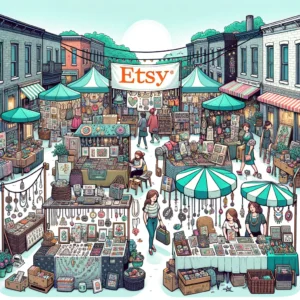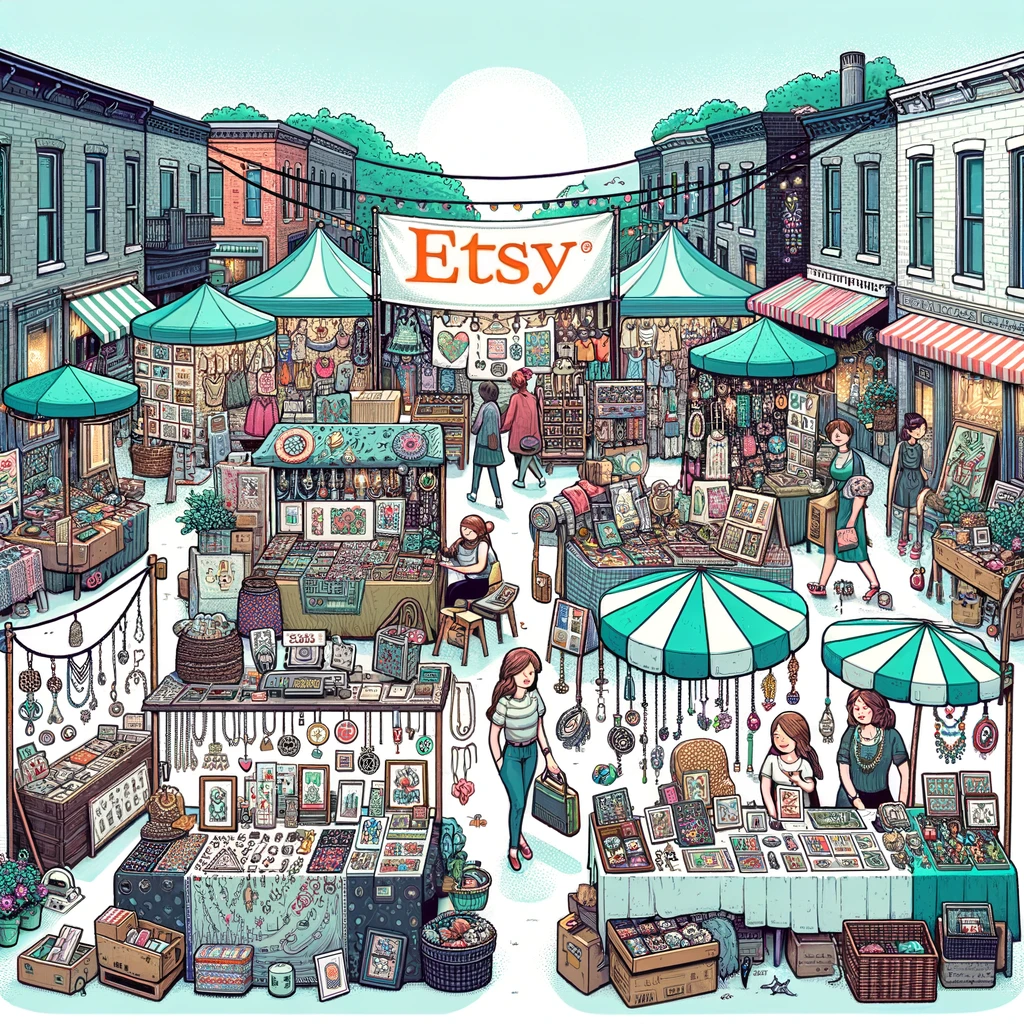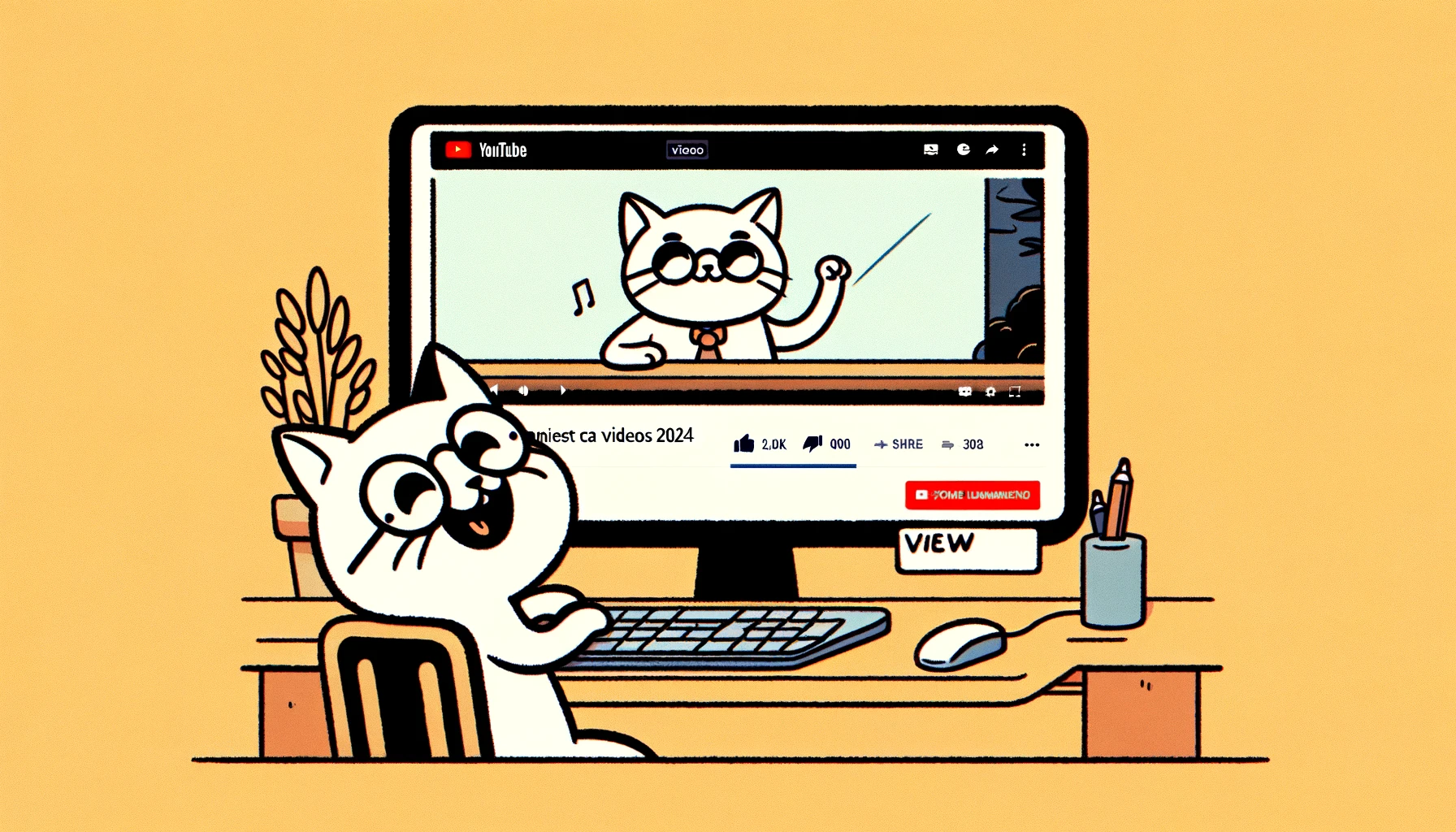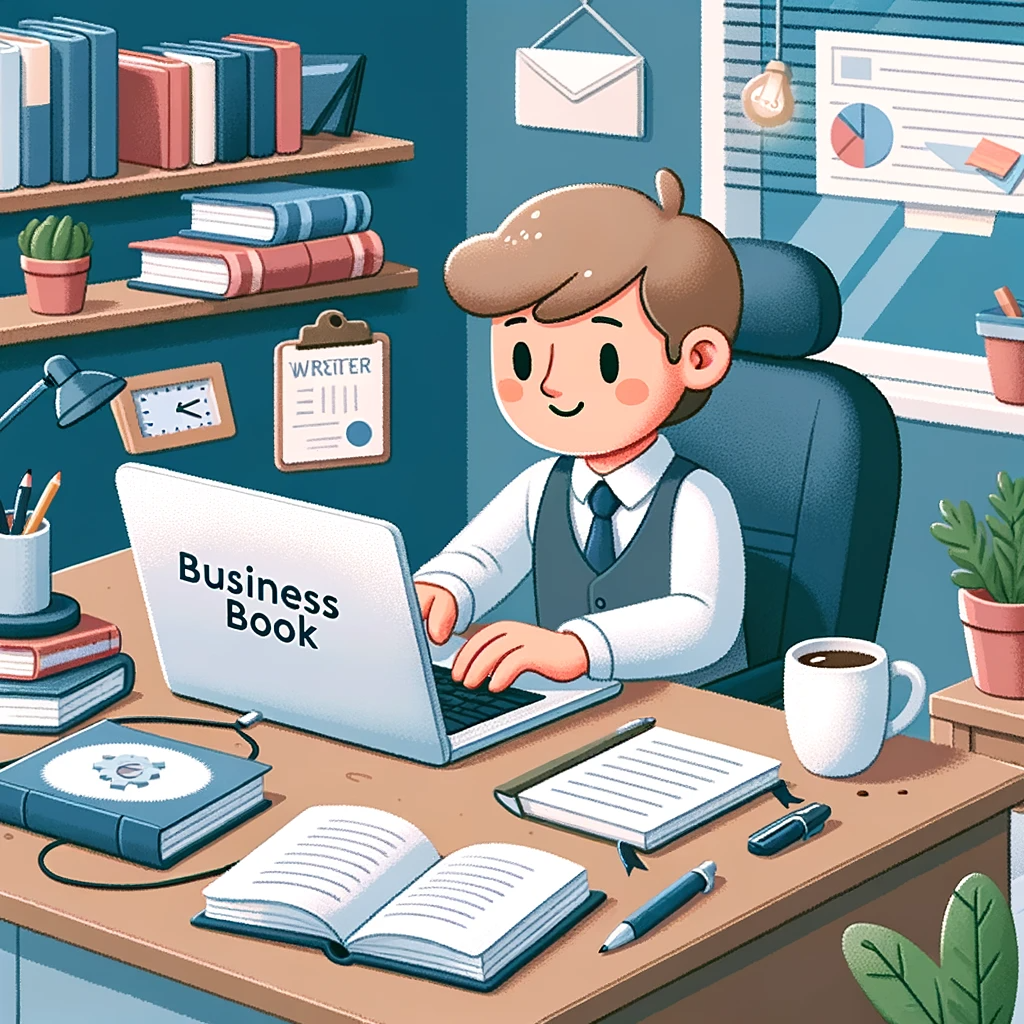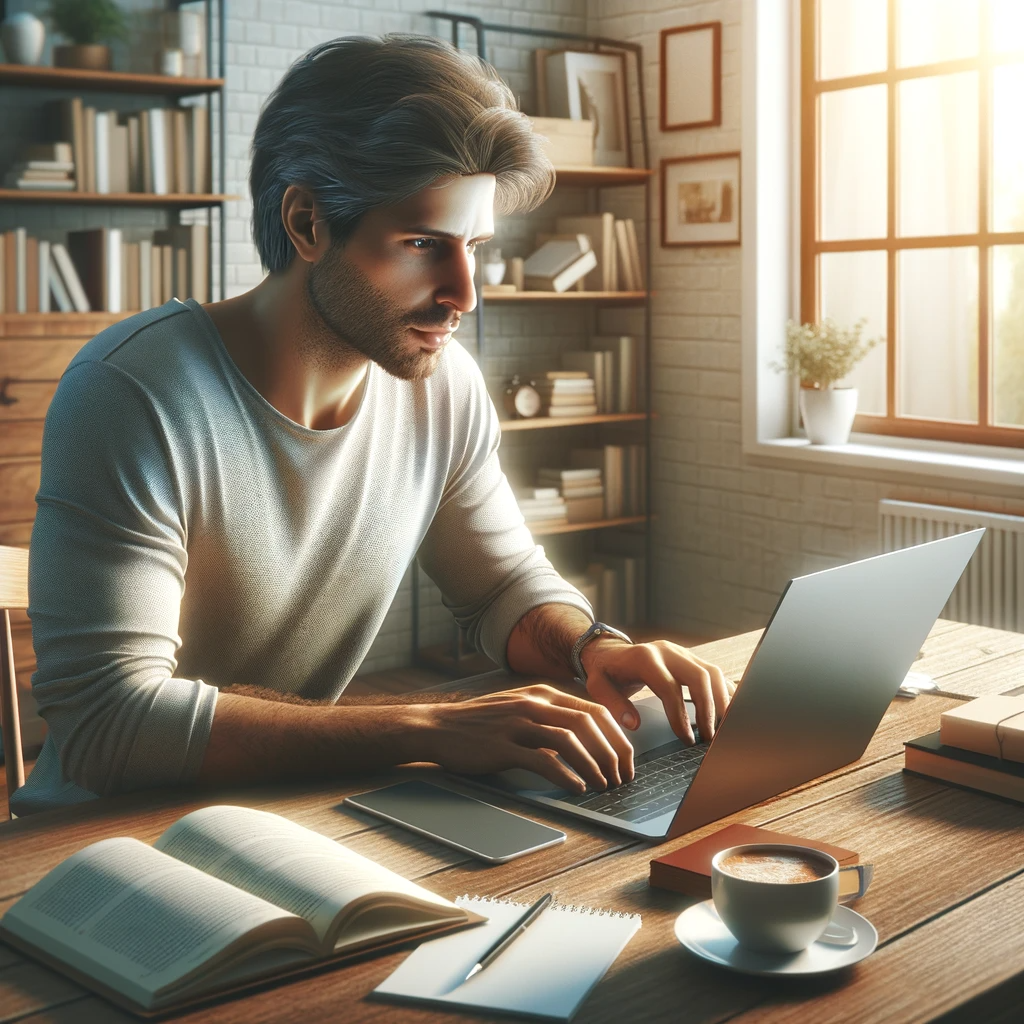Here are 15 tools that I recommend entrepreneurs use to improve their blog writing and make content creation faster:
- Grammarly – a spelling bot that also checks for grammar mistakes.
- Hemingway Editor – finds long sentences and helps make your writings easier to read.
- Google Docs – the best word processor, period.
- ‘Evernote – syncs notes across all devices.
- WordPress – it has the easiest user interface for websites
- Trello – organize your team’s workload for content creation.
- Yoast SEO – A tool on WordPress that helps you rank higher in search engines by giving suggestions on how to optimize your blog posts.
- Canva: Even with zero graphic design skills, you can create high quality images using this tool.
- Buzzsumo: Find out what people are searching in your niche/industry right now by looking at its trending topics and popular content strategies!
- Google Trends: see if people are interested in the topics you want to write about.
- Ahrefs. Most of us will never need a keyword research tool but if you do, use this one. It also offers SEO analysis tools too!
- Ubersuggest: The only keyword tool by Neil Patel that helps with finding keywords and analyzing competition
- Scrivener: This is just an okay tool unless you’re working on a larger project like creating an ebook or series of blog posts
- CoSchedule Headline Analyzer: What’s the point of having great content without a great headline? Use this tool to get both!
- Feedly: By aggregating news feeds and blogs, keep track of trends/topics for your next article.
Each of these 15 tools has features ideal for certain goals when it comes to blogging effectiveness and reach.
But first, let’s go over how AI tools help you write blogs and what to watch out for.
How AI Tools Help Write Better Blogs
AI tools are like having a smart assistant who’s really good with words. They can suggest better ways to phrase your sentences, fix your grammar, and even make sure your writing style is easy to read and engaging. Imagine you’re baking a cake, and you’ve got a professional chef standing by, giving you tips to make it tastier – that’s kind of what AI does for your writing.
How AI Tools Speed Up Blog Writing
Writing a blog can feel like a marathon sometimes, right? Well, AI tools can be your sprint shoes. They can come up with topic ideas, help you outline your post, and even write parts of it for you. It’s like having a co-writer who’s super quick and never gets tired. This means you spend less time staring at a blank screen and more time getting your ideas out there.
Do AI-Written Blogs Rank in Search Engines?
Yes, they can, but there’s a catch. Search engines, like Google, are pretty smart at figuring out if content is helpful and interesting to readers. So, if your AI-written blog is informative, well-written, and what people want to read, it can rank well. But if it’s just a bunch of jumbled words without much value, it probably won’t. It’s all about quality!
Mistakes to Avoid When Using AI Tools for Blog Creation:
Don’t Forget the Human Touch: AI is cool, but it’s not human. Your blog needs your personality, your experiences, your voice. Make sure you add your personal touch to whatever the AI writes.
Also, watch Out for Repetition. Sometimes AI gets stuck on repeat and can keep saying the same thing in different ways. Keep an eye out for that. And never forget to fact check. AI might not always get its facts right. So, double-check any data or information it gives you. You can’t rely entirely on AI. Use it as a tool to help you, but remember, you’re the boss of your content. To close, AI might not fully understand search engine optimization (SEO), so you might need to tweak things a bit to make sure your blog is search engine friendly.
In short, AI tools are super handy for making your blog writing better and faster, but they work best when you use them as helpers, not replacements. Keep it real, and you’ll be on your way to creating great blogs!
Now, let’s go over the 15 tools
1. Grammarly
What it does & How it uses AI:
Grammarly is a digital writing assistant that uses advanced AI algorithms to check for grammatical errors, spelling mistakes, and sentence structure issues. It also provides suggestions for improving clarity, engagement, and tone. The AI analyzes the context of your writing to offer tailored recommendations.
Pros:
- Comprehensive Writing Assistant: Offers real-time grammar and spell check along with style suggestions.
- User-Friendly Interface: Easy to use and integrates well with various platforms.
- Context-Aware Suggestions: Provides recommendations based on the intended tone and audience.
Cons:
- Not Always Accurate: Sometimes the suggestions may not fit the context or style.
- Limited Free Version: The free version has limited features compared to the premium version.
- No Offline Mode: Requires an internet connection to work.
Pricing Model:
Grammarly offers a free version with basic writing corrections. The Premium version, which includes advanced checks and suggestions, starts at approximately $12/month.
https://www.grammarly.com/
2. Hemingway Editor
What it does & How it uses AI:
Writing can be tough, and getting your message across the way you want is even tougher. The Hemingway Editor takes what you write, and makes it easy to understand. It uses AI to identify overly complicated sentences, passive words, too many descriptors, and other things that make writing hard to understand. So by using this tool, you’ll get a super clear message filled with simple language.
Pros:
- Super Clear Message: This editor simplifies writing down so much.
- Easy To Use: You won’t have to worry about confusing features.
- Makes Writing Easy: If your writing is too complicated, it will let you know.
15 Ai Tools To Help You Write Better Blogs Faster
- No Spell Check or Grammar Check: Don’t expect perfect spelling or grammar from these guys.
- Sometimes Too Simple: Your work could lose its complexity if you’re not careful.
- Doesn’t Work With Other Tools: No luck for those who want to add it as a browser extension or use it on Word docs.
Pricing Model:
The online version of the Hemingway Editor is free to use. But if that’s not enough for ya there’s an offline version with cool extra features like editing WordPress posts without internet access for $19.99
Visit Hemingway Editor: https://hemingwayapp.com/
Now we’re on my personal favorite tool…
3. Google Docs
What they do & how they use AI:
You’ve definitely used Google Docs before so I won’t bore you with the details. Just know that their text prediction feature can save a ton of time when typing out essays and emails. As well as their voice typing feature helps people who don’t feel like using their fingers that day.
Pros:
- Collaboration & Accessibility : Multiple users can work on one doc at the same time on any device connected to the web.
- Works With Other Google Services : It should come as no surprise but Google Docs works seamlessly with Sheets, Slides, and Forms.
- It’s Fast Too : Smart Compose can predict the next word in a sentence and Voice Typing makes it so you don’t have to type at all
Cons:
- You Need The Internet : You’ll need an internet connection if you want to finish typing that last paragraph on the plane ride to Hawaii.
- Basic Formatting Tools : Compared to other platforms, Docs has pretty basic formatting options.
- Large Documents Can Glitch Out : If your doc goes over 100 pages Google Docs starts to slow down and become less responsive.
- Pricing Model:
Google Docs is free to use for everyone. However, businesses looking for extra features can pay $6/user/month.
Visit Google Docs: https://www.google.nl/intl/nl/docs/about/
Now let’s move on to…
4. Evernote
What they do & how they use AI:
Evernote helps people take notes and organize things by using their devices. Their AI can suggest note titles, find related content, sort notes effectively, and even search through text in images.
Pros:
- Organization God : Honestly ever since I found this website I’ve been keepin’ my fridge full of veggies without fail.
- Syncs With All Your Devices: Now you won’t forget your grocery list because it’s buried in that drawer we all know about but never talk about.
- Search Functionality: You know what? I’m just going to say it. They have better search capabilities than Apple does for their own products.
Cons:
- Limited Free Version: There’s a lot you can’t do on the free plan… A LOT!
- Too Many Features For Newbies: The free version is easy enough but when you get premium there are so many different features packed into the app that most people never end up using.
- Expensive Premium Features: Will cost you $8 a month if you wanna use every single feature… That’s more expensive than Netflix!
Pricing Model:
Their basic plan comes with limited features but it’s free. As for their premium plans, those will cost you $8 per month.
Visit Evernote: https://evernote.com/
5. WordPress
What it Does & How it Uses AI:
WordPress is a popular content management system (CMS) primarily used for website and blog creation. While WordPress isn’t powered by AI itself, there are tons of AI plugins available to its users—plugins that can improve search engine optimization (SEO), content creation, and the user experience through smart recommendations, automated tasks, and personalized visitor content.
Pros:
- High Customization: There are thousands of themes and plugins available for WordPress; the CMS is highly customizable for everyone’s needs.
- Strong Community and Support: The platform has a huge community with vast knowledge to share.
- SEO Friendly: Optimizing a site for search engines isn’t too much of an issue with the right plugins on hand.
Cons:
- Requires Regular Maintenance: If you’re using themes or problemis regularly updated, you’ll have to keep up with regular updates.
- Learning Curve: Because of its extensive functionality, new users may find it overwhelming at first glance.
- Security Concerns: Being so popular also makes it a common target among hackers who know how many people rely on the platform daily.
Pricing Model:
While the WordPress software itself is free, you need to pay for web hosting and domain. Hosting prices depend on what provider you choose. Premium themes are often paid addons as well.
Visit WordPress: https://wordpress.com/nl/
6. Trello
What it does and how it uses AI:
Trello is a project management and collaboration tool that uses AI to enhance productivity and organization. With this app you can create boards, lists, and cards to organize tasks and projects. Trello’s AI capabilities include automating repetitive tasks, predicting user actions, and offering personalized suggestions to streamline workflow.
Pros:
- Intuitive Interface: Easy-to-use interface with drag-and-drop functionality makes it user-friendly.
- Flexible Organization: Highly customizable for different project management styles.
- Integration Capabilities: Seamlessly integrates with various other tools and apps.
Cons:
- Can Get Overwhelming: Boards can become cluttered and overwhelming without proper management.
- Limited Features in Free Version: Advanced features require paid plans.
- Dependent on Internet: Requires a stable internet connection for full functionality.
Pricing Model:
Trello offers a free basic version. Premium plans with additional features like larger file attachments and advanced integrations start from $9.99/user/month.
Visit Trello: https://trello.com/
7. Yoast SEO
What It Does & How It Uses AI:
Yoast SEO is a WordPress plugin that uses AI to help optimize your website content for search engines. It provides real-time page analysis to help you improve your content, meta descriptions, and keywords. Additionally, Yoast SEO’s AI measures readability, suggests improvements, and checks if your posts meet SEO criteria.
Pros:
- Improves SEO: Great for optimizing content to rank higher in search engine results.
- Content Analysis: Offers detailed feedback on how to improve posts for readers and search engines.
- User-friendly Interface: Easy to understand even for beginners.
Cons:
- Can Be Overly Prescriptive: Sometimes the suggestions may not align with the writer’s intent or style.
- Focuses Mainly on SEO: May not cover broader aspects of content strategy.
- Premium Features Cost Extra: Advanced features require purchasing the premium version.
Pricing Model:
Yoast SEO offers a free version with basic features. The Premium version, which includes advanced features like internal linking suggestions and content insights, is priced at $89/year for one site.
Visit Yoast SEO: https://yoast.com/wordpress/plugins/seo/
Next, I’ll provide reviews for Canva and BuzzSumo.
8. Canva
What It Does & How It Uses AI:
Canva is a graphic design tool that integrates AI to make design accessible to everyone. With this tool you can automatically resize designs, get color palette suggestions, and even get smart layout adjustments! Utilizing AI can help users create visually appealing graphics without needing extensive design skills.
Pros:
- Ease of Use: User-friendly interface suitable for beginners.
- Wide Range of Templates: Extensive library of design templates for various needs.
- Collaboration Features: Enables easy sharing and collaboration on designs.
Cons:
- Limited Flexibility for Advanced Users: May not offer the same level of control as professional design software.
- Occasional Performance Issues: Can be slow or laggy especially with complex designs.
- Free Version Limitations: Some features and assets are available only in paid version
Pricing Model:
Canva offers a free version with basic functionalities. Canva Pro, which includes additional features like brand kits and premium templates, starts at $12.95/month.
Visit Canva: https://www.canva.com/
9. BuzzSumo
What It Does & How It Uses AI:
BuzzSumo is an AI-driven tool that analyzes data from social media platforms to find the most shared and trending content. It’s used to identify popular topics, track mentions of your brand, and analyze what engages users the most in your niche.
Pros:
- Detailed Content Insights: See the latest trends and what gets people talking on social media.
- Competitor Analysis: Monitor other brands’ content strategy.
- Influencer Identification: Find key influencers in different topics or industries.
Cons:
- Expensive Premium Plans: The free version lacks many of the features you’ll need.
- Too Much Data: The amount of data might be overwhelming for some users.
- Social-Centric Tool: Mostly useful if your strategy revolves around sharing content on social media.
Pricing Model:
BuzzSumo comes with a limited free version. Paid plans start at $99/month and include more features.
Visit BuzzSumo: https://buzzsumo.com/
Next, I will review Google Trends and Ahrefs.
10. Google Trends
What It Does & How It Uses AI:
Google Trends uses AI to analyze top search queries across the world in order to determine their current popularity. This is free tool works by providing insights into recent search patterns and trends over time; assisting individuals understand what topics interest society enough to result in them being searched for on Google — thus helping businesses know which type of content they should create next!
Pros:
- Real-time Data: Regardless if you’re a casual consumer or professional, everyone loves seeing what’s trending right now!
- User-Friendly Interface: Even someone who hasn’t opened this program before should have no problem getting started.
- Geographical Breakdown: Customize this app based on certain regions so you can see what people in other parts of the world are searching for.
Cons:
- Limited to Google Data: It only provides insights that are based on Google searches.
- Not Specific for Niches: If you’re dealing with a topic that is very specific, or even downright niche — this tool might not provide any helpful insights.
- No Direct Content Suggestions: Unfortunately, this app doesn’t just spit out content ideas for you. It will tell you the trends but it’s up to you to piece together what type of content will be successful and then create it.
Pricing Model:
Google Trends is a free tool available to all users.
Visit Google Trends: https://trends.google.com/trends/
11. Ahrefs
What It Does & How It Uses AI:
Ahrefs uses AI to analyze website data and offer insights related to SEO improvements. This program knows there’s no one-size-fits-all approach when it comes to optimizing search engine visibility (SEO). So instead, they decided to include a bunch of different features like keyword research, site audits, and competitor analysis. Ahrefs helps users understand their website’s SEO performance so they can identify areas where improvement is needed.
Pros:
- Comprehensive SEO Toolkit: In most cases, businesses are paying for multiple services in order get everything that Ahrefs offers for one price.
- Competitor Analysis: Allows users too track the strategies being used by competitors so they can replicate them if necessary.
- Accurate Data: Will never show anything false or outdated about your website.
Cons:
- Expensive: The price really only makes sense if you’re planning on using every single feature offered by Ahrefs – which some people do.
- Complex for Beginners: Individuals who are new too search engine optimization (SEO) will need some time before they’re comfortable navigating around this tool.
- Limited Free Version: Many of the best features are only provided to paying members.
Pricing Model:
Ahrefs does not have a free plan for its main features. Paid plans start from $99/month.
Visit Ahrefs https://ahrefs.com/
12. Ubersuggest
What it does & How it uses AI:
Ubersuggest is an SEO and content marketing tool that uses AI for keyword suggestions, content ideas, and competition analysis. The tool helps you learn what keywords to target and how to structure your content for better search engine ranking.
Pros:
- Keyword Research: It provides extensive keyword suggestions with search volume data.
- Content Ideas: Content ideas are generated based on what’s performing well in your niche.
- Competitive Analysis: Offers insights into your competitors’ strategies.
Cons:
- Data Accuracy: On rare occasions, the data provided might not be as accurate as other more expensive tools.
- Limited Free Features: The free version has basic functionalities only.
- UI/UX: The user interface and experience might seem cluttered or overwhelming to users who are not familiar with similar tools.
Pricing model: Limited free version available. Starts at $29 per month for the paid version which offers more comprehensive features.
Visit Ubersuggest https://ubersuggest.io/
13. Scrivener
What it does & How it uses AI:
Scrivener is a powerful writing tool designed for authors and long-form content creators. Although it doesn’t use AI in the traditional sense, Scrivener offers advanced organizational capabilities that allow you to break down complex writing projects into manageable sections, which can then all be compiled into a single document.
Pros:
- Advanced Organizational Tools: Excellent for managing large writing projects with its binder and corkboard features.
- Customizable Templates: There are various templates available depending on what type of writing project you have.
- Focus on Writing: Provides a distraction-free environment conducive to writing.\
Cons:
- Steep Learning Curve: New users may find its plethora of features daunting.\
- Limited Collaboration Features: If you’re working on a project where real-time collaboration is needed, this might not be the best option.
- No Cloud-Based Version: Unfortunately, it does not offer cloud-based access.\
Pricing model: One-time purchase of $49 for macOS and Windows and $19.99 for iOS.
Visit Scrivener https://www.literatureandlatte.com/scrivener/overview
14. CoSchedule Headline Analyzer
What It Does & How It Uses AI:
CoSchedule Headline Analyzer is a tool that helps writers create compelling headlines. It uses AI to evaluate and score headlines based on things like word balance, length, sentiment, and keyword richness. By optimizing blog titles, you can attract more readers and improve your search rankings.
Pros:
- Improves Headline Quality: Provides instant feedback to craft headlines that drive traffic, shares, and search results.
- Easy to Use: User-friendly and straightforward. Clear guidelines and scores.
- SEO Optimization: Helps in optimizing headlines for better search engine performance.
Cons:
- Can Be Formulaic: Might encourage a formulaic approach to headline creation.
- No Context Analysis: Doesn’t consider the context or content of the article.
- Focuses Only on Headlines: Limited to improving headlines without addressing the content quality.
Pricing Model:
CoSchedule Headline Analyzer is free.
Visit CoSchedule Headline Analyzer https://coschedule.com/headline-analyzer
15. Feedly
What It Does & How It Uses AI:
Feedly uses AI to help you stay up-to-date with your industry’s latest news, trends, and insights by acting as a content aggregator. You can follow specific topics, websites, or keywords which it will then organize into an easily digestible format. Great if your job involves being informed or writing about events in your field!
Pros:
- Customizable Content Feeds: Tailor your news feed according to your interests and industry needs.
- Saves Time: Aggregates content from various sources into one platform.
- AI-Powered Discovery: Suggests articles and trends based on your reading habits.
Cons:
- Information Overload: Can be overwhelming due to the sheer volume of content.
- Requires Fine-Tuning: May take time to perfectly tailor the feeds to your specific interests.
- Free Version Limitations: Advanced features require a subscription.
Pricing Model:
The basic plan is free whereas paid plans that offer more advanced features like AI-powered automation and integration capabilities go for $6/month.
Visit Feedly https://feedly.com/
Closing thoughts
As we wrap up our brief foray into these amazing devices, it should be plain to see that the way we blog and create content is changing. And it’s all thanks to technological advancements. Grammarly and Hemingway Editor allow you to write better, Yoast SEO and Ubersuggest help you optimize your posts, canva makes them visually appealing & Scrivener organizes your thoughts. It really is an inspireingly large selection of tools.
With this in mind, moving forward in this space will be easier than ever before. No longer will content creators have to waste their time on mundane tasks or lose their hair over some quirk in formatting – it’ll all be smooth sailing from here.
To put it simply: no matter who you are or what your background is, these tools will make sure your stuff stands out amongst the noise
So as we close things off here I want you to remember one thing: even though things like Scrivener and Google Docs take care of organizing notes & writing drafts, platforms like Canva make things visually great & Feedly keeps us inspired – none of it would matter without a solid strategy
But hey! That’s why tools like Trello and Ahrefs exist right?
So don’t overwhelm yourself with too many options – just get out there and try some of them! Who knows? Maybe what works best for your style has yet to even been invented!
Oh also – don’t forget!
We’re always here for more insight into the world of digital content creation along with the latest AI Tools and trends. So stay tuned!

Edwin reigns supreme as the chief honcho at AIToolBird.com. Fueled by a burning passion for AI, marketing savvy, and a knack for nifty tools, he’s the guy who believes that artificial intelligence will one day be smart enough to laugh at our jokes. But until then, he’s content being the punchline of his own: “I asked my AI to tell me a joke about marketing, and it told me to ‘increase my bandwidth.’ I guess it thought I was lagging!”