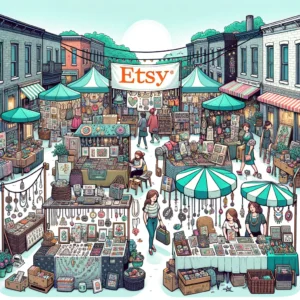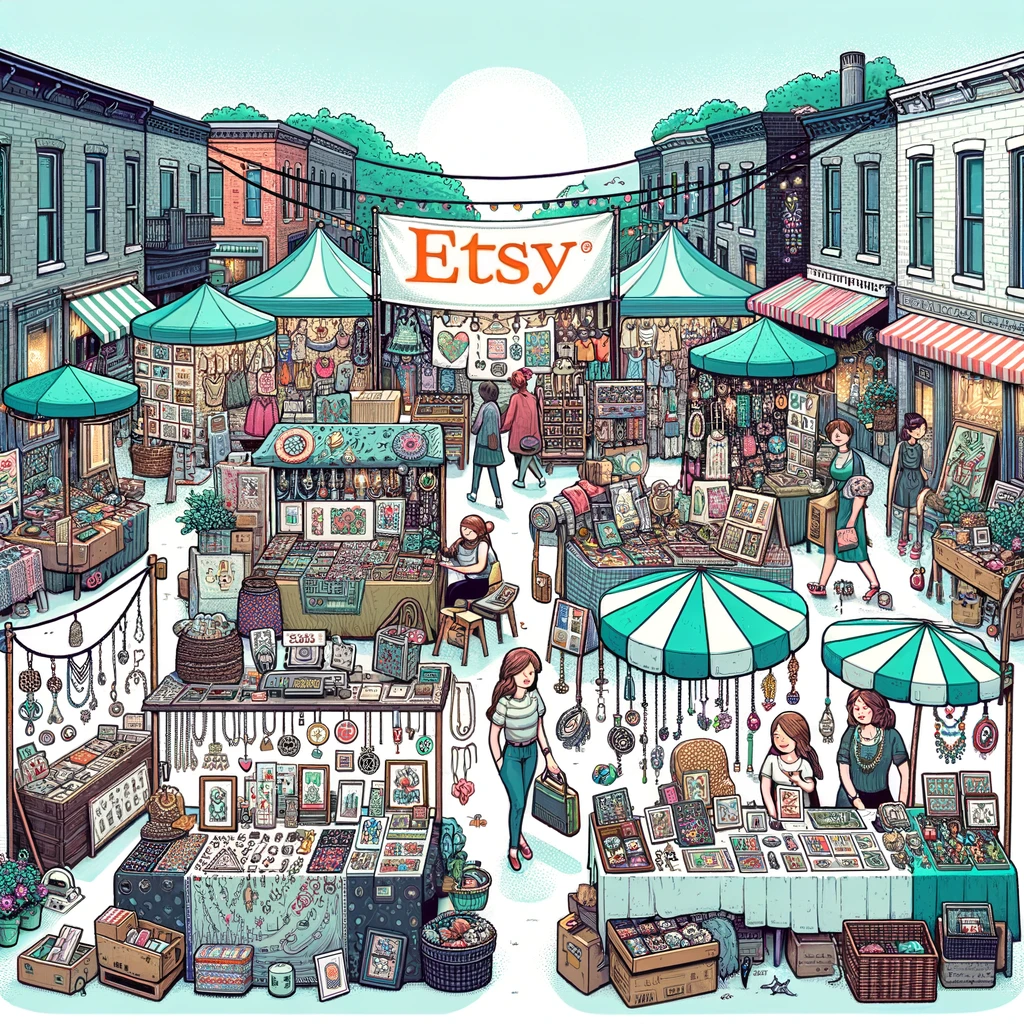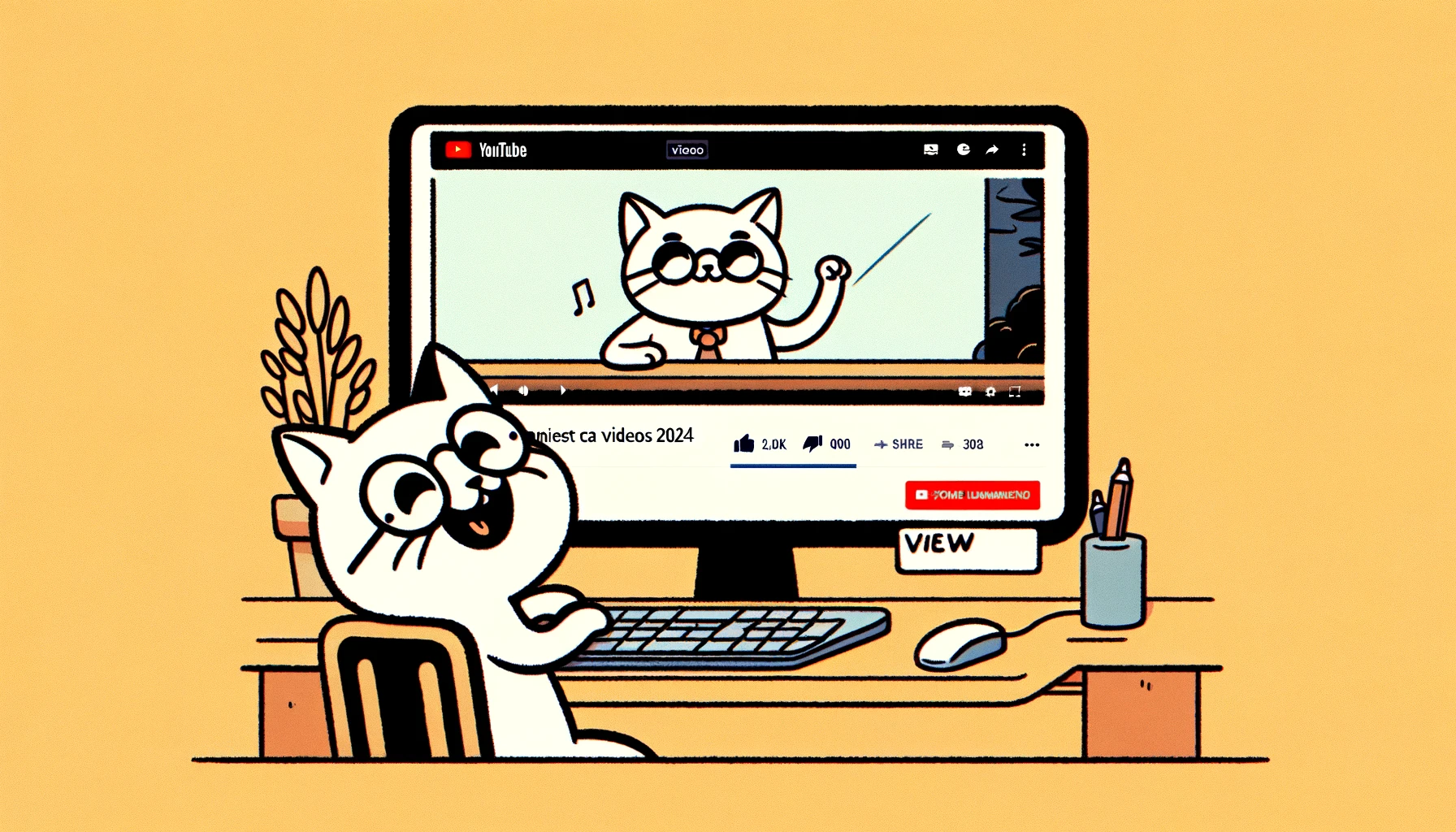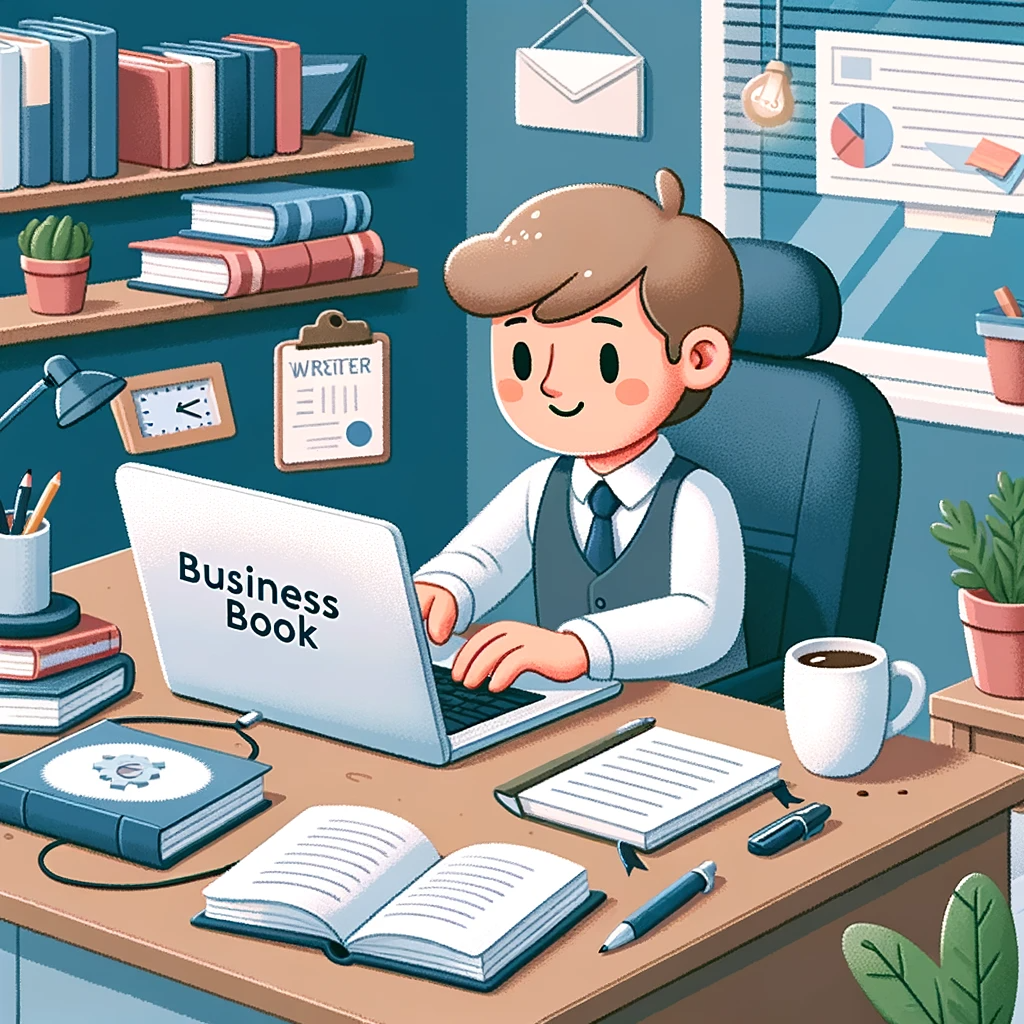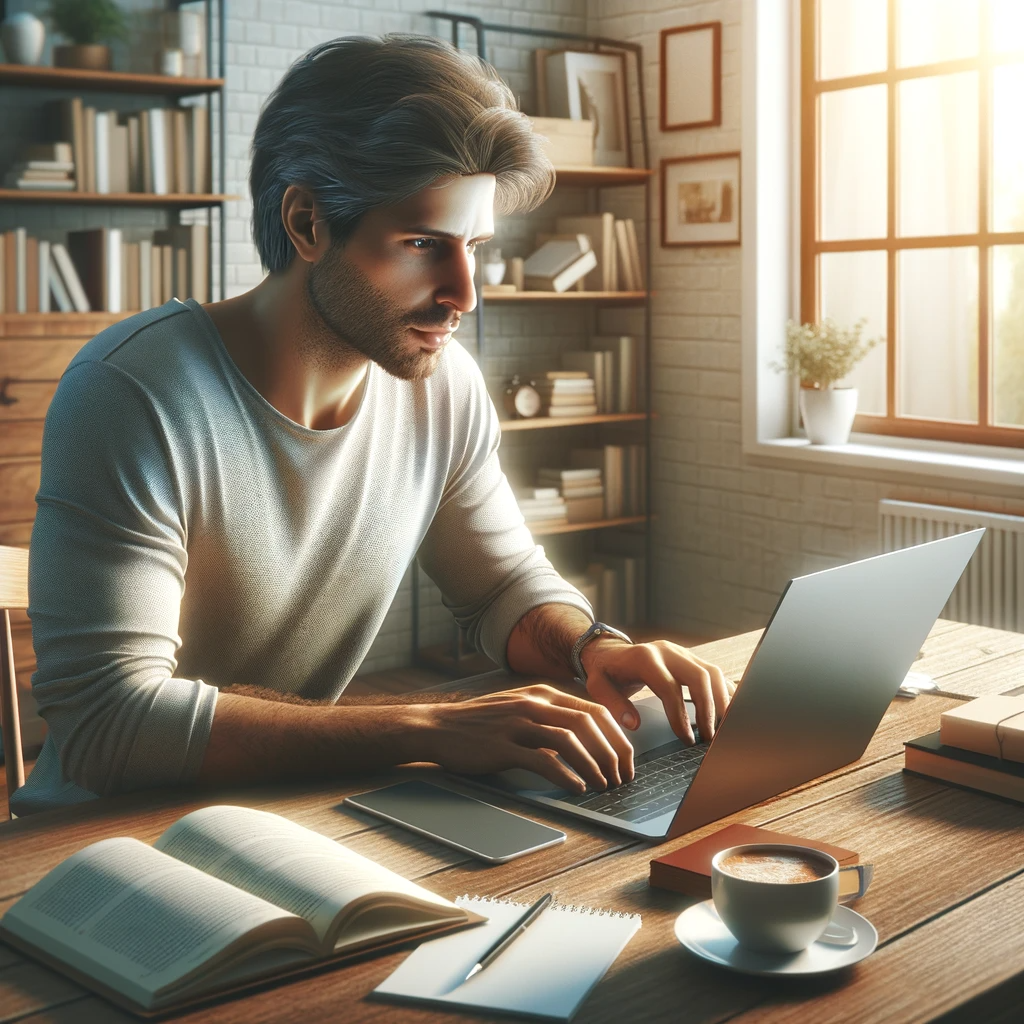AutoCAD, a well-known computer-aided design (CAD) software, can be improved to be better with the use of AI tools. Various AI tools have been developed to enhance AutoCAD’s performance and accuracy. Here are five that can be used:
- Autodesk Forge: A cloud-based platform developed by Autodesk that offers various APIs and services for customized AI solutions. It can be used to automate tasks, analyze data, and enhance AutoCAD through machine learning algorithms.
- BricsCAD ML Toolset: Though it is its own CAD software, BricsCAD has an API that can potentially integrate with AutoCAD. They offer AI powers for automating complex tasks such as recognizing and categorizing objects in your drawings.
- SketchUp’s Dibac AI Plugin: Originally made for SketchUp, this plugin could possibly be adapted for AutoCAD through file conversions. It uses AI to change 2D sketches into 3D models which will save you tons of time during the design process.
- Kubity: This tool changes your AutoCAD designs into augmented reality (AR) or virtual reality (VR) models using AI. Architects and designers will then get a more interactive and immersive way to visualize their AutoCAD model.
- Spatial AI and Machine Learning Extensions: There are plenty of extensions available that integrate AI for special analysis, predictive modeling, and advanced data processing. These tools help optimize building layouts, energy modeling, urban planning directly inside your AutoCad environment
While some of these listed above are specifically designed for use with only AutoCAAD while others are not so specific so they would need adaptions or file conversion if you want full compatibility. Make sure to check the software requirements before integrating anything new with your existing one.
Welcome to our newest blog post where we will talk about AI tools and AutoCAD! It’s been crazy to see how artificial intelligence with computer-aided design (CAD) has recently shaped the world. CAD software is dominating the field, but it’s just one area that technology has evolved in. Integrating AI with AutoCAD hasn’t just made processes faster and smoother, — it has also made them more precise and creative.
Introduction
In this blog post, we went through all of the top AI tools in AutoCAD right now. Whether you’re a designer, architect or engineer understanding how these new tools work can seriously improve your workflow. There are many cloud-based platforms like Autodesk Forge that provide customizable AI solutions to a wide range of other things that automate tasks. You might as well build an entire house with just your computer alone at this point!
It’s very true that we don’t want our jobs taken by robots so it’s hard to fathom automation being good for us. However, this helps us make decisions easier and be more creative too. With only 2D sketches, AutoCAD is able to transform them into 3D models and predict what the final product will look like even before getting there! The future is already here and these tools are slowly shaping what it looks like.
So strap on your seatbelts because if you’re not caught up yet then let me tell you… You’re going to need a lot to catch up!
Each tool mentioned is complex and detailed. Writing 400 words for each AI tool that works with AutoCAD in a single response would be extensive. However, I can write a detailed review for one of the tools in this response. Then, give you reviews for the other tools in separate responses. Let’s start with Autodesk Forge:
Autodesk Forge Review
Autodesk Forge is a cloud-based platform that comes from Autodesk. The same people who made AutoCAD offer this service to users. It has many APIs and development tools included in it. These allow users to make custom software solutions of their own that can integrate with AutoCAD as well. This cloud-service uses its AI functionality to automate design tasks, analyze project data, and enhance 3D modeling workflows as well. All of these features work together to provide you with the best possible experience.
Pros:
- Customization and Integration: Other than having every tool you’ll need on one platform, it also allows users to customize features on AutoCAD so they can tailor it better specifically for themselves.
- Advanced Data Analysis: Forge will take your project data and process it using its AI-driven analytics system so that it provides you with valuable insights and predictions.
- Cloud-based Collaboration: With everything taking place on the web, users are able to have access to their projects at any time or place without needing any kind of extra equipment.
Cons:
- Learning Curve: If you’re not familiar with coding, you might struggle when trying to use this feature since it requires some sort of programming knowledge beforehand.
- Dependency on Internet Connectivity: For all cloud-based services they are heavily affected by how good your internet connection is.
- Cost for Advanced Features: Although there are basic functionalities available for free with the price being simply free itself accessing the advanced AI features and tools will come at a cost. This can be problematic for small businesses or individuals who don’t have that kind of money to spend.
Pricing Model:
For the services, Autodesk Forge uses a subscription-based model. The price you pay monthly or annually can increase based on how much their software is used.
Website:
If you’d like to find more information on this service’s features, pricing, or how to get started visit the following link: https://forge.autodesk.com/.
BricsCAD Machine Learning Toolset Review
BricsCAD itself is seperate CAD software, but it’s machine learning toolset has some of its features integrate with AutoCAD through APIs or file conversions. Using AI, this tool automates big tasks like object recognition and categorization in drawings which speeds up the design process a lot. And the more you use this thing, the smarter it gets as it learns from user actions. This means it can predict what you want to do and automate repetitive tasks for you.
Pros:
- Efficient Automation: By getting rid of simple tasks, so much time and effort is saved.
- Learns as You Work: The AI starts to figure out your patterns after a while by adapting to them and using that knowledge to improve accuracy.
- Precise Results: With powerful object recognition and categorization, designs become way more precise due to fewer errors.
Cons:
- Might Have Compatibility Issues: As it was designed for BricsCAD integration could be a bit wonky if you’re trying to use AutoCAD.
- Takes Time to Set Up: If you want the program to learn your specific habits, expect to spend a little bit of time setting things up properly.
- Will Be Hard for Some Users: Not all users will understand how exactly this thing works or how they can take full advantage of its functionality since there might be an initial learning curve.
Price Model:
The BricsCAD suite uses tiered pricing based on version (Classic, Pro, Platinum) and license type (single-user, volume, network).
Website:
For more information on BricsCAD Machine Learning Toolset’s Features and Pricing visit https://www.bricsys.com/
Review of SketchUp’s Dibac AI Plugin
The Dibac AI plugin was originally created for SketchUp but can be converted for use in AutoCAD. This tool uses artificial intelligence to take 2D sketches and transforms them into 3D models, a process that usually takes a good amount of time. By looking at 2D drawings it can make smart choices to build something in 3D, this reduces time spent drawing.
Pros:
- Efficiently converts 2D sketches into 3D: Instead of slaving away trying to transform your sketch into a model, it does all the heavy lifting for you.
- Productivity Buff: As it turns hours of work into seconds, designers can focus more on other aspects like design itself.
- Easy to Use Interface: So simple that even someone who doesn’t know how to work a computer well could use it with ease.
Cons:
- Compatibility — Integration: In order to use this tool in AutoCAD you’ll need to convert a couple of files which isn’t hard, but very annoying when you just want to get something done quickly.
- 2imited Customization: There are some instances where the AI may not interpret your sketch correctly and manual adjustments will have to be made.
- Learning Curve: With most things it’ll take new users some time before they understand how the tool works best under the circumstances given.
Pricing Model:
As an add-on for SketchUp users can buy it as a one-time purchase with no additional costs needed unless you plan on integrating it with AutoCAD too.
Website:
To find out more information about their product check them out here: https://www.dibac.com/
Kubity Review
Using AI, it takes AutoCAD designs and turns them into augmented reality (AR) and virtual reality (VR). Helping designers look at their 3D models in a more immersive way. Making these designs functionally accurate.
Pros:
- More Immersive: Creating AR and VR experiences from CAD models helps bring a new perspective to the table.
- Engagement Boost: A powerful tool for making client presentations, interactions become much more enjoyable.
- Better Collaboration: You can easily share project files with other members or clients using this software.
Cons:
- Hardware Requirements: To utilize AR/VR features you’ll need specific hardware which may be pricey.
- Learning Curve: Knowing how to use AR/VR is crucial for navigating through Kubity’s features effectively.
- Compatibility Issues: As of right now only working well with AutoCAD means any updates could potentially break that bridge
Pricing Model:
The price of subscription depends on the needs of individual professionals or teams.
Check out their website here https://www.kubity.com/
Now let’s move onto reviewing Spatial AI and Machine Learning Extensions for AutoCAD
Spatial AI and Machine Learning Extensions Review
Wanna get super technical? This tool is like a hodgepodge of plugins and add-ons built to integrate AI, spatial analysis, predictive modeling, and data processing all into AutoCAD. What does that mean? It means that you can optimize tasks like building layouts, energy modeling, and urban planning within AutoCAD.
Pros:
- Advanced Data Analysis and Prediction: These tools can process and analyze large datasets to give you valuable insights on your design decisions.
- Efficiency in Complex Tasks: They save time by automating tasks that would take humans forever to do. And with less human error too!
- Customization to Specific Needs: You can tailor these extensions for your specific project needs making them highly versatile.
Cons:
- Variability in Quality and Compatibility: Since these come from a bunch of different developers, quality, compatibility with the latest AutoCAD versions, and integration ease may not be consistent.
- Potential for Complexity: The advanced features might require some higher level skills. Skills that not everyone has!
- Cost Consideration: Like anything really cool in this world there’s got be a cost. Some are one-time purchases but others operate under a subscription basis.
Pricing Model:
The pricing here depends on what you’re getting. Some will come as a one-time payment while others want more commitment – operating under a subscription basis.
Website:
Since there’s no single website here you will have to check out the specific extension you’re interestedin.
Closing thoughts
Wrapping up our look into AI Tools for AutoCAD, it’s clear that the future of design and drafting is being shaped by these techs. From enhancing workflows to enabling more visualization techniques, CAD projects have changed forever.
Whether you’re a beginner or a pro, adding these tools to your workflow will make drastic improvements in productivity, creativity, and precision. Each tool has its own strengths and weaknesses but overall they’ll change the way you work.
Remember that using these tools successfully comes down to understanding your requirements and how each tool can address them. If it’s automating repetitive tasks or converting 2D sketches into 3D models, there’s an AI solution out there for you.
We hope this blog has provided valuable insights and inspired you to explore further. The world of CAD + AI is always changing so stay tuned for more updates.
Thank you!

Edwin reigns supreme as the chief honcho at AIToolBird.com. Fueled by a burning passion for AI, marketing savvy, and a knack for nifty tools, he’s the guy who believes that artificial intelligence will one day be smart enough to laugh at our jokes. But until then, he’s content being the punchline of his own: “I asked my AI to tell me a joke about marketing, and it told me to ‘increase my bandwidth.’ I guess it thought I was lagging!”