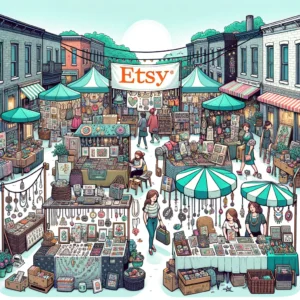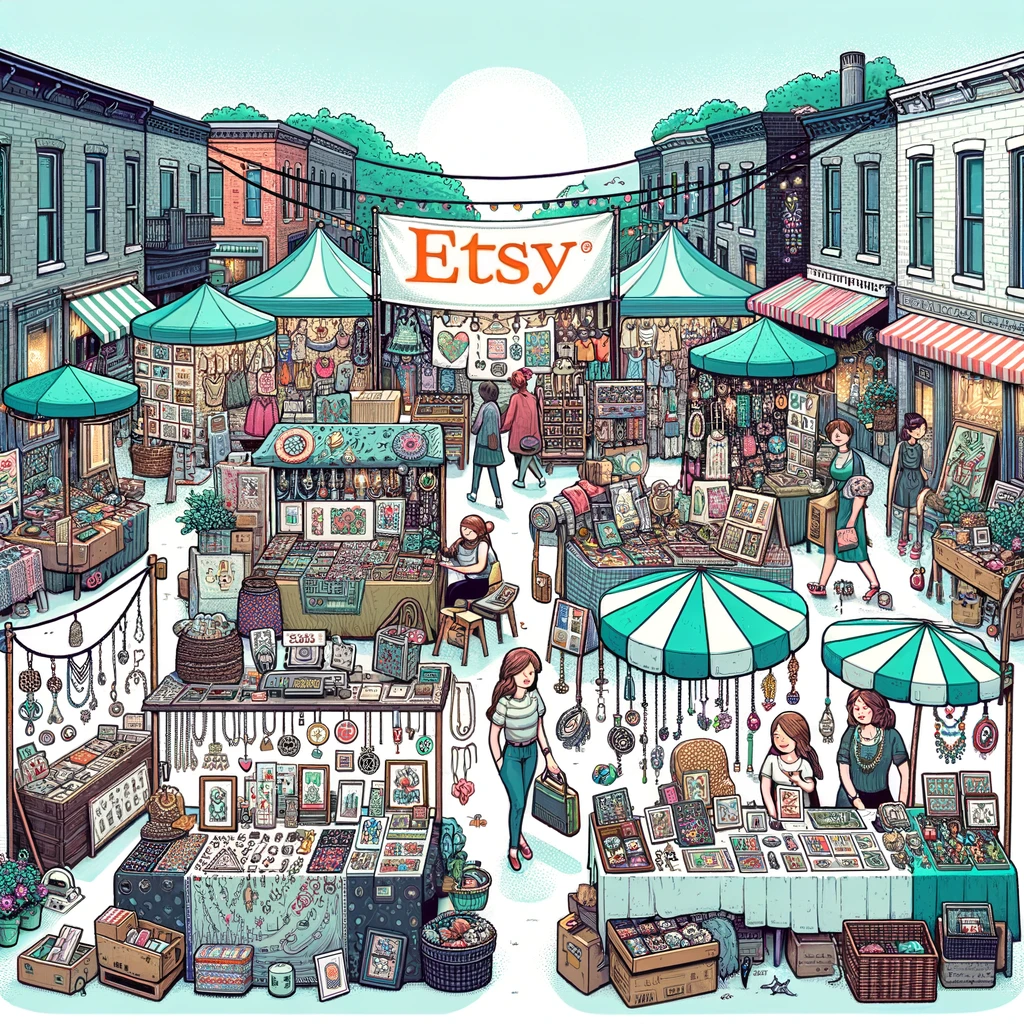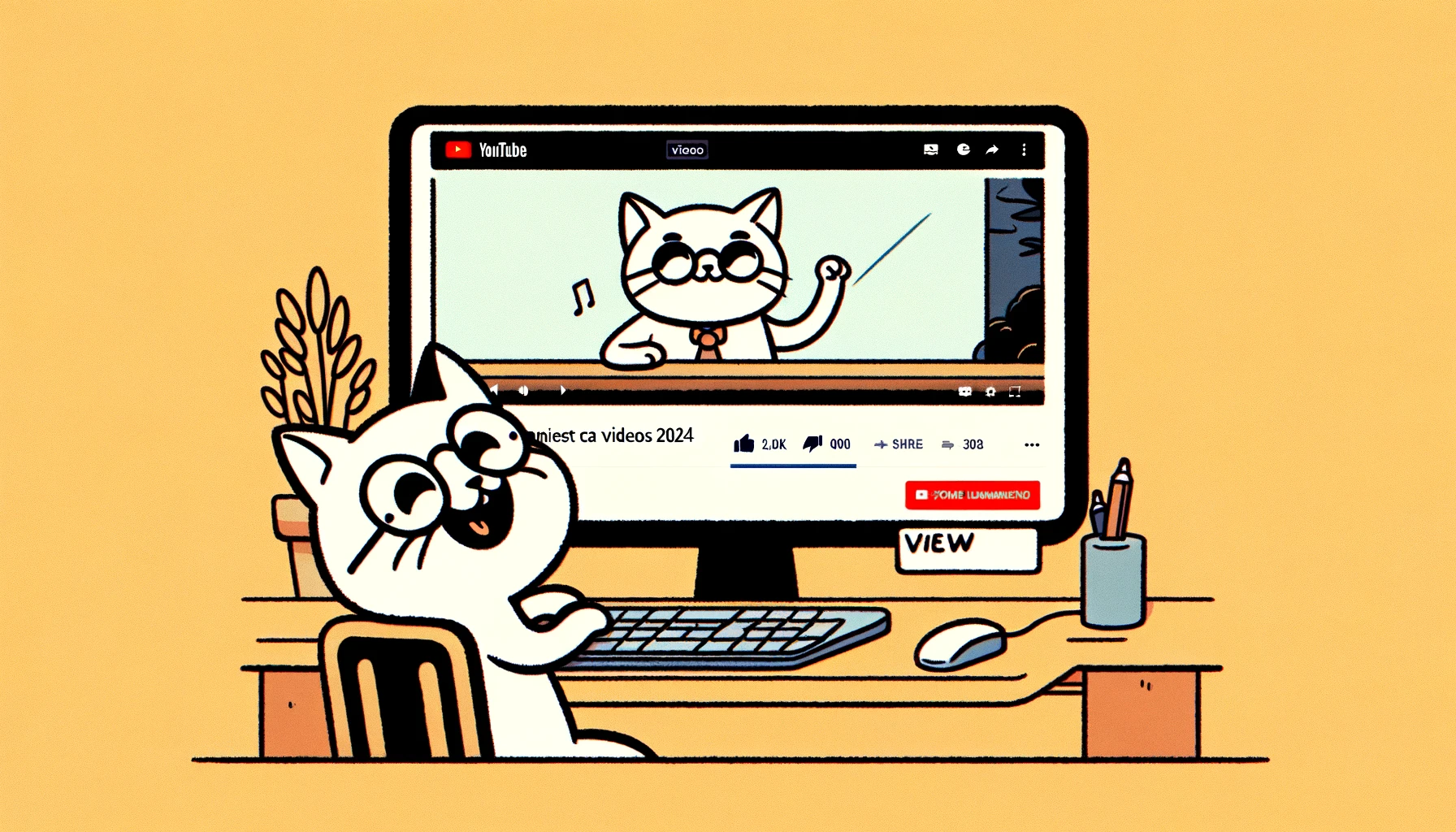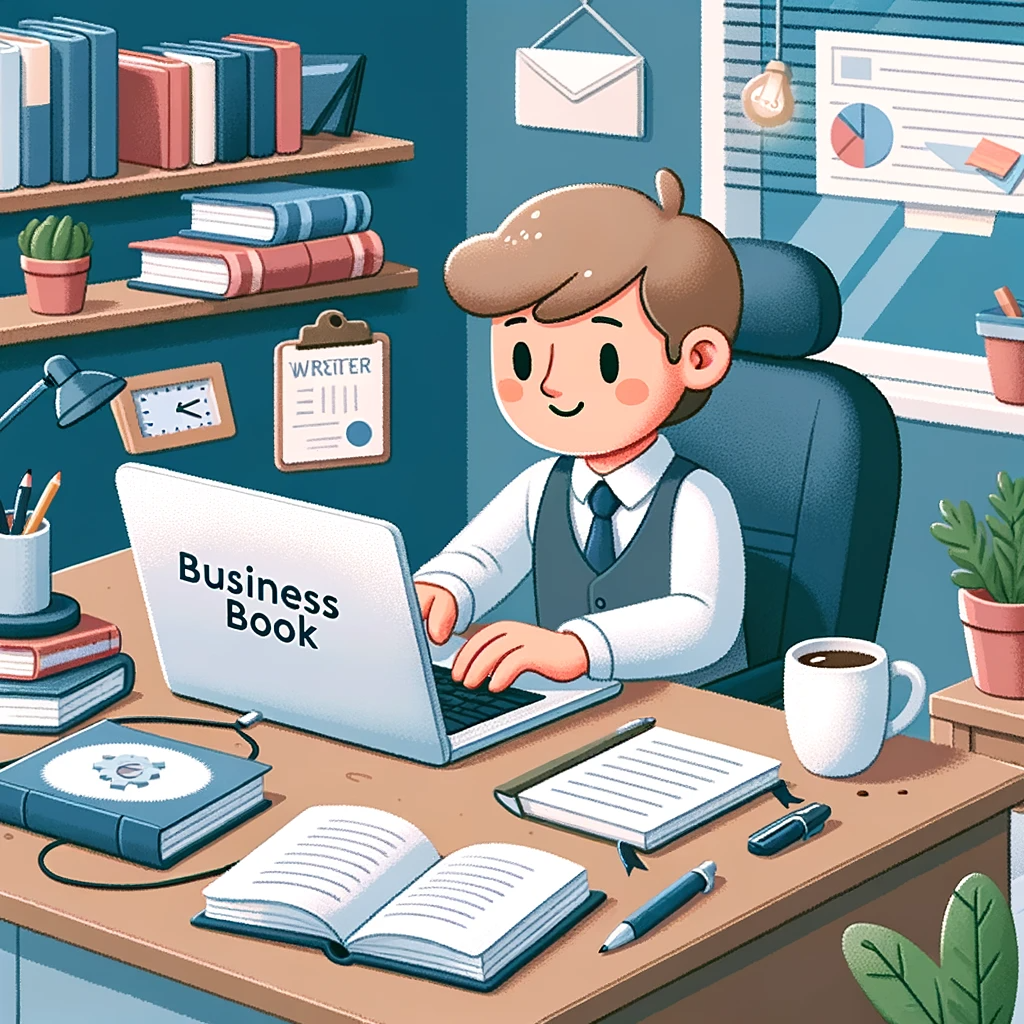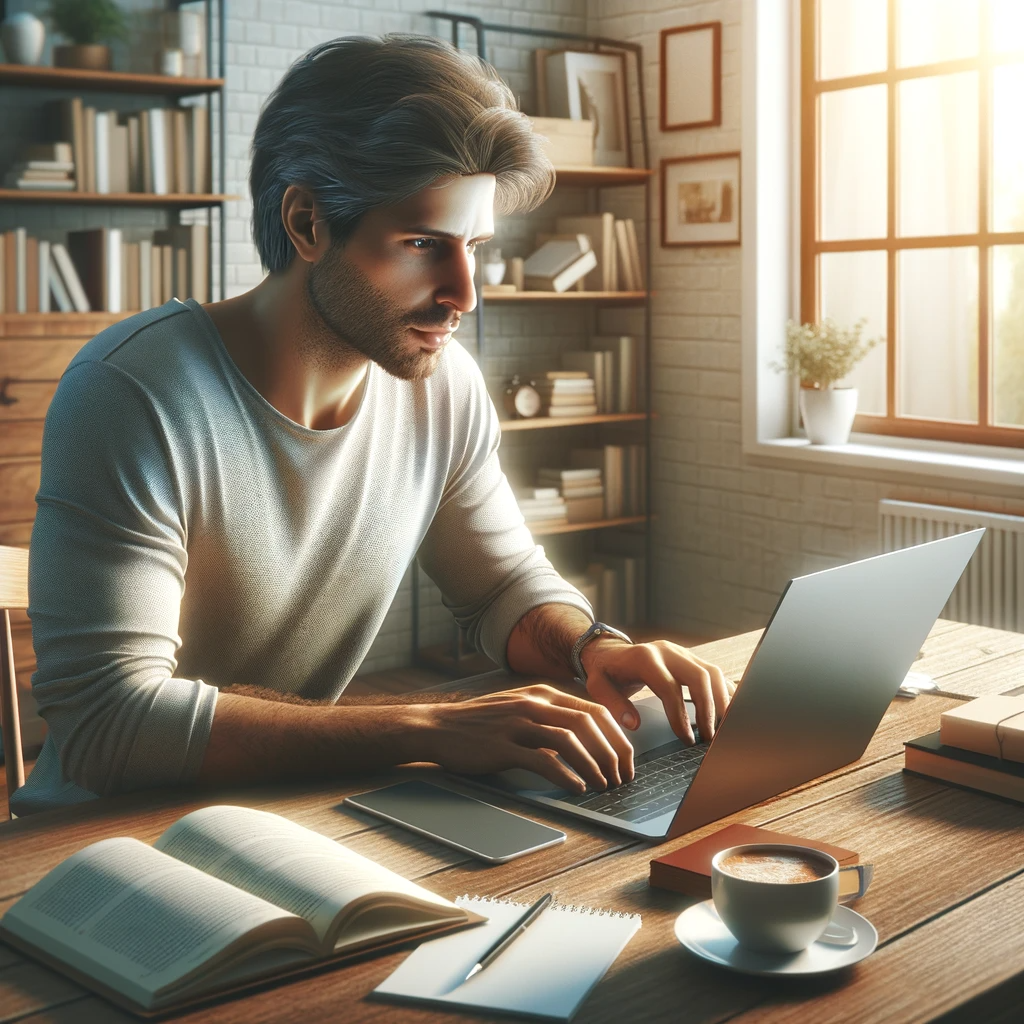In the world of technology, there’s one crucial element that bridges the gap between innovative ideas and user experience: app design. It’s all about creating applications that aren’t just functional but also intuitive, appealing, and engaging. And more often than not? That takes a deep understanding of user needs, technical skill, and creative flair. All to create apps people love to use.
Today, we’ll review these six tools for app design:
- Adobe Creative Cloud
Adobe Creative Cloud is a collection of over 20 desktop and mobile apps and services for photography, design, video, web, UX, and more. It’s widely known for its advanced features and professional-grade tools that cater to a broad spectrum of creative work. Adobe XD, part of this suite, is specifically designed for designing and prototyping user experiences for web and mobile apps.
- Sketch
Sketch is a vector graphics editor for macOS, primarily used for UI and UX design of websites and mobile apps. It offers a comprehensive set of design tools focused on user interface design, including vector editing, pixel-level precision, and a wide range of plugins for extended functionality.
- Canva
Canva is an online design and publishing tool with a mission to empower everyone in the world to design anything and publish anywhere. It simplifies graphic design with its user-friendly drag-and-drop interface and provides access to over a million photographs, graphics, and fonts. It’s suitable for creating app-related graphics, marketing materials, and more.
- Figma
Figma is a cloud-based design tool that is similar to Sketch in functionality but is platform-independent and focused on collaborative interface design. Figma enables multiple team members to collaborate in real-time on design projects, making it ideal for remote teams and client work.
- InVision
InVision is a digital product design platform powering the world’s best user experiences. It provides tools for prototyping, collaboration, and workflow management, making it a favorite among UX/UI designers for app and web design. InVision’s platform enhances the entire process of turning ideas into interactive prototypes.
- Balsamiq
Balsamiq Mockups is a rapid wireframing tool that replicates the experience of sketching on a whiteboard but using a computer. It’s designed to help users work faster and smarter, focusing on structure and content, avoiding lengthy discussions about colors and details that should come later in the design process. Balsamiq is great for early-stage app design brainstorming and mockups.
So. Where were we? Ah, so, then came AI – a game-changer in app design. Designers now have efficiency and innovation at their fingertips. A mix that seemed unimaginable not too long ago. But how did AI change the game? Well, let’s start with predictive design capabilities. This shines by automating a ton of boring work designers would have had to do themselves. No more bogging them down with repetitive tasks. They can finally focus on what matters most: Creative aspects of app design. Plus, this AI isn’t just efficient — it’s smart too! By analyzing user data and feedback, designers are better equipped to make personalized designs that users will adore.
So which tools are these designers using? Turns out there’s a lot available. From Adobe XD and Sketch to streamline the design process through AI, to Canva and Figma offering AI-driven templates for simple projects. So many of them in fact that they can predict user behavior and test usability across different designs. Helping creators make an app experience that isn’t just visually pleasing but also highly functional.
The future is bright for AI in app design. One day it could take over creative stages like deep learning to generate new designs based on trends or user preferences. So much so that it could even play a role in suggesting new apps entirely depending on market gaps and demand analysis! We might soon enter an age where apps learn from us too… Imagine an app designing tool constantly learning from human interactions and evolving itself to design better apps. That’s the future — and we’re heading there.
In conclusion, AI is always growing and soon its integration into app design will become limitless. The time ahead is exciting, not just for the designers using AI, but for all of us who’ll be using their designs. A new era of digital product design is coming quickly. All thanks to the power of AI.
Now let’s review the six tools:
Adobe Creative Cloud Review
Adobe Creative Cloud is a comprehensive collection of over 20 desktop and mobile apps and services for photography, design, video, web, UX, and more.
It’s ideal for creative professionals like graphic designers, photographers, video editors and web developers. The suite includes such popular applications as Photoshop, Illustrator, Adobe XD, Premiere Pro and After Effects. Each was designed specifically for different creative tasks like image editing to video production and UI/UX design.
The Use of AI in Adobe Creative Cloud
Incorporated into Adobe Creative Cloud is the brand’s machine learning technology called Adobe Sensei. It can be found across the entire suit of applications. The intention behind using AI is to boost creativity and productivity. For example in Photoshop users have access to advanced editing features that include content-aware fill as well as automatic selection of subjects. In the case of Premiere Pro it uses AI to automatically adjust videos to different aspect ratios with its Auto Reframe feature. Lastly it’s utilized in Adobe XD for responsive resizing and other design automation features.
Advantages of Using Adobe Creative Cloud
- Wide Range of Features: Every application has professional-grade tools making it an industry standard.
- Integration Across Apps: Seamlessly integrated across different apps enhancing workflow and productivity.
- Regular Updates: Continuously updated to keep users at the front of the curve when it comes to creative software.
Disadvantages of Using Adobe Creative Cloud
- Subscription Costs: A subscription plan may be costly depending on whether they are an individual or small business user.
- Steep Learning Curve: Some apps are complex due to their wide range of features making them a hassle for beginners.
- Resource Heavy: Many require powerful hardware which might be hard for those who have older computers.
Pricing
There are several options available including plans specifically made for individuals (students & teachers), businesses (schools & universities). Users can choose from the entire suite or individual apps. Pricing will vary based on the plan chosen and geographical location. Payment options are either monthly or annual.
For more details about Adobe Creative Cloud, their list of applications, pricing and to subscribe visit their official website: Adobe Creative Cloud.
This review establishes Adobe Creative Cloud as an industry standard for creative professionals. It’s unparalleled in its capabilities across various creative domains. Features like these and continuous updates deserve recognition. However it’s important to note that with this complexity comes a steep learning curve which may prove to be a turn off for some users on top of its costliness
Sketch Review
Sketch is a digital design toolkit and vector graphics editor that was specifically built for macOS. As a result, it’s trusted by designers for UI/UX design and prototyping in web and mobile apps. It’s liked for its simplicity, a strong focus on user interface design, and offers a comprehensive suite of features for wireframes, prototypes and high-fidelity designs.
How AI Is Used in Sketch
AI isn’t heavily incorporated into Sketch like more advanced tools might use. The program is intended to be simple with intuitive design tools and an extensive plugin ecosystem. The plugins can have AI-powered features, some that developpers from third-party sources provide. These plugins can automate tasks, provide many design suggestions, and improve the overall design workflow which indirectly integrates AI capabilities.
Pros of Sketch
- Vector-Based Design: Great for making crisp and scalable designs which makes it perfect for UI/UX projects.
- Extensive Plugin Ecosystem: Allows customization since many other developers make third-party plugins.
- Intuitive Interface: Many find the interface user-friendly so it’s easy to learn especially if you’re already familiar with design principles.
Cons of Sketch
- Limited to macOS: It only works on macOS so users from other systems are out of luck.
- No Built-In Prototyping for Complex Interactions: More complicated interactions need additional tools or plugins since it doesn’t offer much.
- Subscription Model: The switch to a subscription-based model may not be favored by all users who’d rather do a one-time purchase instead.
Pricing
Annual subscriptions are available now along with their free trial. Once more there’s no fixed pricing but it highly depends on the subscription plan along with any extras or services they’ve added.
For more information on Sketch such as features, current pricing plans or even just to download the tool visit their official website: Sketch.
This review presents Sketch as a powerful and efficient tool for UI/UX design, particularly suitable for macOS users. Its ease of use, combined with powerful vector editing capabilities and an extensive range of plugins, makes it a popular choice among design professionals. However, its platform exclusivity and subscription model are important considerations for potential users.
Review of Canva
Canva is an online graphic design tool that aims to democratize design through its simplicity and ease of use. It’s made for a wide range of users, from professionals to individuals with no prior design experience. Canva is ideal for creating social media graphics, presentations, posters, documents, and other visual content. Its drag-and-drop interface and vast library of templates, images, and fonts make design accessible to everyone.
How Canva Uses AI
Canva utilizes AI to enhance user experience and streamline the design process. AI in Canva is evident in its design suggestion features, such as template recommendations based on user preferences and the context of the design. It also offers smart resizing for adapting designs to different formats and automatic image enhancements. These AI-driven features help users create visually appealing designs without needing extensive design knowledge.
Pros of Canva
- User-Friendly Interface: Intuitive and easy to use, making it accessible for non-designers.
- Extensive Library of Resources: Offers a vast collection of templates, images, icons, and fonts.
- Versatility: It’s suitable for a wide range of design needs, from social media posts to professional presentations.
Cons of Canva
But there are a few cons worth noting as well:
- Limited Customization for Advanced Users: While it’s great for basic and medium-complexity designs, professionals might find it limiting.
- Dependent on Internet Connection: Being an online tool, it requires a stable internet connection for optimal functionality.
- Quality of Templates Varies: Some templates and design elements can be overly generic or too simplistic for certain professional needs.
Pricing
Canva offers a free version with basic functionalities, which is quite comprehensive. For more advanced features, such as premium templates and images, Canva Pro and Canva for Enterprise are available with a subscription fee. The pricing is competitive, especially considering the range of tools and resources provided.
For more detailed information about Canva, to explore its features, and to sign up, visit their official website: Canva.
The Bottom Line
This review positions Canva as a highly accessible and versatile design tool that caters well to non-designers and professionals alike. Its AI-driven features simplify the design process, making it a popular choice for quick, quality visual content creation. However, for more complex design needs, the tool’s limitations in customization might prompt users to seek more advanced alternatives.
Figma Review
Figma is a UI and UX design tool that has taken the design community by storm. This cloud-based app is built for interface design and prototyping, providing a platform for teams to collaborate in real time. The ideal use cases for Figma are designing websites, mobile apps, and interactive prototypes. It combines designing, feedback gathering, and iteration into one versatile workspace.
How Figma Uses AI
Collaborative design is the main focus of Figma, but it does have some smart features thrown in! These smart features help enhance the user’s experience and make designing a little easier. Some of these features include: responsive design capabilities, auto-layouts, and smart animations. By implementing these features you can avoid having to code or manually adjust your designs.
Figma Pros
- Real-Time Collaboration: Multiple users can work on the same project at once which makes it perfect for team projects.
- Platform Independence: Designers are able to access their projects from any browser they want regardless of whether they use MAC or PC.
- Intuitive and User-Friendly: Navigating through this tool is a walk in the park after you get used to it.
Figma Cons
- Internet Reliant: You need good internet to get the most out of this app as its functionality gets hindered when your connection begins to lag.
- Performance with Complex Files: When working with larger files some users find that they tend to run poorly making them more of a nuisance than an asset.
- Limited Offline Capabilities: As Figma is cloud based its offline capabilities in comparison to desktop applications are very limited.
Pricing
For individual users or small teams there’s no need to worry as there’s a free version available. If you start needing more advanced features then there will be subscription fees according to the tier you choose.
Use this link if you’d like more information about Figma. You can also find details on its features and pricing as well as try it out for yourself! It’s always best to get hands on experience with things like this so you can be sure if it’s the right fit for you or not.
InVision review
Widely known as a leading digital product design platform, InVision is designed for UI/UX designers, teams and agencies that build and fine tune user interfaces for websites and mobile apps. It provides all the tools necessary to create a digital product from scratch and offers a comprehensive suite for digital product design.
How InVision utilizes AI
Though it’s primarily known for its design collaboration and prototyping capabilities, InVision uses AI in some of its features to ensure a seamless design experience. This includes AI-driven features like image recognition in prototypes and smart animations to make the prototypes more intuitive and user-friendly.
Pros of InVision
- Robust Prototyping and Collaboration: Offers advanced tools for creating interactive prototypes and facilitates team collaboration among team members.
- Integration with Other Design Tools: Can easily integrate with popular design tools like Sketch and Adobe XD, allowing designers to import their designs.
- Comprehensive Workflow Tools: Provides a full suite of tools to manage the design process. This includes ideation, user testing, feedback gathering.
Cons of InVision
- Learning Curve: May be difficult for new users that are not familiar with similar platforms.
- Performance Issues: Some users report slow performance when using complex prototypes or older hardware.
- Subscription Cost: While offering all these features in one place, it’s pricing is on the higher side especially for smaller teams or individual users.
Price
Different pricing tiers available including free plan with basic features. Paid plans offer more advanced capabilities aimed at professionals that rely on this tool daily. Pricing is based on subscription basis depending on how many users need access to specific functionalities.
For more information about InVision including details about its features, current pricing, and signing up you can visit their official website at [https://www.invisionapp.com](https://www.invisionapp.com/).
This review highlights InVision as a comprehensive and sophisticated platform for UI/UX design. It’s praised for its collaborative and prototyping capabilities. It stands as a powerful tool for teams and agencies looking to streamline their design process. Though it may be too costy or complex for some potential users.
Review of Balsamiq
Balsamiq is a rapid wireframing tool that’s specifically designed to help users quickly sketch out user interfaces for websites, web apps, and mobile apps. Its primary focus is on creating low-fidelity mockups that resemble hand-drawn sketches, making it an ideal tool for brainstorming, iterating design ideas, and communicating concepts to team members or clients. Balsamiq is particularly favored by professionals who need to visualize ideas quickly and engage in early-stage design discussions.
How Balsamiq Uses AI
Balsamiq, in its essence, is more about simplicity and speed rather than incorporating advanced AI capabilities. Its approach is to strip down the design process to its basics, focusing on structure and content rather than intricate details. While it doesn’t use AI in the traditional sense, its intuitive interface and pre-built components make it incredibly efficient for wireframing.
Pros of Balsamiq
- Ease of Use: Its user-friendly interface and drag-and-drop functionality make it accessible even for those with little to no design experience.
- Focus on Rapid Prototyping: Balsamiq excels at quickly turning ideas into visual concepts, making it an efficient tool for brainstorming and early design stages.
- Encourages Creativity and Collaboration: The simplicity of the tool encourages creativity and makes it easy to share ideas and receive feedback from team members or clients.
Cons of Balsamiq
- Limited for High-Fidelity Designs: Balsamiq is not suitable for creating high-fidelity, detailed UI designs. It’s best used for initial conceptualization.
- Lacks Advanced Interactivity: The tool doesn’t support advanced interactions or animations, limiting its use to static wireframes.
- Primarily Desktop-Based: While there is a cloud version, the primary application is desktop-based, which might limit accessibility compared to fully cloud-based tools.
Pricing
Balsamiq offers different pricing models, including a Cloud-based subscription and a one-time purchase for the desktop application. The pricing is reasonable, especially considering the tool’s efficiency and ease of use.
For more information about Balsamiq, including features, pricing plans, and to try the tool, visit their official website: [Balsamiq](https://balsamiq.com/).
This review paints Balsamiq as a straightforward and highly effective tool for wireframing and early-stage UI design. It’s particularly suitable for users who prioritize speed and simplicity in their design process. However, its focus on low-fidelity mockups means that it may need to be supplemented with other tools for later stages of design work.

Edwin reigns supreme as the chief honcho at AIToolBird.com. Fueled by a burning passion for AI, marketing savvy, and a knack for nifty tools, he’s the guy who believes that artificial intelligence will one day be smart enough to laugh at our jokes. But until then, he’s content being the punchline of his own: “I asked my AI to tell me a joke about marketing, and it told me to ‘increase my bandwidth.’ I guess it thought I was lagging!”