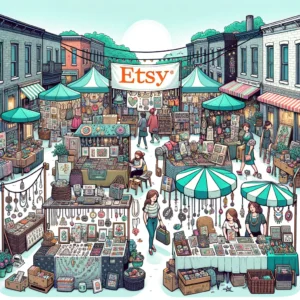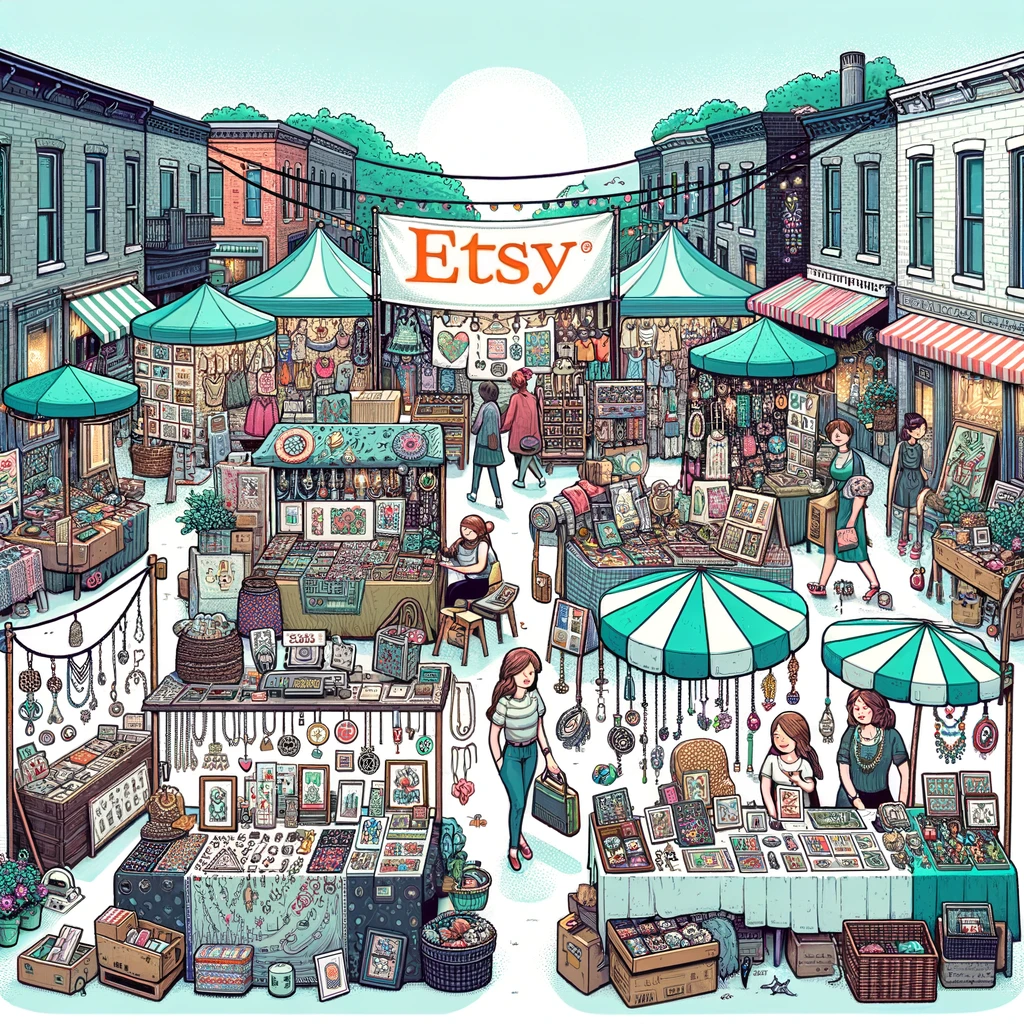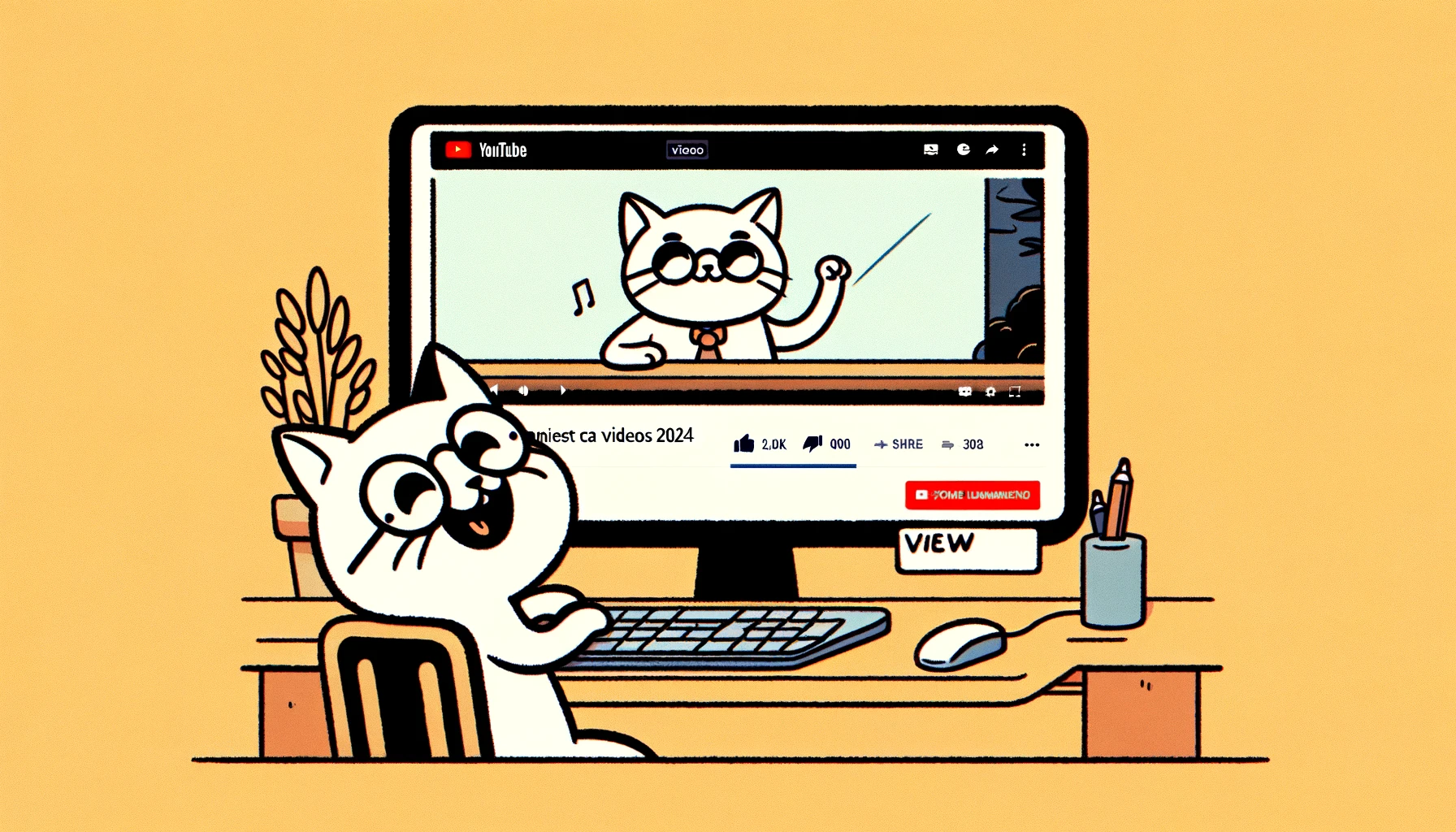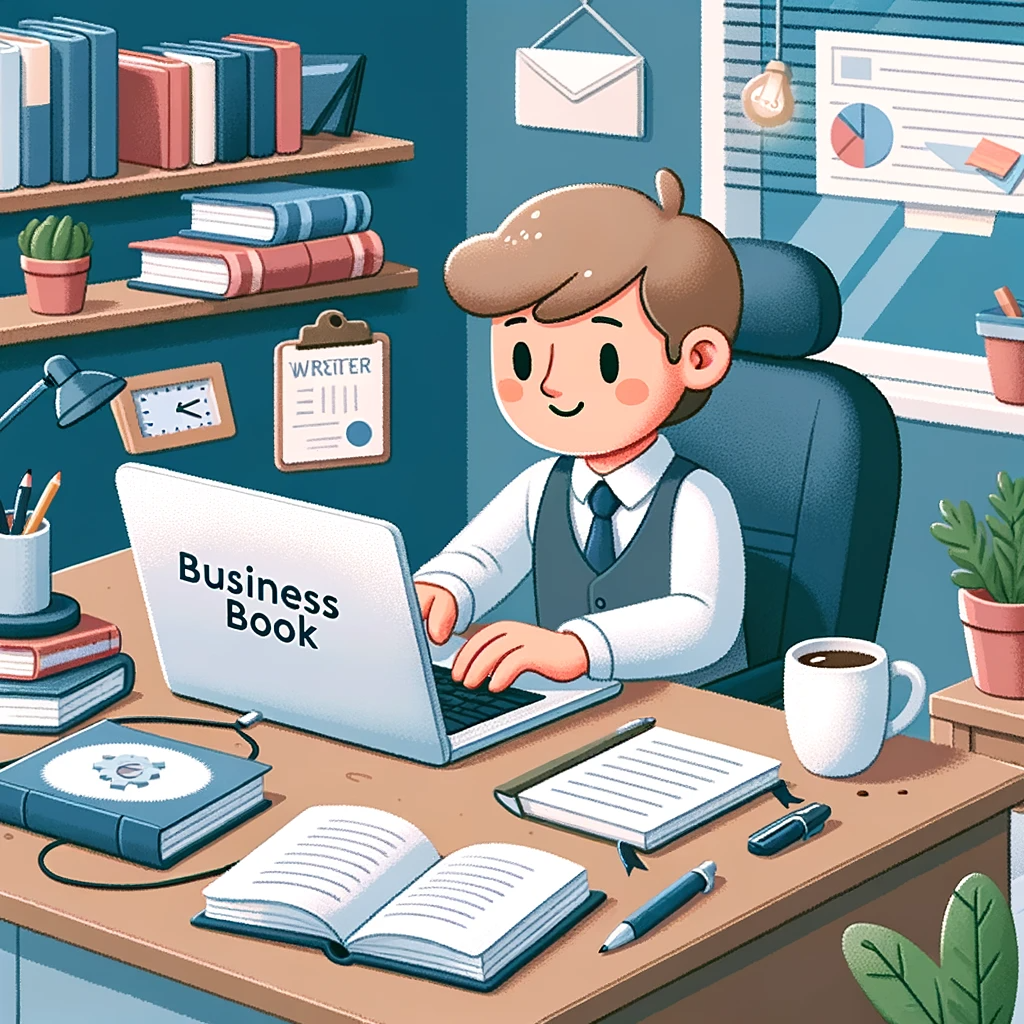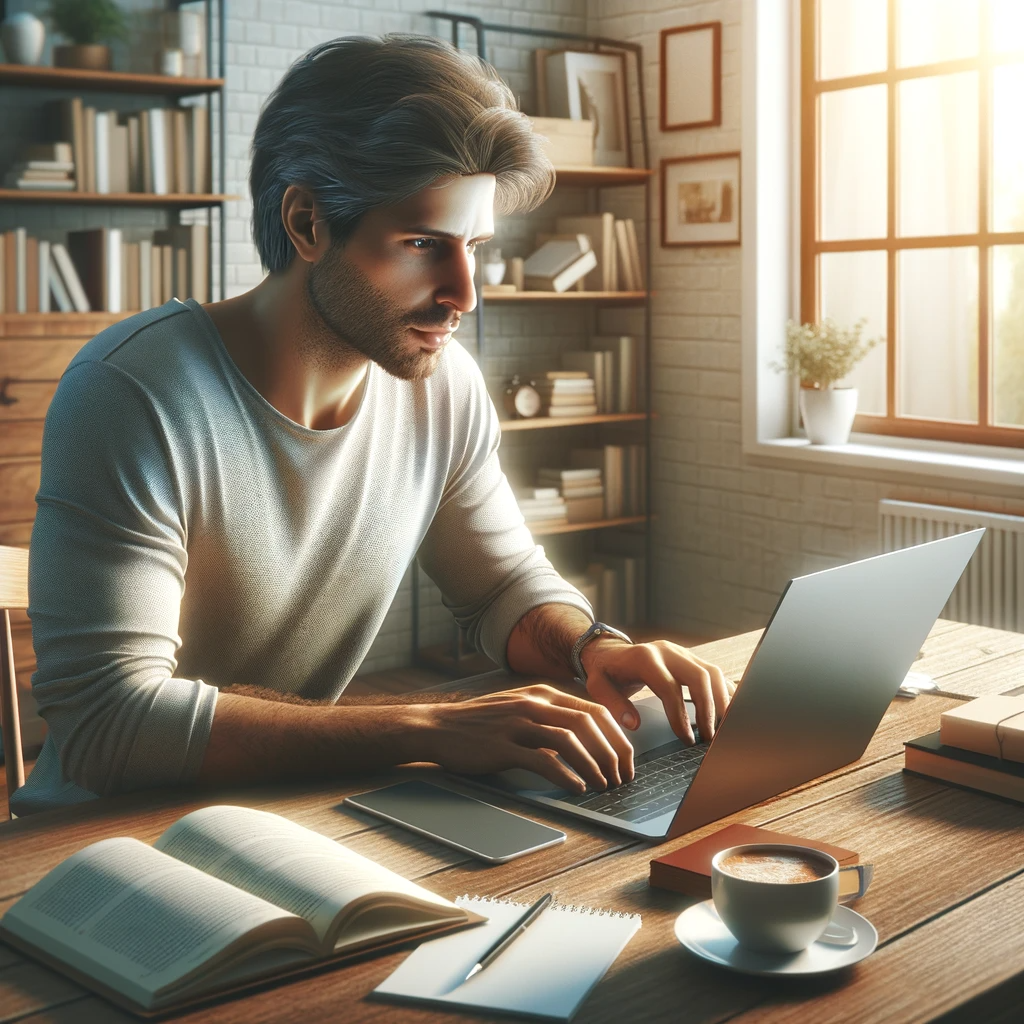In the whirlwind of today’s professional landscape, meetings are the linchpins of decision-making, strategy, and collaboration. Yet, the traditional meeting’s Achilles’ heel has often been the inefficiency in capturing discussions, decisions, and action items, leading to lost insights and follow-ups. Enter the era of AI-driven note-taking tools, a game-changer for businesses and professionals alike. These tools harness artificial intelligence to transcribe, summarize, and even analyze meeting discourse, offering a bridge between conversation and actionable insights.
The current status of AI note-taking tools reflects a burgeoning market, driven by advances in speech recognition, natural language processing (NLP), and machine learning algorithms. These tools are not just about transcribing words but understanding context, extracting key points, and suggesting next steps. For professionals across sectors—be it tech, healthcare, education, or finance—this technology promises a leap towards more productive, efficient, and insightful meetings.
Looking ahead, the future of AI in meetings points towards even greater integration and intelligence. Imagine tools that not just take notes but actively participate, suggesting documents, scheduling follow-ups, and even predicting project risks based on conversation analysis. This trajectory positions AI note-taking tools as indispensable allies in the quest for meeting efficiency and effectiveness.
Exploring Top Tools
Otter.ai
Otter.ai excels in real-time transcription and summarization of meetings. Utilizing advanced AI, it captures conversations with high accuracy, identifies speakers, and highlights key points, making it invaluable for post-meeting reviews and action planning.
Pros:
- Real-time transcription with high accuracy.
- Easy sharing and collaboration features.
- Integrates with major conferencing platforms.
Cons:
- Limited understanding of complex jargon in niche industries.
- Free version comes with notable restrictions.
- Dependent on internet quality for real-time features.
Pricing Model: Offers a free basic plan with limited minutes; paid plans start at $8.33/month for more features and minutes.
Fireflies.ai
Fireflies.ai automates note-taking by recording, transcribing, and analyzing meetings. Its AI digs into the conversation to provide summaries, actionable items, and even sentiment analysis, making it a powerful tool for diverse meeting types.
Pros:
- Comprehensive meeting analysis beyond transcription.
- Integrates with a wide range of meeting platforms.
- Automated summaries and action items.
Cons:
- Transcription accuracy can vary with accents.
- Requires consent for recording in some jurisdictions.
- Analysis depth can be overwhelming for simple meetings.
Pricing Model: Free tier available; Pro version starts at $10 per user/month.
Visit Fireflies.ai’s Official Website
h3>SonixSonix provides an advanced transcription service that leverages AI to convert audio and video meetings into text. It’s designed for accuracy and ease of use, offering features like automated timestamps, speaker identification, and the ability to search and edit transcripts easily.
Pros:
- Highly accurate transcriptions with speaker identification.
- Supports multiple languages.
- Powerful editing and collaboration tools.
Cons:
- Cost can add up for heavy users.
- Does not directly integrate with as many meeting platforms.
- Learning curve for advanced editing features.
Pricing Model: Pay-as-you-go pricing starts at $10 per hour of transcription. Subscription plans start at $22/month for 3 hours of transcription.
Descript
Descript goes beyond simple transcription to offer a full audio and video editing platform. It uses AI to transcribe meetings, which can then be edited as easily as a text document. Descript also features overdubbing and screen recording, making it ideal for creating meeting summaries or content.
Pros:
- All-in-one editor for audio, video, and text.
- Overdub feature lets you correct or add audio by typing.
- Intuitive interface and workflow.
Cons:
- More expensive than basic transcription services.
- Features can be overkill for simple transcription needs.
- Requires some learning to fully utilize all features.
Pricing Model: Free plan with limited features; paid plans start at $12/user/month.
AssemblyAI
AssemblyAI offers an API-first approach to transcription, designed for developers who want to integrate high-quality transcription directly into their apps or workflows. It’s highly accurate, supports custom vocabularies, and includes features like content moderation and sentiment analysis.
Pros:
- Highly customizable and accurate.
- API integration allows for flexible use cases.
- Advanced features like sentiment analysis.
Cons:
- Primarily suited for developers and tech-savvy users.
- Cost can be high depending on usage.
- Requires development work to integrate.
Pricing Model: Pricing based on usage, with pay-as-you-go and monthly plans available.
Google Meet Transcript
Integrated directly into Google Meet, this feature uses Google’s advanced AI to provide live meeting transcriptions. It’s designed for ease of use, with no additional software required for Google Meet users, offering instant access to meeting transcripts.
Pros:
- Seamless integration with Google Meet.
- No additional cost for Google Workspace users.
- Real-time transcription enhances accessibility.
Cons:
- Limited to Google Meet users.
- May not be as feature-rich as dedicated services.
- Dependent on internet quality.
Pricing Model: Included with Google Workspace subscriptions.
Zoom Transcription
Zoom’s transcription service automatically transcribes the audio of meetings and webinars recorded in Zoom. This feature is built into Zoom’s cloud recording, making it easy for users to review and share meeting content.
Pros:
- Direct integration with Zoom recordings.
- Automated transcriptions for recorded meetings.
- Convenient for Zoom users without additional setup.
Cons:
- Available only for paid Zoom accounts.
- Accuracy can vary depending on audio quality.
- Limited editing capabilities within Zoom.
Pricing Model: Available as part of Zoom’s paid plans.
Conclusion
In the dynamic world of today, where meetings can often be as unpredictable as they are varied, the evolution of AI tools for making notes has been nothing short of a revolution. Each of the tools we’ve explored offers a unique blend of features, aimed at enhancing efficiency, accuracy, and accessibility in capturing the essence of meetings. Whether you’re a freelancer looking to streamline your workflow, a project manager in search of a tool to ensure no detail slips through the cracks, or a large enterprise aiming to enhance team collaboration, there’s something in this list for everyone.
As we look to the future, the potential for AI in meeting management and note-taking seems boundless. With advancements in AI and machine learning, these tools are only set to become smarter, more intuitive, and even more integrated into our daily work lives. The key to harnessing the full potential of these technologies lies in choosing the tool that best fits your specific needs, workflow, and budget.
We encourage you to explore these tools further, take advantage of trial offers where available, and find the perfect AI companion to elevate your meeting productivity to the next level. In an age where time is more valuable than ever, investing in the right tool can be the catalyst for unprecedented efficiency and success.

Edwin reigns supreme as the chief honcho at AIToolBird.com. Fueled by a burning passion for AI, marketing savvy, and a knack for nifty tools, he’s the guy who believes that artificial intelligence will one day be smart enough to laugh at our jokes. But until then, he’s content being the punchline of his own: “I asked my AI to tell me a joke about marketing, and it told me to ‘increase my bandwidth.’ I guess it thought I was lagging!”