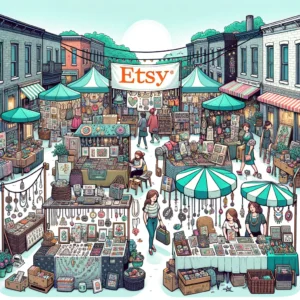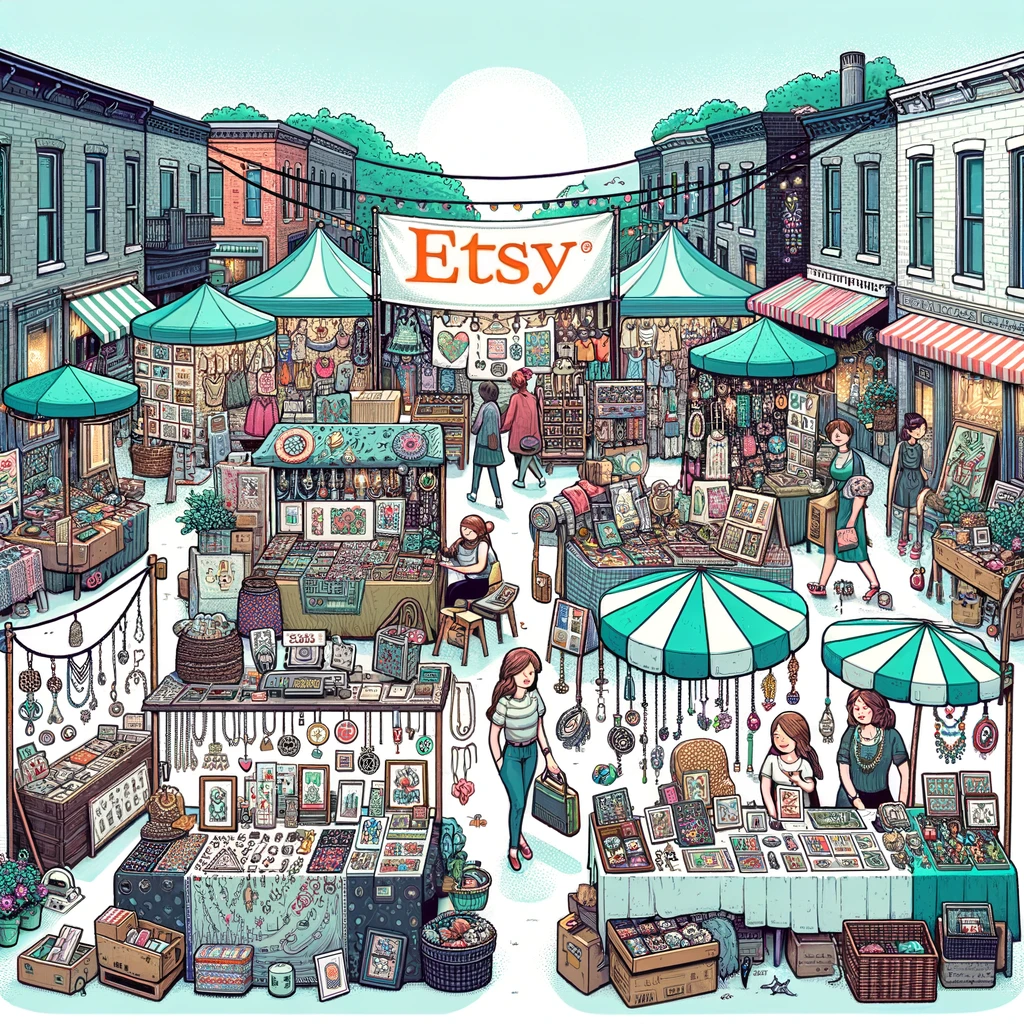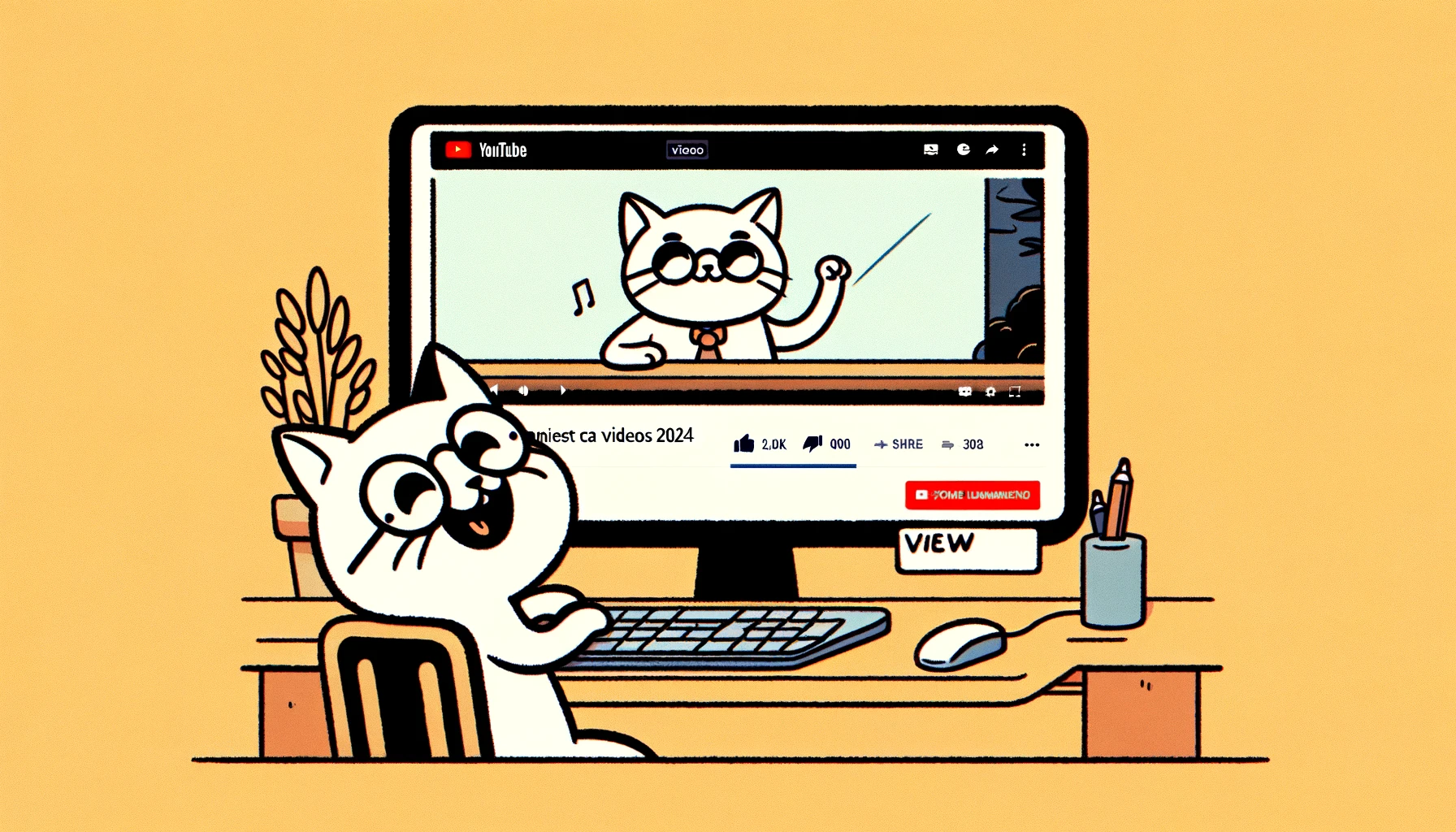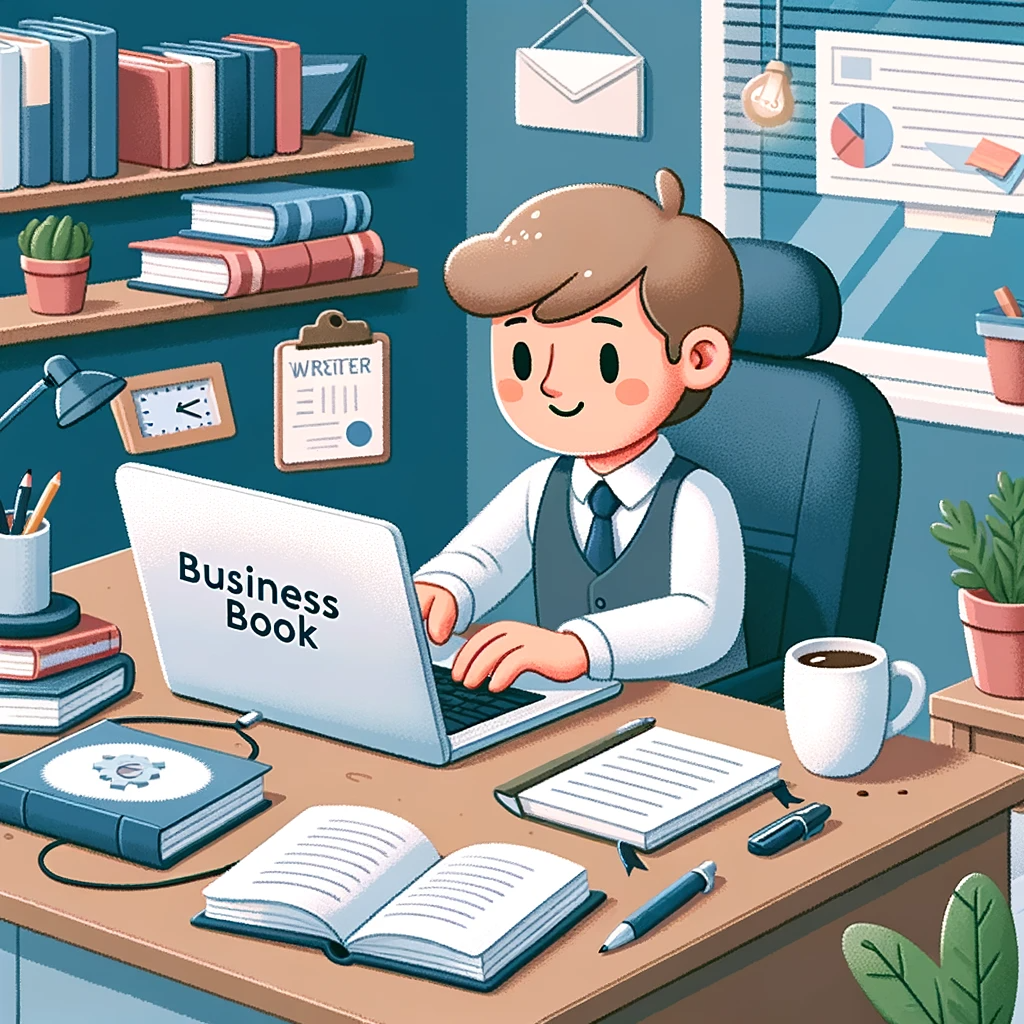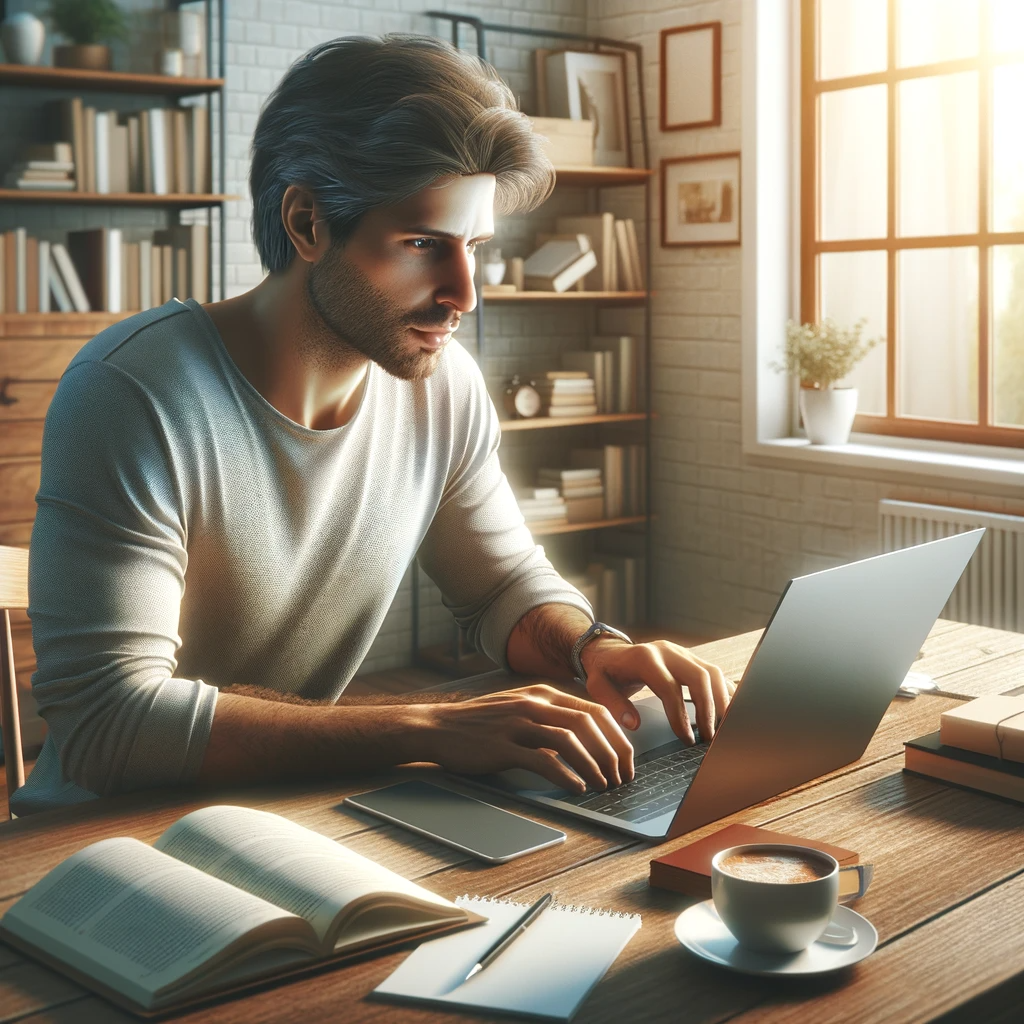Artificial Intelligence (AI) is more than just a buzzword. It’s the crucial behind-the-scenes assistant that transforms your video editing process. Imagine this: you’re drowning in raw footage and AI slides in, making framing adjustments with the skill of a digital wizard. Seamlessly.
But what does that look like in practice? A good example is Adobe Premiere’s Auto Reframe. It turns your shots into visual masterpieces by adjusting the framing automatically.
Here are the tools we reviewed:
- vidiq.com – AI Tools For Editing
- Lumen5 Review: Transforming Ideas into Engaging Videos
- EditingTools.io Review: Empowering Your Post-Production Workflow
- Synthesia Review: Revolutionizing Video Creation with AI Magic
- Descript – video recording and editing
Efficiency Beyond Saving Time
AI isn’t just a time-saver, it’s a transformative force for creatives. You have IBM Watson acting as your virtual assistant sifting through enormous content landscapes in no time to find the perfect clip. This gives you more time to focus on your creativity, and let’s be honest here, who wouldn’t want that?
AI video editing tools can significantly enhance your video editing workflow, providing concrete benefits that streamline the process and elevate the overall quality of your content.
Automated Editing Tasks:
AI tools can handle repetitive and time-consuming tasks automatically. This includes tasks like cutting and trimming footage, ensuring a smoother and more efficient editing process. You can save valuable time and focus on the creative aspects of your video.
Enhanced Content Organization:
AI algorithms can analyze your video content and automatically categorize or tag elements within it. This feature simplifies the organization of your media files, making it easier to locate specific clips, scenes, or audio segments when needed.
Smart Editing Suggestions:
Some AI tools offer intelligent editing suggestions based on established editing principles. These suggestions may include recommended transitions, effects, or even corrections for color grading. This feature serves as a valuable guide, especially for those new to video editing.
Automated Subtitling and Transcription:
AI-powered tools can automatically generate subtitles for your videos. This not only makes your content more accessible to a broader audience but also saves you the time and effort required for manual transcription.
Effortless Color Correction:
AI algorithms excel at color correction and grading. They can analyze your footage, identify color inconsistencies, and automatically apply corrections. This ensures a consistent and professional look throughout your video.
Background Noise Removal:
AI tools can identify and remove background noise from your audio tracks. This is crucial for maintaining high audio quality, especially when recording in less-than-ideal environments.
By leveraging AI in video editing, you not only save time but also gain access to advanced features that enhance the quality and appeal of your content. These tools serve as valuable assistants, allowing you to focus on the creative aspects of storytelling rather than getting bogged down by tedious editing tasks.
Intelligence in Your Toolkit
AI is more than just speed; it’s about adding intelligence to your workflow. Imagine having an assistant suggest the best effects for your footage? Lumen5 uses machine learning to recommend visuals and styles that pair well with the content you create.
It’s like having a co-director with impeccable taste next to you.
Color Transformation Made Effortless
Let’s talk about color. It’s the secret ingredient to captivating videos. AI tools like Colorize can analyze your scenes and then recommend the perfect color palette. No more fiddling with color wheels for hours on end. Instead, it’s all about clicking something once to evoke the right feelings.
Deep Learning
With deep learning, even an ordinary shot can be turned into a cinematic wonder. Tools like Runway ML allow you to experiment with AI models so that your editing process is elevated to new heights, as if you were being guided by a cinematographer.
AI and Audio Editing
When it comes to audio, AI works wonders there as well. Tools like Descript use AI to help you transcribe and edit your audio seamlessly. No more struggling with complicated waveforms — now, you’ll be able to effortlessly make audio magic.
Seamless Scene Transitions
Every filmmaker knows that a smooth transition goes a long way between two scenes. Luckily for us, AI tools like HitFilm Express streamline this process so that you’ll be able to create dynamic transitions super easily. It’s the level of finesse that your storytelling truly deserves.
Thumbnails That Pack a Punch
First impressions are key — especially in the world of videos. Platforms like Canva feature AI-enhanced thumbnails that work hard so your content stands out from the rest of the pack. With these thumbnails, you’ll have people scrolling past dozens of other videos just to click on yours.
SEO for Videos
Optimizing videos means they’ll show up first on search engine result pages (SERPs), which will help attract more clicks and improve overall user experience by providing accurate information about what the video is even about.
Good SEO also sets content creators apart from others who try their hand at YouTube because it offers opportunities for monetization. As views increase, ad revenue increases — making hitting those milestones all worth it in the end (or beginning). Additionally, SEO analytics will help creators understand audience behavior, refine their content strategy, and create videos that resonate with their target audience.
By optimizing titles, descriptions, and tags, SEO for videos ensures cross-platform visibility, making content discoverable on various hosting platforms beyond YouTube. It’s a foundational strategy for anyone seeking to harness the power of video in the digital age, offering a pathway to increased visibility, engagement, and potential revenue.
SEO isn’t just there for blog posts. It’s also a game-changer for videos. Services like TubeBuddy or vidiq.com analyze keywords and suggest changes to your video descriptions so that they reach maximum visibility. Get ready to ride the wave of a viral sensation.
Embrace AI – check Out These AI Video Editing Tools
The AI revolution is only just starting. Embrace it by trying out new tools and learning from AI-powered platforms. This way you can future-proof your video editing skills while you’re at it. With AI by your side there’s no limit to where your creations could go. Let’s get filming!
vidiq.com – AI Tools For Editing
In the competitive world of YouTube, standing out is crucial, and that’s where vidIQ comes into play. This review explores the strengths, pros and cons, and pricing of vidIQ, a tool designed to boost your YouTube views.
Strengths
One of vidIQ’s standout features is its AI-powered tools. The AI Coach, equipped with GPT-4 technology, serves as your 24/7 coaching companion. It provides personalized inspiration, keyword suggestions, and prompts for your videos, aligning human creativity with the analytical power of artificial intelligence.
vidIQ boasts an impressive lineup of YouTube creators who swear by its effectiveness. From Marina Mogilko to The Spiffing Brit, influencers with millions of subscribers praise features like vidIQ Boost for keywords and the AI Description Generator for seamless SEO integration.
Something I love is the View Prediction feature allows you to forecast the performance of your video ideas. It’s like having a crystal ball for your YouTube content, helping you focus your efforts where they matter most.
Cons
Pricing Complexity:
While vidIQ offers a free version, the pricing for advanced features can be a bit complex. Creators might find it challenging to navigate through the various plans to identify the most suitable one for their needs.
Pricing
vidIQ provides a range of plans to accommodate different creators:
- Free Plan: Basic features for beginners.
- Pro Plan: Unlock advanced tools for $7.50/month.
- Boost Plan: Get AI coaching for $39/month.
- Boost+ Plan: Advanced features for $415/year.
In conclusion, vidIQ stands out as a comprehensive YouTube growth tool, leveraging AI to provide invaluable insights. Whether you’re a novice or a seasoned creator, vidIQ’s features, guided by AI, aim to propel your channel to new heights. The testimonials from renowned creators add credibility to its effectiveness. While the pricing may be a tad intricate, the benefits seem well worth the investment for serious content creators looking to make a mark on YouTube.
More info: vidIQ.com
Lumen5 Review: Transforming Ideas into Engaging Videos
Lumen5’s AI tools for video editing have gained attention for their user-friendly features and efficiency.
Strengths
The platform enables users to easily convert blog posts or articles into video content, using machine learning for natural language processing to emphasize key words. Users have access to millions of photos and thousands of free audio files for background music, with various branding options including preset colors and the ability to add logos and watermarks. Lumen5 offers a range of video resolutions and aspect ratios to optimize performance and conversion rates. The platform is particularly noted for its automated workflow, which allows for quick video creation, and a vast library of music and themes to enhance storytelling. Additionally, Lumen5 provides options for custom fonts and layout designs, making it a versatile tool for both individuals and businesses.
Cons
While there are a lot of features that make Lumen5’s AI video editing tools great for users. There’s a few limitations that users will experience. One of the major ones is the lack of customization options, even with being able to offer presets and templates, they just might not be enough for unique or specific designs. And there’s also a learning curve when it comes to using their platform. People new to this could take longer than usual to get used to all of it’s features and capabilities slowing down the editing process.
Next is the limitations in possibilities with automated video creation process. While Lumen5 is already efficient, if not perfect, it can’t always perfectly match what the user wants, leading to more manual adjustments from them instead. The quality can also change, leaving out text overlays or choosing unfitting images. Which is extremely important for professionals who want full control over how their video looks.
And then there’s performance issues and dependence on internet connection which can definitely slow things down. Performance level could very across devices and browsers. And those in areas with poor connectivity will definitely notice how much slower and more difficult it can be to use these tools. Of course pricing will always be a factor as well especially for small businesses who have limited budgets that won’t allow them any room for extra subscriptions or services for advanced features.
Lastly, you’ll have a limitation on video resolution when going with Lumen5 (up to 1080p), but this might not work for some users requiring higher resolutions for professional-grade projects.
All this should be considered based on what you’re trying to accomplish with your videos. And while people looking for detailed, professional-grade video editing might find something good here as a starting point or supplementary tool rather than an all-in-one solution
Lumen5 stands out from other video creation tools because of its user-friendly interface, AI capabilities, and brand-focused templates. Whether you’re a marketer or an amateur, anyone can get their hands on it and make use of it thanks to its simplicity. While pricing might be a bit complicated, the quality of Lumen5’s features and efficiency in content creation make up for it if you’re serious about storytelling through video.
Pricing
Free Plan: Basic features for a no-cost start.
For advanced features, look into the Enterprise plan with custom pricing tailored to specific requirements.
More info: Lumen5.com
EditingTools.io Review: Empowering Your Post-Production Workflow
Optimize your film editing and post-production pursuits with EditingTools.io. Step into the world of generators, converters, and AI-powered tools to make a seamless connection with Adobe Premiere Pro, Avid Media Composer, DaVinci Resolve, and Apple Final Cut Pro X.
AI-Powered Tools Highlights:
- Natural Voices (TTS): Create believable voices, voiceovers, and dialogs that work perfectly with a neural engine.
- Subtitle Translator: Translate subtitles using the best neural network. It can support multiple subtitle formats too.
- Colorize B&W Videos: Snap pictures and videos in black and white then turn them into vibrant masterpieces after.
- Scene Cut Detection: With this feature you won’t need to detect scene changes yourself. What’s better is you won’t need to create non-linear film editing files either.
Strengths
Versatile Tool Collection:
Over 29 free tools are offered on EditingTools.io. Meeting all your post-production needs whether its marker conversion or AI-driven enhancements.
Optimized Workflow:
This platform is tailored for major editing software like Adobe Premiere Pro and Davinci Resolve. It also ensures a smooth workflow for video editors by simplifying complex tasks which enhances overall efficiency too.
AI-Powered Innovations:
The future of video editing has arrived with AI tools such as Subtitle Translator, Natural Voices (TTS), Colorize B&W Videos, and Scene Cut Detection. These features bring automation and creative possibilities all on one platform.
Cons
Learning Curve for Advanced Features:
Despite it being user-friendly some advanced features may still be difficult to use especially for beginners. The experience could be enhanced with a more comprehensive tutorial as well.
Pricing
EditingTools.io is set on staying user-friendly and free of charge. There are no advertisements or data collection. No cookies here either. Paying users can provide support through PayPal or BuyMeACoffee if they find value in the tools.
In conclusion, EditingTools.io is a comprehensive and free resource for filmmakers, editors, and creators. With its array of tools, commitment to user privacy, and integration of AI-powered features finding any negatives are next to impossible when looking to elevate your post-production workflow.
More info: EditingTools.io
Synthesia Review: Revolutionizing Video Creation with AI Magic
The best tool to use if you want to unlock the power of AI in video creation. Turn text into captivating videos within minutes using natural-sounding AI voices in over 120 languages. Engaging your audience even more with 140+ AI avatars too.
Some features:
- Inclusivity and Diversity:
Choose from over 140 AI avatars that can be customized. Allowing users to create videos that reflect the diverse range of people watching. If these don’t fit the bill then you have the option to create a personalized one too. - Multilingual Consistency:
Turn your text voiceovers into high-quality ones in over 120 languages. Synthesia ensures consistency so it’ll always sound natural no matter what. The platform also generates closed captions automatically. - Effortless Video Management:
Don’t waste time trying to keep your video library up without reshooting everything. Prototype videos, work together with teams, make updates all while never reshooting again after just clicking a button once. - Integration Flexibility:
Embedding Synthesia videos into other tools is possible too. Authoring tools and Learning Management Systems (LMS) are just two examples out of a whole lot more that you can link it to. - AI Safety
Synthesia actively takes user concerns seriously by maintaining ethics and security through their use of AI. Complying with SOC 2 and GDPR standards they also engage with regulatory bodies so robust AI policies can always be championed. - Templates:
With over 200 free video templates, Synthesia is a great way to start making videos. You can find topics about collaboration in Microsoft Teams or safety hazards.
Strengths
- It’s versatile. No matter what you need it for, whether it be learning and development or sales enablement, it can be done. It eliminates the boring traditional way of reading text and lets you put out dynamic and engaging videos that better connect with your audience.
- Making videos is just as simple as making a presentation. They provide an easy to use editing experience with a similar interface to PowerPoint.
- Synthesia makes sure you’re getting your money’s worth by not skimping on quality or time spent. A lot of businesses have seen significant cost savings (over 50%), remarkable time reductions (over 90%), and substantial increases in engagement (over 30%) from using this platform.
Cons
- Steep Learning Curve for Advanced Features:
- Even though most users won’t touch the advanced features it still might take some time to get used to all the options presented to you.
- Overall, Synthesia is unlike any other video tool out there right now. It’s easily accessible by those without any prior knowledge of video editing while still providing all the tools needed for professionals trying to make something amazing.
Pricing
As of 2024, Synthesia offers two main pricing plans: Personal and Enterprise. The Personal plan, aimed at individuals and small teams, is priced at €26 per month. This plan allows users to create up to 10 minutes of video per month with 10 scenes per video. It includes access to over 90 AI avatars, 120+ languages and voices, an AI script assistant, a built-in screen recorder, and the option to upload images, videos, and music. Users can opt for monthly payments or a yearly billing option that saves 25%.
The Enterprise plan is tailored for larger companies that need to scale their video production. This plan offers the creation of unlimited videos with up to 50 scenes per video, access to over 140 AI avatars, and additional features like teams and collaboration, 1-Click Translations, and priority support. The pricing for the Enterprise plan is customized based on the number of seats required. Synthesia also offers a free trial for users to try before committing to a paid plan.
More info: https://www.synthesia.io/
Descript – video recording and editing
I recently stumbled upon a tool that’s revolutionizing the way we approach audio and video editing – Descript. Trust me, you don’t want to miss out on this one.
Strengths
Streamlining Your Workflow: One Tool for All Your Needs
Descript isn’t your run-of-the-mill editing platform. It’s a powerhouse that covers your entire content creation workflow, from writing and recording to transcribing, editing, collaborating, and sharing. Imagine having everything you need in one place – that’s Descript for you.
Video Editing That Feels Like a Walk in the Park
Editing videos in Descript is like a breath of fresh air. It’s as simple as working on documents and slides. Even if you’re not a seasoned editor, this platform makes the process so accessible that you’ll wonder why you didn’t discover it sooner.
Podcasting Without the Hassle
If you’re into podcasting, Descript has your back. Multitrack audio editing becomes as easy as editing a document. Say goodbye to the complexities of traditional podcast production methods – Descript is here to simplify your life.
AI-Powered Transcription: Speed, Accuracy, Precision
When it comes to transcriptions, Descript leads the pack with industry-leading accuracy and speed. And the correction tools? They’re a game-changer, ensuring your transcriptions are not just accurate but also easy to refine.
Clip Creation and Publishing Made Effortless
Descript lets you repurpose your content with ease. Clip creation, templates, subtitles – you name it. And when it’s time to share your masterpiece, Descript provides a robust embeddable player for a seamless publishing experience.
Cons
Descript, while a highly regarded audio and video editing tool, does have its share of drawbacks. One significant con is its loading speed, particularly on less powerful computers like MacBook Airs. Users have reported that the tool can be slow to load, which might be a source of frustration, especially for those working on time-sensitive projects. This aspect could be a considerable inconvenience, reducing the overall efficiency of the editing process.
Another notable limitation of Descript is in the area of transcription accuracy. While the software generally performs well, it sometimes struggles with correctly transcribing names and recognizing various accents. This limitation could necessitate additional time spent in post-editing to correct errors, particularly for users working with diverse languages and dialects. Additionally, the absence of a mobile app limits the flexibility of using Descript for on-the-go editing. For content creators who rely heavily on mobile devices, this could be a significant drawback. Lastly, the range of templates offered by Descript, though useful, is somewhat limited. Users looking for a wide variety of creative options might find this restrictive, impacting their ability to produce diverse and unique content
Descript is the kind of software that can change your game with editing video and audio. It’s not just a tool; it’s a creative companion that’ll have you saying “oh, hell yeah” after the first time using it.
Because of how good it is, more than 100,000 people use Descript — and their community is growing bigger and bigger each day.
Even though you’re probably itching to try out this new software, we’ll still tell you about all of its features. And if you like what you see (which I’m pretty sure you will), hold tight because there are some really awesome deals at the end.
Pricing
One last thing before we start: Descript offers a free plan — yes, free — showcasing its capabilities without needing your credit card details. For those seeking more firepower, paid plans start at just $12 per month. So what do you have to lose?

Edwin reigns supreme as the chief honcho at AIToolBird.com. Fueled by a burning passion for AI, marketing savvy, and a knack for nifty tools, he’s the guy who believes that artificial intelligence will one day be smart enough to laugh at our jokes. But until then, he’s content being the punchline of his own: “I asked my AI to tell me a joke about marketing, and it told me to ‘increase my bandwidth.’ I guess it thought I was lagging!”